Home screen – DaySequerra NLC5.1ST User Manual
Page 16
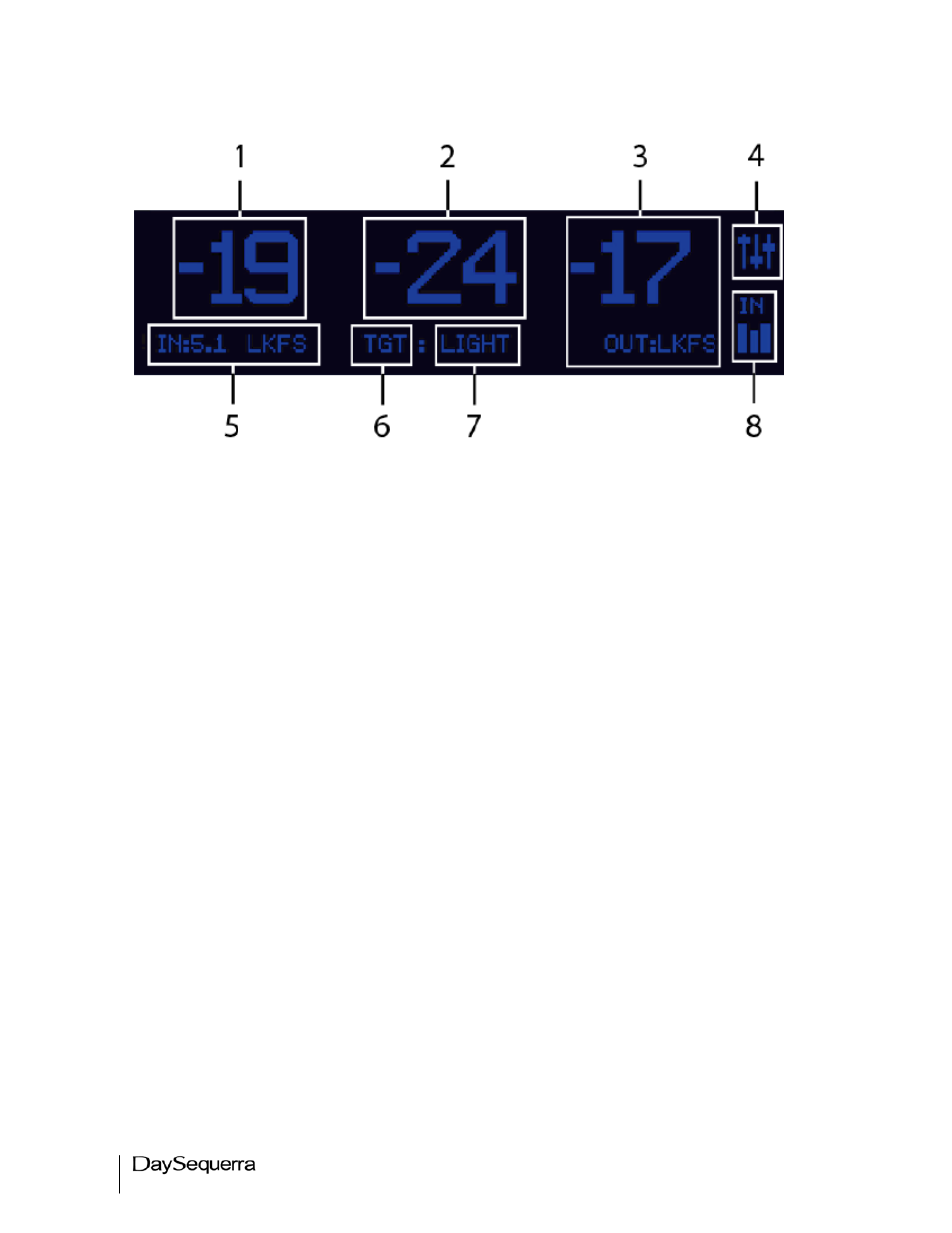
16
NLC5.1ST User Manual
Home Screen
NLC5.1ST has been designed with ease of use in mind. Most of the common settings are available for
modification right on the home screen. While the unit is at this screen, press the HOME key to invoke
the home screen selection mode; a selection box will appear. Turn the rotary encoder to move the box
to the desired field to be changed and press the ENTER key to modify the value. Rotating the encoder
again will cycle through the available options. Press ENTER again to confirm selection, or BACK to
revert the setting to the last saved value. Pressing the HOME or BACK keys exits the home screen
selection mode.
1. The measured short term smoothed combined average of input audio is displayed in a large
font, rounded to the next whole number.
2. The currently set target value for the respective signal flow is displayed.
3. The measured short term smoothed combined average of output audio is displayed in a large
font, rounded to the next whole number.
4. Selecting the EDIT PRESET icon will enter the edit preset menu.
5. Indicates if the data on the home screen is representative of the 5.1 surround or auxiliary stereo
input signal flow. Pressing ENTER while the cursor is over this field will toggle the display
between each input signal flow.
6. Pressing ENTER while the cursor is over the TGT field will allow for adjustments to the
respective signal flow target value on the homescreen.
7. The currently selected loudness control parameter preset is displayed. Pressing ENTER while
the cursor is over this field will allow the selected preset to be changed.
8. Selecting the METER TOGGLE icon will toggle the display of the led bargraph meters between
input and output levels. Text “IN” or “OUT” directly above the icon will indicate the status.
Typical home screen on NLC5.1ST
