Datacard Group ImageCard SelectTM and UltraGrafix SelectTM Printers User Manual
Page 136
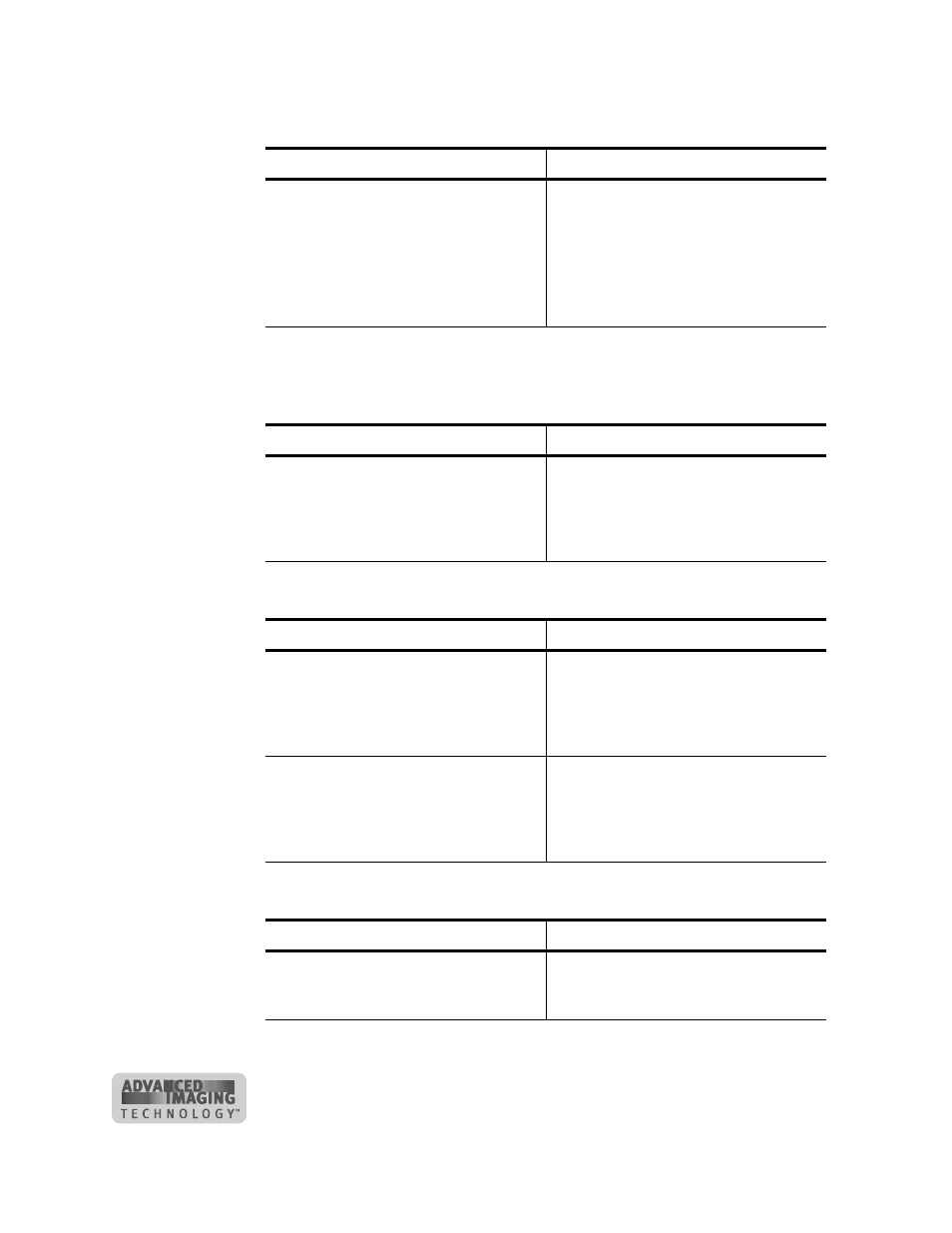
E-2
User’s Guide for ImageCard® Select™ and UltraGrafix® Select™ Printers
You need at least 50 Mb of free disk space to install this printer driver.
The PC must have Windows NT Service Pack 4 (or higher) installed to
continue with this installation. Datacard recommends that you use Ser-
vice Pack 5 or higher with the printer driver.
Adobe Acrobat Reader installation did not complete successfully.
The printer name contains a not-allowed () character.
Possible Cause
Action
The installation program detected that
there is too little storage space on the
same hard drive as the PC’s
operating system.
Perform PC maintenance, as
described in the e-Guide.
If you obtain the printer driver from the
Datacard Web site, make sure that
you have more than the required
amount of disk space after saving the
download file and extracting it.
Possible Cause
Action
Windows NT 4.0 is installed on the
PC but the required service pack is
not installed.
Obtain the most recent service pack
for Windows NT 4.0 (or the approved
service pack for your location) from
Microsoft and install it on the PC.
Then, install the printer driver.
Possible Cause
Action
The Acrobat Reader installation
encountered a problem during
installation.
Remove all versions of Acrobat
Reader to remove any corrupted files.
Install Acrobat Reader from the driver
CD (see “Printer driver CD-ROM” on
page B-8 for the location).
The PC has an existing version of
Adobe Acrobat Reader installed.
Remove all versions of Acrobat
Reader to remove any corrupted files.
Install Acrobat Reader from the driver
CD (see “Printer driver CD-ROM” on
page B-8 for the location).
Possible Cause
Action
You changed the printer name and
used a character that is not allowed.
The Add Printer Wizard page shows
the not-allowed characters. Remove
the character from the printer name.
