Operation – Bonaire Ducted RAC Inverter User Manual
Page 20
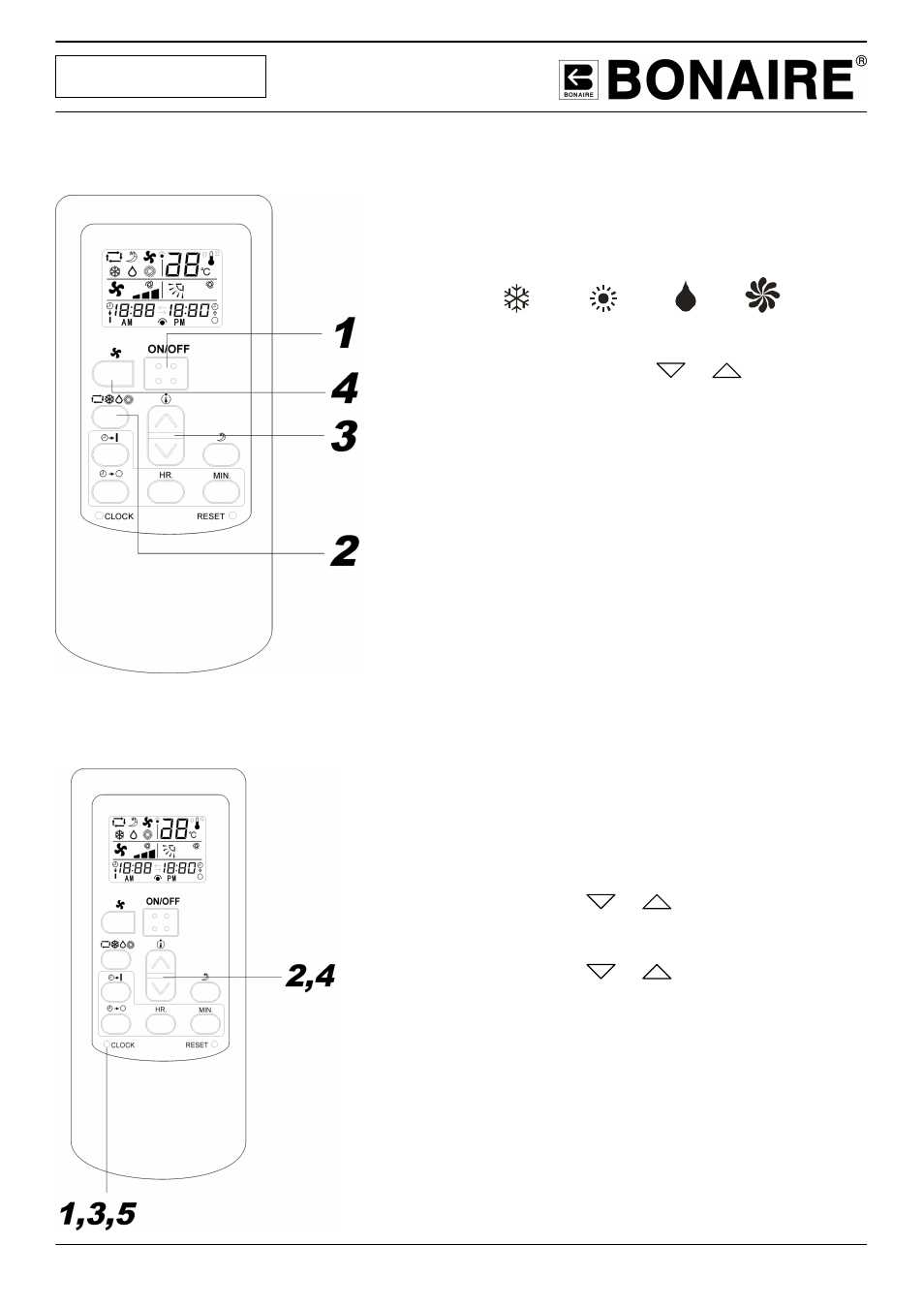
Page 20
OPERATION
COOL / DRY / HEAT mode operating procedure
1. Press the ON / OFF button
2. Press the MODE select button and move the
MODE to the desired operational position
COOL
HEAT
DRY
FAN
3. Press the TEMP button. To set your favourite
temperature press or button
Standard:
HEAT 18°C – 22°C
COOL 22°C -26°C
DRY 21°C - 24°C
•
If FAN is selected, the room temperature isn’t
controlled, operation will run continuously.
4. Press the FAN SPEED button.
Set to your desired air flow rate.
To stop: Press the ON / OFF button
Setting the time
When batteries are inserted, the present time is automatically set to 12:00 AM
1. Slide and remove the cover. Press the CLOCK
switch with the tip of a ball point pen
Now the present time can be set.
2. Press the or button to set the HOURS
3. Press the clock switch again
4. Press the or button to set the
MINUTES
5. Press the clock switch to confirm
NOTE: The timer is set on the basis of the present
time. So set the present time correctly
