Quick start – Bonaire Ducted RAC Inverter User Manual
Page 10
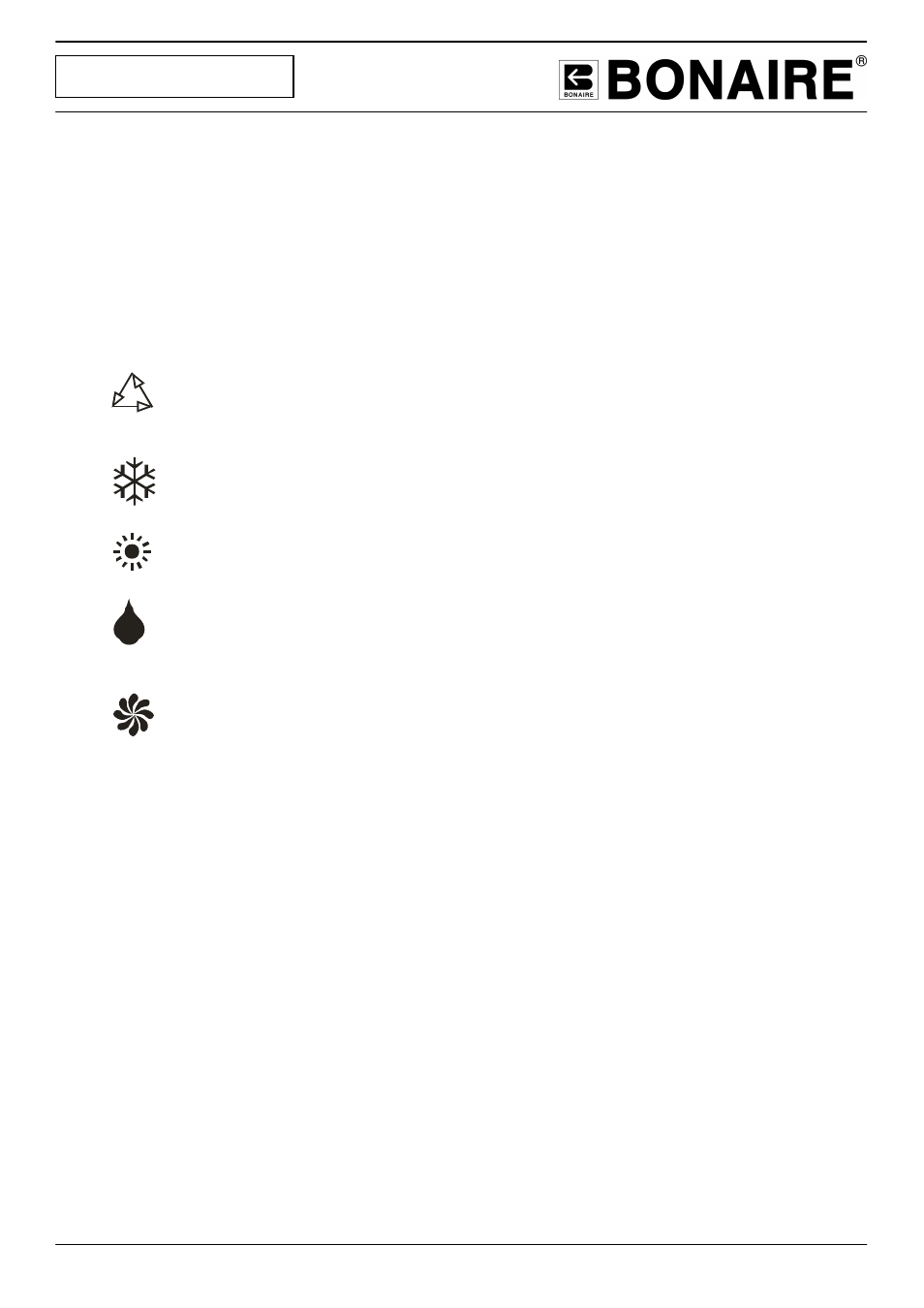
Page 10
QUICK START
QUICK ST ART
To quickly set your Ducted Inverter Reverse Cycle Air Conditioner to a desired temperature with minimal
frustration, follow the steps below:
1.
Press the ON / OFF button (Button # 3)
2.
Press the MODE button (Button # 9) to set your air conditioner to the desired mode.
Repeatedly pressing the MODE button will cycle through the available modes.
Press the MODE button until the desired mode icon is highlighted on the LCD screen.
The available modes are as follows:
“AUTO” mode – This mode will automatically cool, heat or dehumidify based on the room
temperature
“COOL” mode – This mode will cool the room based on the temperature that has been set
“HEAT” mode – This mode will heat the room based on the temperature that has been set
“DEHUMIDIFY” mode – This mode will dehumidify. The temperature cannot be set whilst this
mode is enabled
“FAN ONLY” mode – This mode will operate the fan only. The temperature cannot be set
whilst this mode is enabled
3.
Whilst in COOL or HEAT mode press the TEMP UP or TEMP DOWN button (Button # 8 & #11) until
a desired temperature setting is displayed on the LCD screen.
