Operation – Bonaire Ducted RAC Inverter User Manual
Page 19
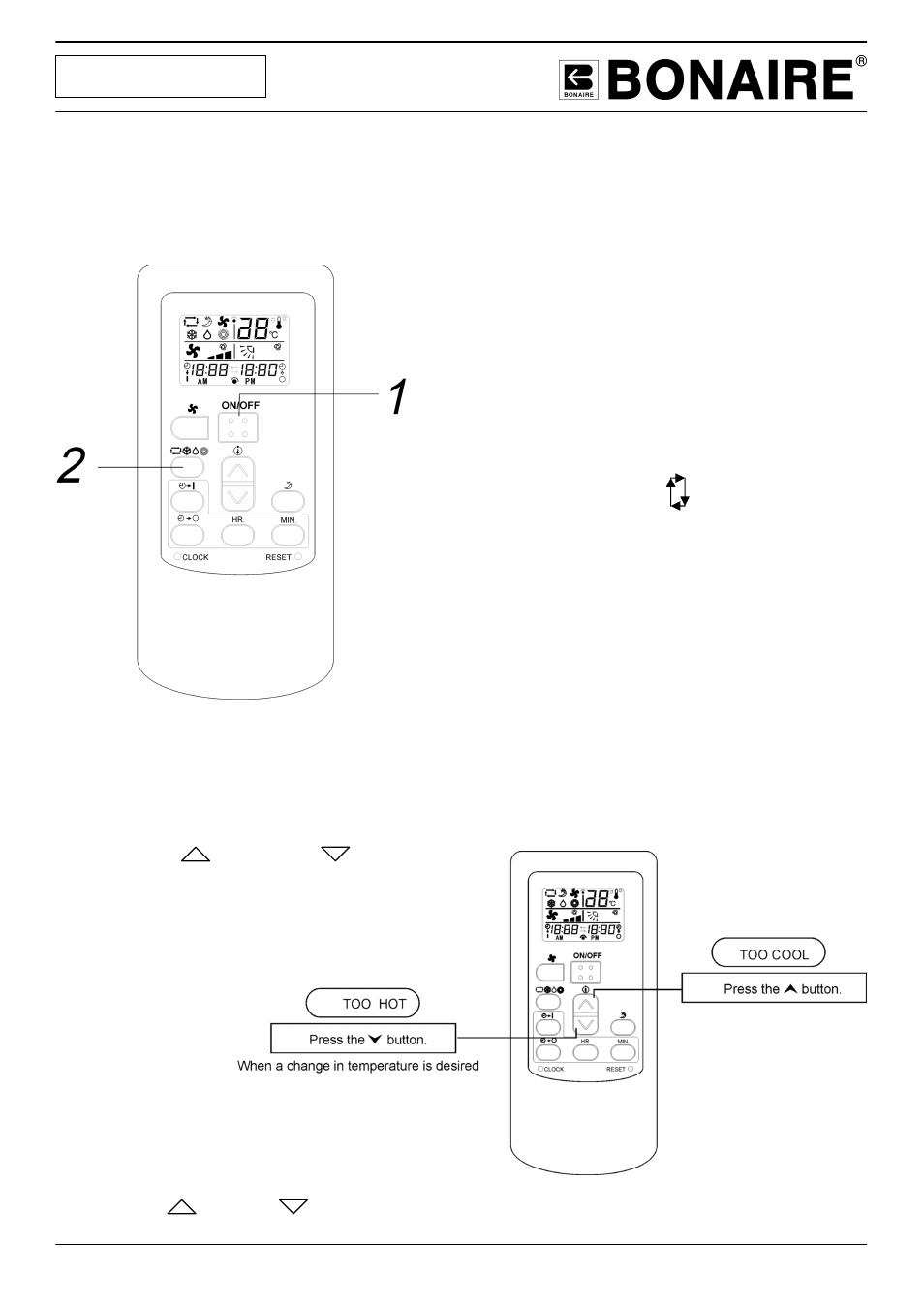
Page 19
OPERATION
AUTO mode operating procedure
•
Operates by selecting automatically the operation mode (HEAT, DRY, COOL) depending on the room
temperature upon start-up
With the remote controller pointing toward the air
conditioner
1.
Press the ON / OFF button
When the unit is not in AUTO mode
2.
Press the MODE select button
Move the mode to
the (AUTO) position
To stop: Press the ON / OFF button
The operation of the AUTO mode can be
performed by only pressing the ON / OFF
button for the next time
•
If the AUTO mode does not meet your
needs, change to HEAT, DRY or COOL
instead of AUTO
Temperature adjusting procedure during AUTO operation
Air temperature adjustment is possible even during the automatic operation. There are 6 levels of
adjustment with button or the button.
•
In AUTO mode, the indicator default temperature is 24°C
•
When the button or button is pushed, the indicator does not change.
