Operation – Bonaire Ducted RAC Inverter User Manual
Page 17
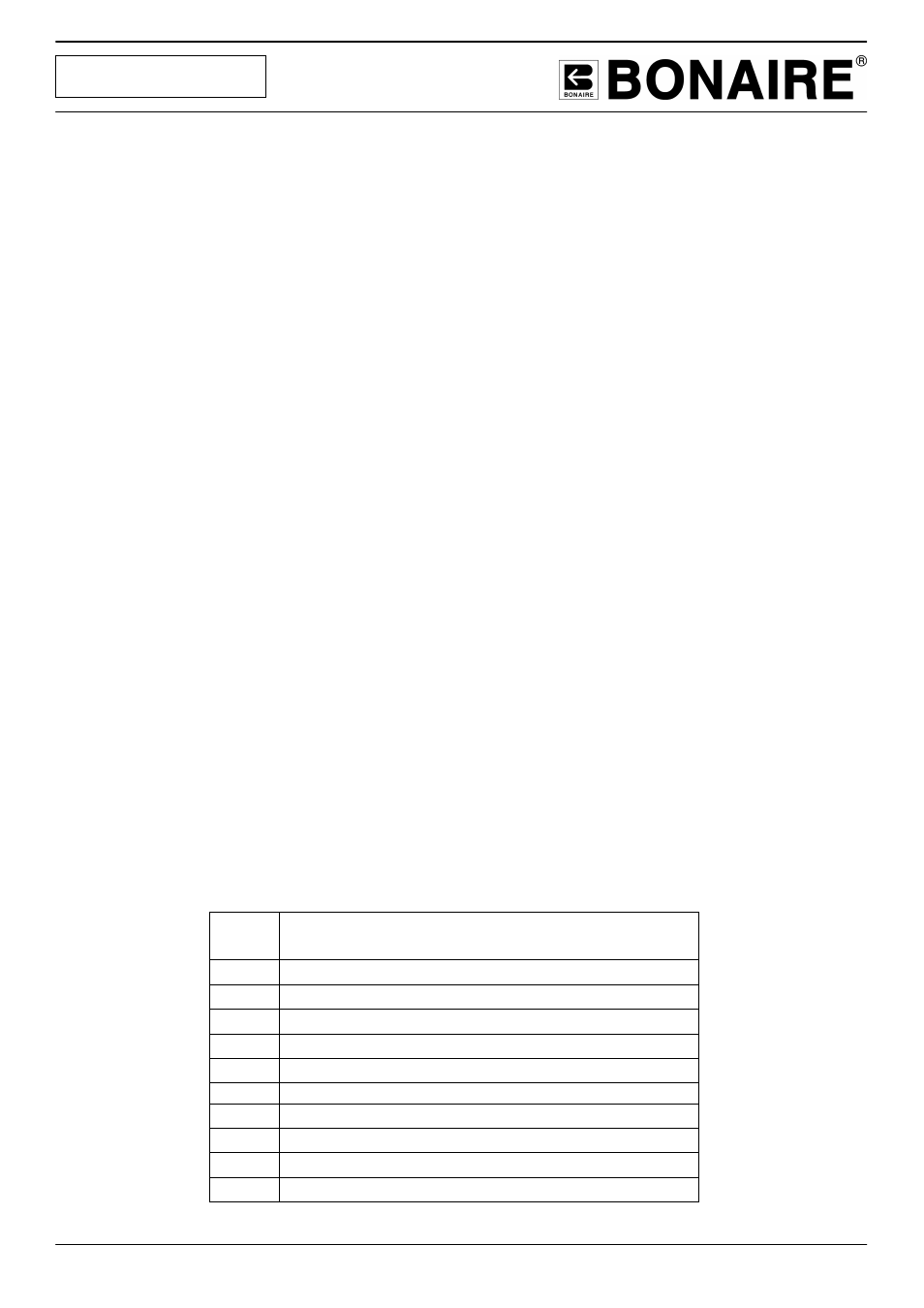
Page 17
OPERATION
E. Timer Display
If the timer has been set, but the time has not run on target, the LCD screen will display prompted
information of the timer; once it has, the wall controller will send an “ON” or “OFF” signal to the unit. The
timer setting can be removed by pressing the “TIMER ON” and “TIMER OFF” buttons together, and the
prompted information on the LED display will disappear accordingly.
If the timer setting has already been removed, it can also be recovered by pressing the “TIMER ON” and
“TIMER OFF” buttons together for 3 seconds, and the prompted information on the LCD display will be
displayed again.
Timer set from the remote control
After receiving a timer signal from the remote controller, the wall controller will work according to the timer
settings sent from remote controller. However, only that particular days timer setting of the wall controller
will be changed by the remote controller. Timer settings on the wall controller will not be changed.
System Reset
1.
When the wall controller is powered on for the first time, it will enter into original status, and the LED
will display all characters for 2 seconds.
2.
After setting the week, hour, minute on the calendar, it is unnecessary to set them again even if the
wall controller is powered off again in the future, because the calendar has a power-off (memory)
function.
3.
The wall controller has been equipped with a button battery which can provide the calendar with
power. After one to two years, it’s necessary to replace the button battery for wall controller,
otherwise the time shown on the LCD screen will reset after it is powered-off.
Alarm Display
If a failure on a certain circuit of the system occurs, the LED will display an error code; The relationship
between error codes and failures are listed as follows:
Inverter Units
Error
code
Failure description
E1
Outdoor unit protection alarm
E2
Phase sequence protection alarm
E3
Communication failure between indoor and outdoor unit
E4
Water level protection alarm
E5
Compressor over current alarm
E6
Compressor discharge pipe high temperature alarm
E7
Room temp. sensor failure
E8
Evaporator middle sensor failure
E9
Evaporator outlet sensor failure
EE
EEPROM communication error
