Troubleshooting, 1 led status – AMT Datasouth M5TT Plus User Manual
Page 34
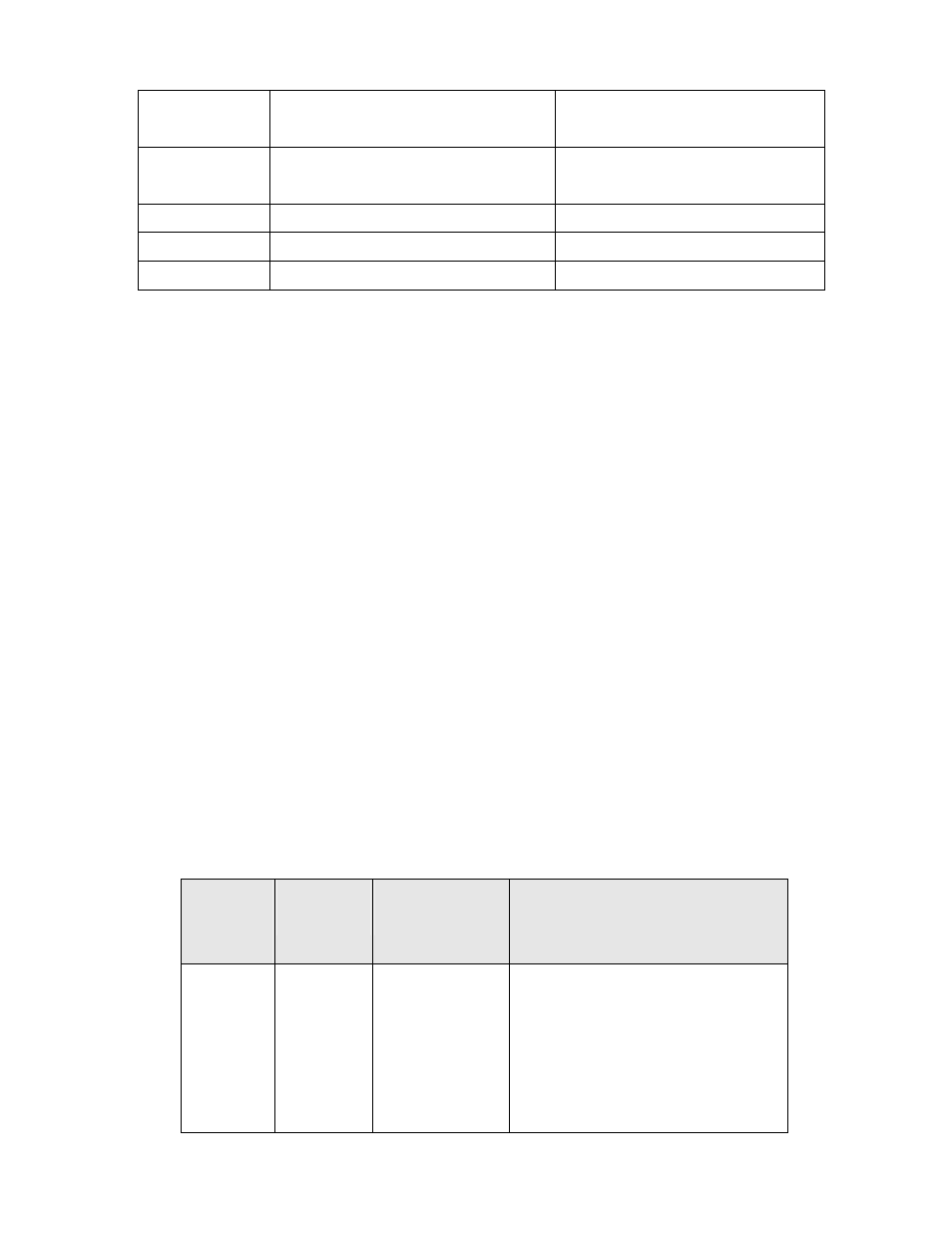
Document #120522 Rev-A
31
ethanol and a cotton swab, or
lint-free cloth.
Tear Bar/Peel
Bar
Use the lint-free cloth with 100%
ethanol to wipe it.
As needed
Sensor
Compressed air or vacuum
Monthly
Exterior
Wipe it with water-dampened cloth As needed
Interior
Brush or vacuum
As needed
Note:
Do not touch print head by hand. Should it be touch accidentally, please use
ethanol to clean it.
Please use 100% Ethanol. DO NOT use medical alcohol, which may damage
the printer head.
Regularly clean the print head and supply sensors to maintain printer
performance and extend print life (suggest cleaning when installing a new
ribbon).
6. Troubleshooting
The following guide lists the most common problems that may be encountered
when operating this bar code printer. If the printer still does not function after all
suggested solutions have been invoked, please contact the Customer Service
Department of your purchased reseller or distributor for assistance.
6.1 LED Status
This section lists the common problems that according to the LED status and other
problems you may encounter when operating the printer. Also, it provides
solutions.
LED
Status /
Color
Printer
Status
Possible
Cause
Recovery Procedure
OFF No
response
No power
* Turn on the power switch.
* Check if the green LED is lit on power
supply. If it is not lit on, power supply is
broken.
* Check both power connections from
the power cord to the power supply
