8 diagnostic tool – AMT Datasouth M5TT Plus User Manual
Page 24
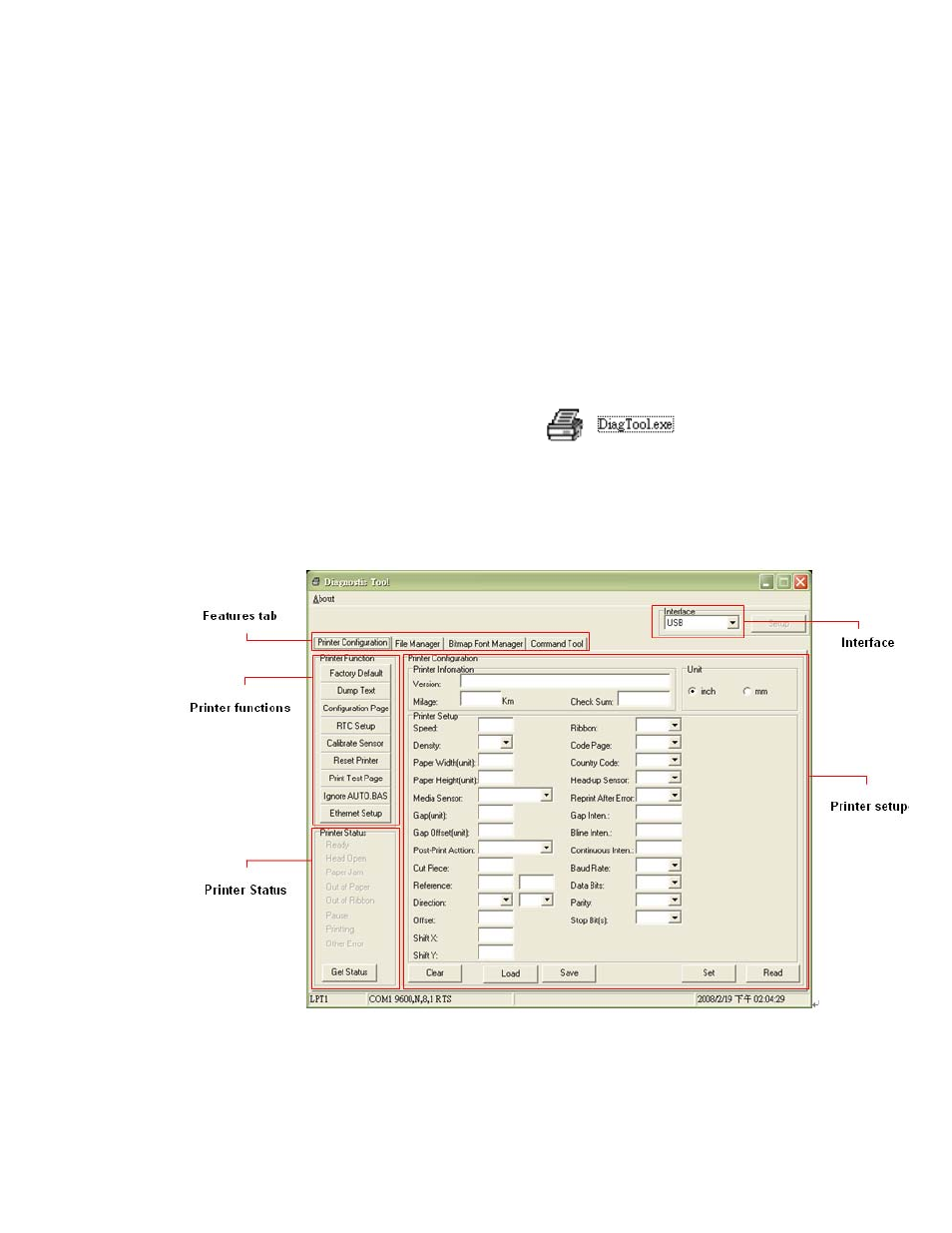
Document #120522 Rev-A
21
3.8 Diagnostic Tool
The Diagnostic Utility is a toolbox that allows users to explore the printer's
settings and status; change printer settings; download graphics, fonts, and
firmware; create printer bitmap fonts; and to send additional commands to
the printer. Using this convenient tool, you can explore the printer status and
settings and troubleshoot the printer.
Note: This utility works with printer firmware V6.00 and later versions.
3.8.1 Start the Diagnostic Tool
1. Double click on the Diagnostic tool icon
to start the
software.
2. There are four features (Printer Configuration, File Manager, Bitmap Font
Manager, Command Tool) included in the Diagnostic utility.
See also other documents in the category AMT Datasouth Printers:
- Fastmark 600 Series (2 pages)
- FM402DT (2 pages)
- Fastmark 4000 (79 pages)
- Sigma Data-7200 (2 pages)
- 4600 (83 pages)
- ACCEL-6300 (257 pages)
- MS1839AVCC (202 pages)
- Fastmark M5DT (2 pages)
- CodeWriter 4500 (94 pages)
- Fastmark 6000 (82 pages)
- SigmaData 7200 (72 pages)
- Fastmark M4 Series (2 pages)
- Fastmark 4600 PLUS (91 pages)
- M2 Series (2 pages)
- Documax 3300 Series (221 pages)
- Fastmark 600 (72 pages)
- Accel 5350 (255 pages)
- Fastmark 400 (78 pages)
- Fastmark 400 (76 pages)
- Fastmark 4000 (114 pages)
- PAL (207 pages)
- Journey II (126 pages)
- Performax (162 pages)
- CodeWriter 5106 (36 pages)
- Documax A6300 (180 pages)
- Fastmark 600 (89 pages)
- Fastmark 4600 PLUS (6 pages)
- Fastmark PT-1 (32 pages)
- FM 4600 plus (8 pages)
- Accel 7350 (47 pages)
- Accel 7450 (45 pages)
- Accel 7450 (18 pages)
- 2012 M6 Plus (83 pages)
- M1 (32 pages)
- M5DT Plus (40 pages)
- M7 (73 pages)
- M7plus (19 pages)
- Documax 5380 (2 pages)
- Documax 5380 (38 pages)
