Barcode: pdf-417 – AMT Datasouth PAL User Manual
Page 55
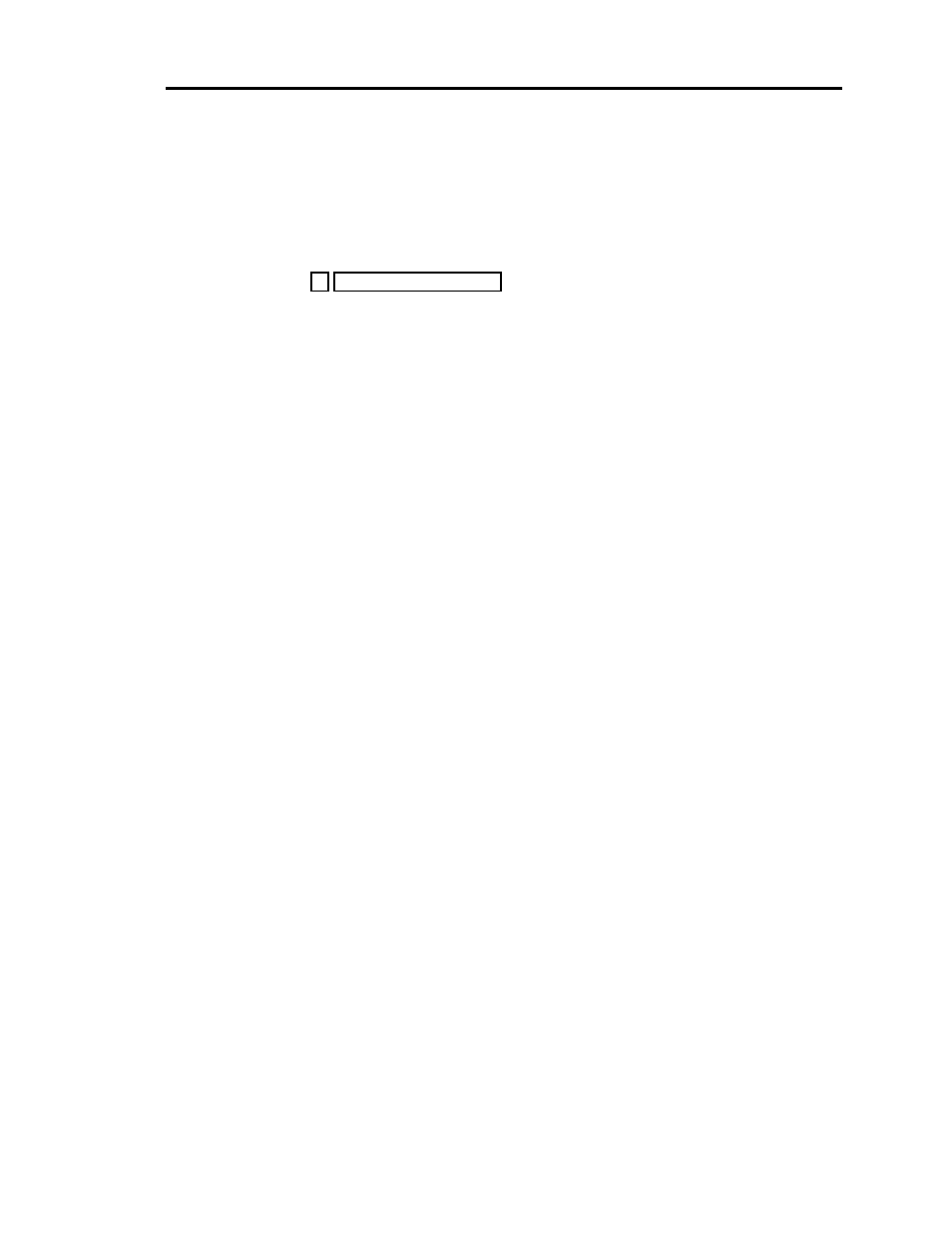
49
_barcode: PDF-417
_barcode: PDF-417
DataStr [CtrlDict]
/PDF417
_barcode
This symbology conforms to the UPC Symbol Specification Manual.
Applicable Control Dictionary Entries
See appendix A., Bar Code Considerations for a discussion of the relationship between the CTM
and default values.
/AddresseeId
/AI
String. Range 1..200 characters. Specifies the data for the PDF-
417 “Addressee ID” macro field. The bar code will not include
the Addressee ID macro field if this parameter is not specified or
an empty string is specified. Default = Empty string (field not
included in bar code).
/Aspect
/A
String. Specifies the height:width (height-to-width) aspect ratio
of the overall two dimension bar code. The string has the format
“(Height:Width)”. Height specifies the height component of the
ratio, and Width specifies the width component. For example,
“/Aspect (2:1)” specifies a bar code which is twice as height as
it is wide. Row and Column with override this dictionary entry.
Default = (1:2).
/BlockCount
/BC
Boolean. true instructs PAL to include the PDF-417 “Block
Count” macro field within the bar code. false instructs PAL to
not include the Block Count macro field as part of the bar code.
Default value = false.
/CheckSum
/CS
Boolean. true instructs PAL to include the PDF-417
“Checksum” macro field within the bar code. false instructs
PAL to not include the field. Default = false.
/Cols
/C
Integer. Range 0..30. Establishes either the absolute or
maximum number of data columns which comprise the bar code.
The SizeFixed parameter controls the selection between
absolute or maximum. Specifying Cols overrides the Aspect
parameter. Specifying Cols without Rows results in PAL
generating a bar code with the minimum number of rows based
on the specified number of columns. Default = Cols not
specified.
/EccPercent
/EP
Integer. Range 0..400. Establishes the amount of error detection
and correction codes added to the user’s data as a percentage of
the amount of user data. This setting overrides the EccLevel
setting unless the user explicitly specifies “/EccPercent 0”.
Default value = 10.
/EccLevel
/EL
Integer. Range 0..7. Establishes the error detections and
correction security level as per the PDF-417 bar code
specification. The EccPercent setting will override this setting
unless the user explicitly specifies “/EccPercent 0”. Default
value = 0.
