Barcode: code 93 – AMT Datasouth PAL User Manual
Page 49
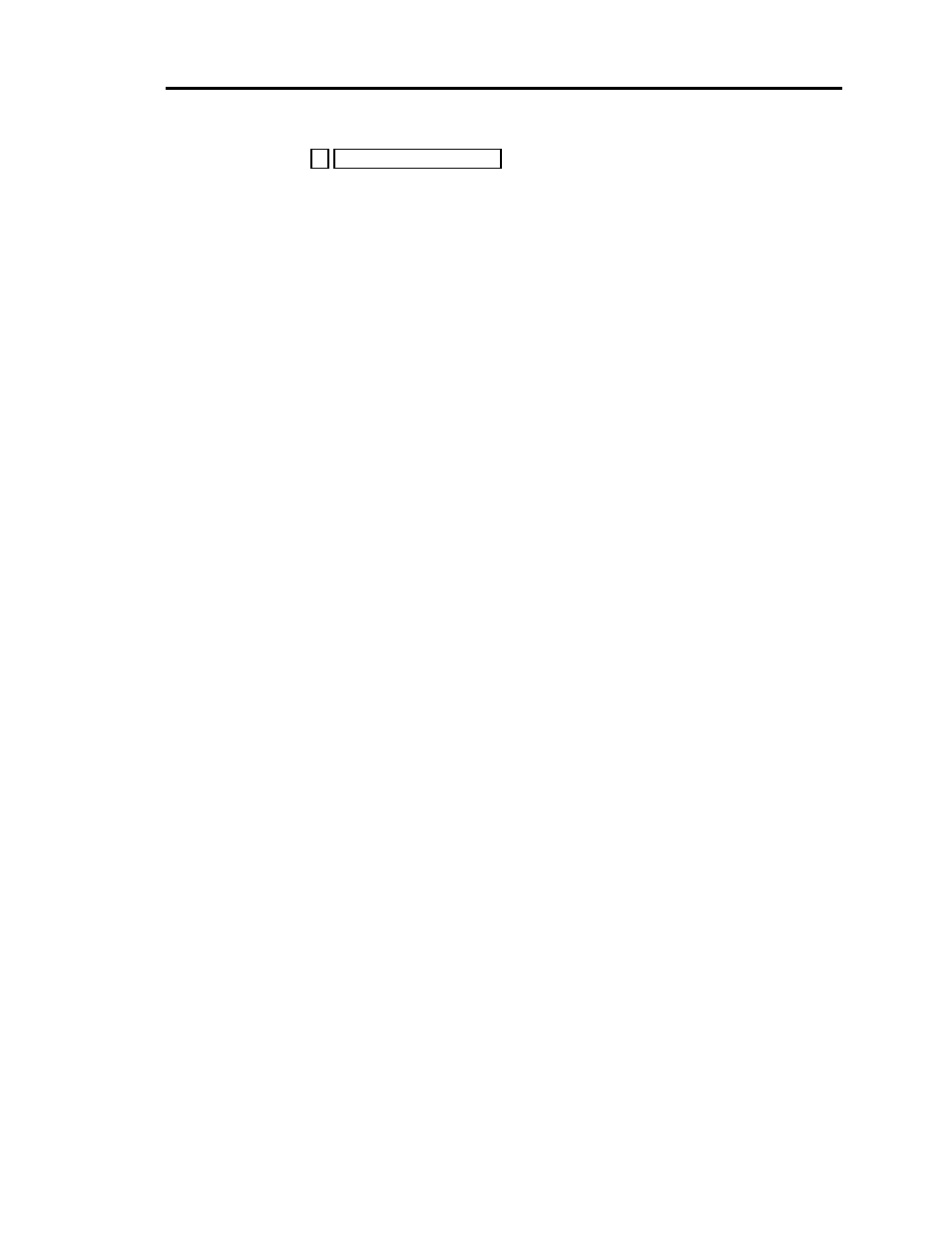
43
_barcode: Code 93
Applicable Control Dictionary Entries
See appendix A., Bar Code Considerations for a discussion of the relationship between the CTM
and default values.
/CheckDigit
/CD
Boolean. No check digit is required for this symbology. If this
entry is set to true, a check digit will be calculated using the al-
gorithm suggested in the USS-Codabar specification. Default
value = false.
/Height
/H
Integer or fixed-point. Specifies the height, in current user
coordinates, of the bar code. This value should be at least 0.25
inches (6.35 mm) or 15% of the bar code symbol length,
whichever is greater. Note that this is the height of the bars and
does not include the human readable text, if any. The resulting
overall bar code image may be taller than Height. Default value
= 36.0 (0.5" / 12.7 mm with default CTM).
/HRAbove
/HRA
Boolean. true instructs PAL to draw the human readable text
above the bar code. false instructs PAL to draw the text below
the bar code. Default value = false. If HRShow is false, this
entry is ignored.
/HRShow
/HR
Boolean. true instructs PAL to draw the human readable text
along with the bar code. false instructs PAL not to draw the
human readable text. Default value = true.
/NarrowWidth
/XWidth
/NW
/X
Integer or fixed-point. Specifies the width, in current user units,
of the narrow bars. This is generally referred to as the X
dimension. Default value = 0.72 (1/100" / 0.254 mm with
default CTM).
Usage Notes
Valid characters for Codabar bar codes are the digits 0 through 9, the symbols - $ : / . +, and the
start/stop characters A B C or D. Any other characters will cause the string to be rejected with a
rangecheck error.
Codabar symbols should start and end with one of the four start/stop characters. The use of
start/stop characters varies with the application using the bar code. For this reason, PAL does not
enforce the presence of these characters. If they are omitted, however, the resulting bar code will
probably not scan.
The generated bit map includes leading and trailing quiet zones (white space). The size of the quiet
zone is 10 times NarrowWidth. If this results in a quiet zone of less than 0.10 inch (2.54 mm), the
user should leave additional white space before and after the bar code.
The following example generates 0.5 inch tall Codabar bar code with 0.01 inch narrow bars and
the human readable text printed above the bar code.
(A12345678B) <> /Codabar _barcode
