B.2.4 sata configuration, B.2.5 serial port configuration, B.2.6 usb configuration – ADLINK MXC-6000 Series User Manual
Page 73: B.2.7 watchdog timer, B.2.4, Sata configuration, B.2.5, Serial port configuration, B.2.6, Usb configuration
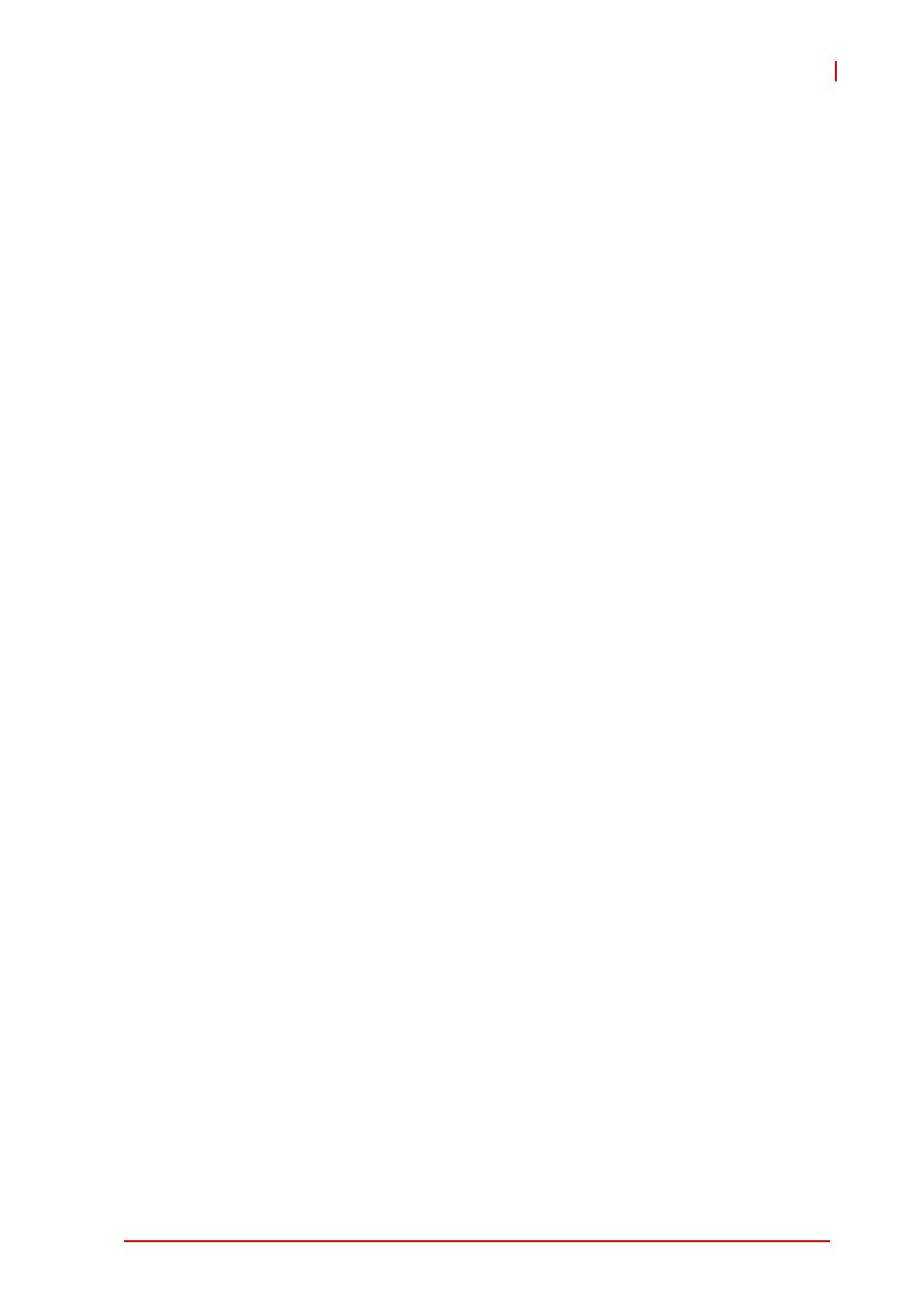
BIOS Setup
61
MXC-6000
B.2.4
SATA Configuration
SATA Mode
This option selects the SATA channel configuration from (1) IDE
Mode (2) AHCI Mode or (3) RAID Mode.
S-ATA Controller
Enables/ Disables Serial ATA Controller 0.
B.2.5
Serial Port Configuration
Serial Port 1 Configuration
Options in this configuration include port enable/disable, port type
(RS-232/422/485), or port settings (address).
Serial Port 2 Configuration
Options in this configuration include port enable/disable, port type
(RS-232/422/485), or port settings (address).
Serial Port 3 Configuration
Options in this configuration include port enable/disable or port
settings (address).
Serial Port 4 Configuration
Options in this configuration include port enable/disable or port
settings (address).
B.2.6
USB Configuration
Legacy USB Support
Enables Legacy USB Support. AUTO option disables legacy sup-
port if no USB devices are connected. DISABLE option will keep
USB devices available only for EFI applications.
EHCI Hands-Off
Enables BIOS support on EHCI Hands-Off feature. The default
option is Enabled.
B.2.7
Watchdog Timer
Watchdog Timer
