System date, System time, B.1.1 system time/system date – ADLINK MXC-6000 Series User Manual
Page 70: B.2 advanced, Intel pxe rom option, Intel igd swsci opregion, System date system time, B.1.1, System time/system date, Advanced
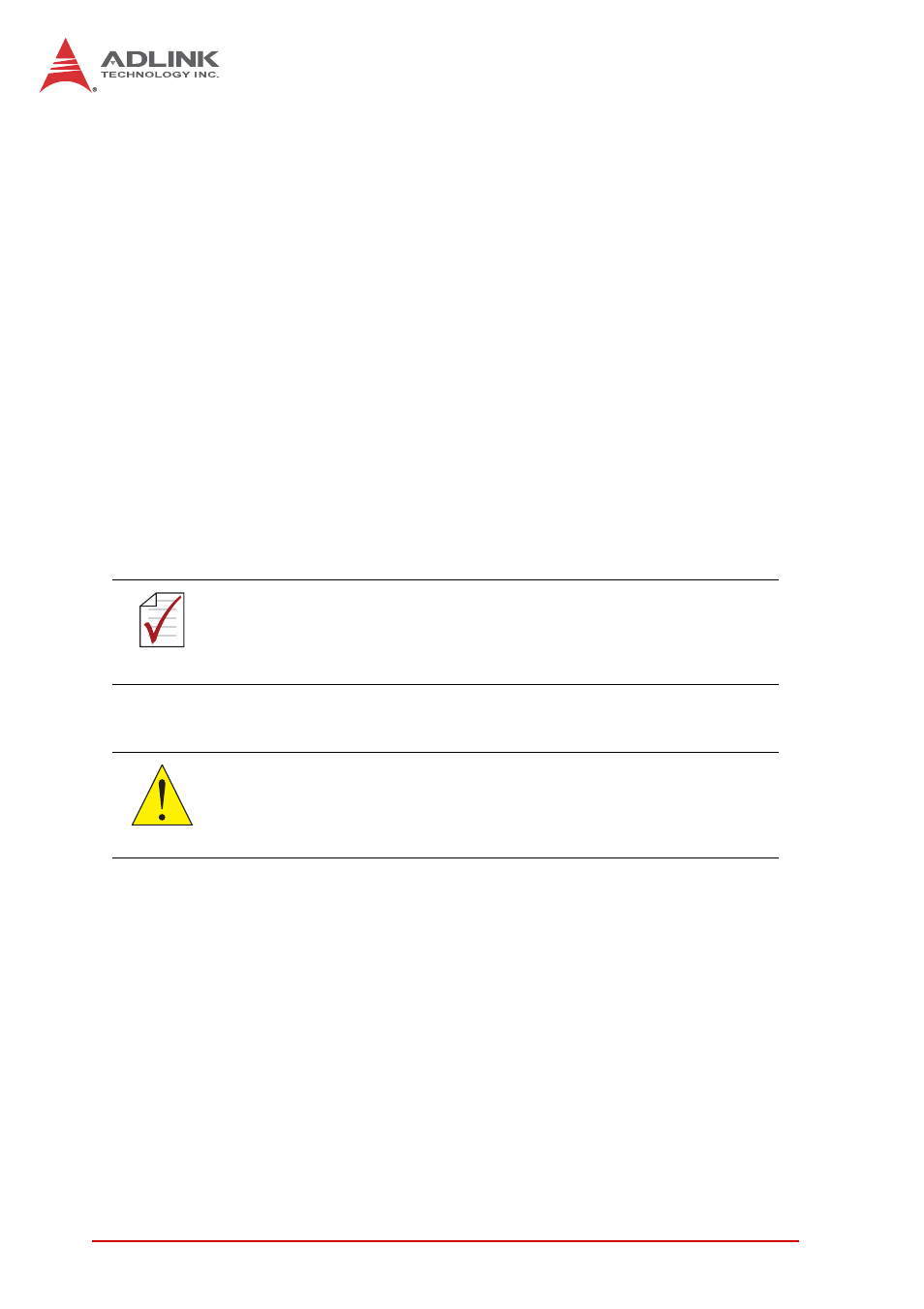
58
BIOS Setup
System Date
Shows the current date based on the system’s Real Time
Clock, and can be adjusted if RTC is not synched to the current
date.
System Time
Current time of the system’s Real Time Clock, and can be
adjusted if the RTC is not synched to the current time..
B.1.1
System Time/System Date
This option changes the system time and date. Highlight System
Time or System Date using the up or down
new values using the keyboard then press
< Tab > key to move between fields. The date must be entered in
MM/DD/YY format. The time is entered in HH:MM:SS format.
B.2 Advanced
Accesses advanced options of the MXC-6000.
Intel PXE ROM Option
Enables/disables Intel PXE ROM, with enabling generating the
Intel PXE menu at the next boot for detailed settings.
Intel IGD SWSCI OpRegion
Contains settings for the Integrated Graphics Device.
NOTE:
NOTE:
The time is in 24-hour format. For example, 5:30 A.M.
appears as 05:30:00, and 5:30 P.M. as 17:30:00.
CAUTION:
Setting incorrect or conflicting values in Advanced BIOS
Setup may cause system malfunction
