Reset watchdog timer, Set watchdog timer – ADLINK cPCI-3510 Series User Manual
Page 96
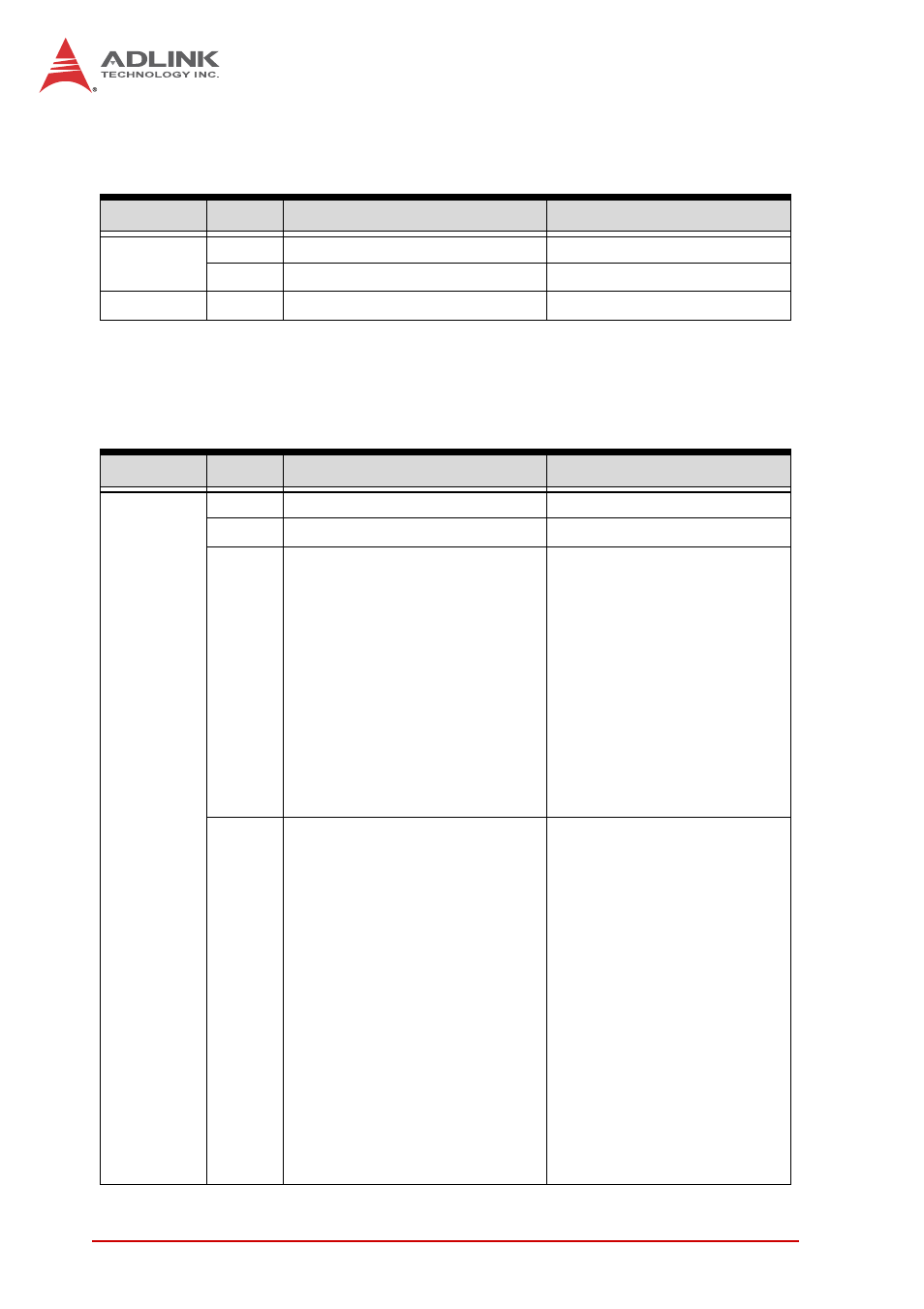
82
Watchdog Timer
Reset Watchdog Timer
This command is used to reload the WDT.
Set Watchdog Timer
This command is used to start and restart the Watchdog Timer
using the specified countdown value.
Action
Byte
Value
Description
Request
0
18h
NetFn/LUN
1
22h
Defined command
Response
0
Complete Code
00h means OK
Action
Byte
Value
Description
Request
0
18h
NetFn/LUN
1
24h
Defined command
2
[7] - 1b = don’t log
[6] - 1b = don’t stop timer*
[5:3] - reserved
[2:0] - timer use
000b = reserved
001b = BIOS FRB2
010b = BIOS/POST
011b = OS Load
100b = SMS/OS
101b = OEM
110b -111b = reserved
Timer Use
3
[7] - reserved
[6:4] - pre-timeout interrupt
000b = none
001b = SMI (optional)
010b = NMI / Diagnostic
Interrupt (optional)
011b = Messaging Interrupt
100b,111b = reserved
[3] - reserved
[2:0] - timeout action
000b = no action
001b = Hard Reset
010b = Power Down
011b = Power Cycle
100b,111b = reserved
Timer Actions
- USB-1901 (84 pages)
- USB-1210 (54 pages)
- USB-2401 (60 pages)
- USB-7230 (50 pages)
- USB-2405 (56 pages)
- DAQe-2010 (92 pages)
- DAQe-2204 (100 pages)
- DAQe-2213 (94 pages)
- DAQe-2501 (74 pages)
- PXI-2010 (84 pages)
- PXI-2020 (60 pages)
- PXI-2501 (62 pages)
- cPCI-9116 (98 pages)
- ACL-8112 Series (93 pages)
- ACL-8112 Series (94 pages)
- ACL-8112 Series (92 pages)
- ACL-8216 (75 pages)
- ACL-8111 (61 pages)
- PCM-9112+ (10 pages)
- PCM-9112+ (94 pages)
- cPCI-6216V (47 pages)
- ACL-6126 (28 pages)
- ACL-6128A (40 pages)
- PCM-6308V+ (52 pages)
- PCM-6308V+ (4 pages)
- PCI-7444 (82 pages)
- PCI-7434 (48 pages)
- PCI-7234 (56 pages)
- PCI-7260 (66 pages)
- PCI-7258 (38 pages)
- PCI-7256 (48 pages)
- PCI-7250 (48 pages)
- LPCI-7250 (48 pages)
- PCI-7396 (65 pages)
- PCI-7296 (59 pages)
- PCI-8554 (67 pages)
- PCIe-7360 (94 pages)
- PCIe-7350 (86 pages)
- PCIe-7300A (114 pages)
- PCIe-7200 (51 pages)
- PCI-7300A (83 pages)
- PCI-7300A (112 pages)
- PCI-7200 (96 pages)
- cPCI-7300 (82 pages)
- cPCI-7300 (83 pages)
