ADLINK aTCA-N700 User Manual
Page 24
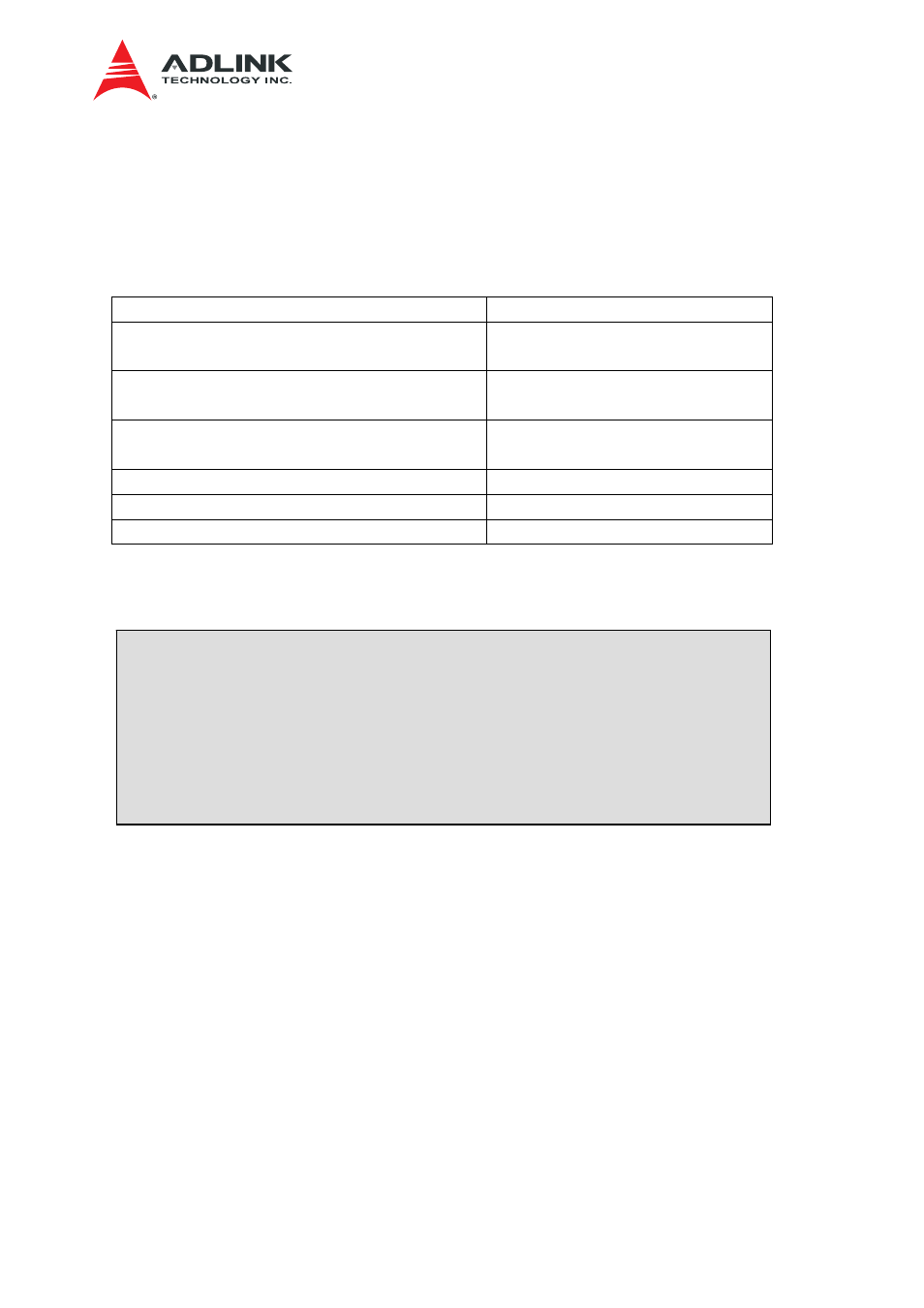
Switch Manager Configuration Guide
24
Virtual LAN (VLAN) support to a Layer 2 switch offers some of the benefits of both bridging and
routing. Like a bridge, a VLAN switch forwards traffic based on the Layer 2 header, which is fast,
and like a router, it partitions the network into logical segments, which provides better
administration, security and management of multicast traffic.
The following commands are available for VLAN.
command
description
vlan <1-4095> associate mac MAC_ADDR [prio
<0-7>]
Dynamic VLAN association
vlan <1-4095> disable
Switch administrative status to
disabled
van
<1-4095>
enable
Switch administrative status to
enabled
vlan <1-4095> name STRING
Add VLAN description
vlan <1-4095> port PORT_ID tag
Add port to VLAN as tagged
vlan <1-4095> port PORT_ID untag
Add port to VLAN as untagged
Example
Create a VLAN with VLAN ID of 2. Set port xe2 and xe3 as tag port and add them into VLAN 2.
ATCA-N700(config)# vlan 2 port xe2 tag
ATCA-N700(config)# vlan 2 port xe3 tag
ATCA-N700(config)# show vlan 2
Name : VLAN 2
Administrative State: enabled
Member ports : xe2-xe3,
Untagged ports : None
