17 route configuration, 18 trunk configuration – ADLINK aTCA-N700 User Manual
Page 22
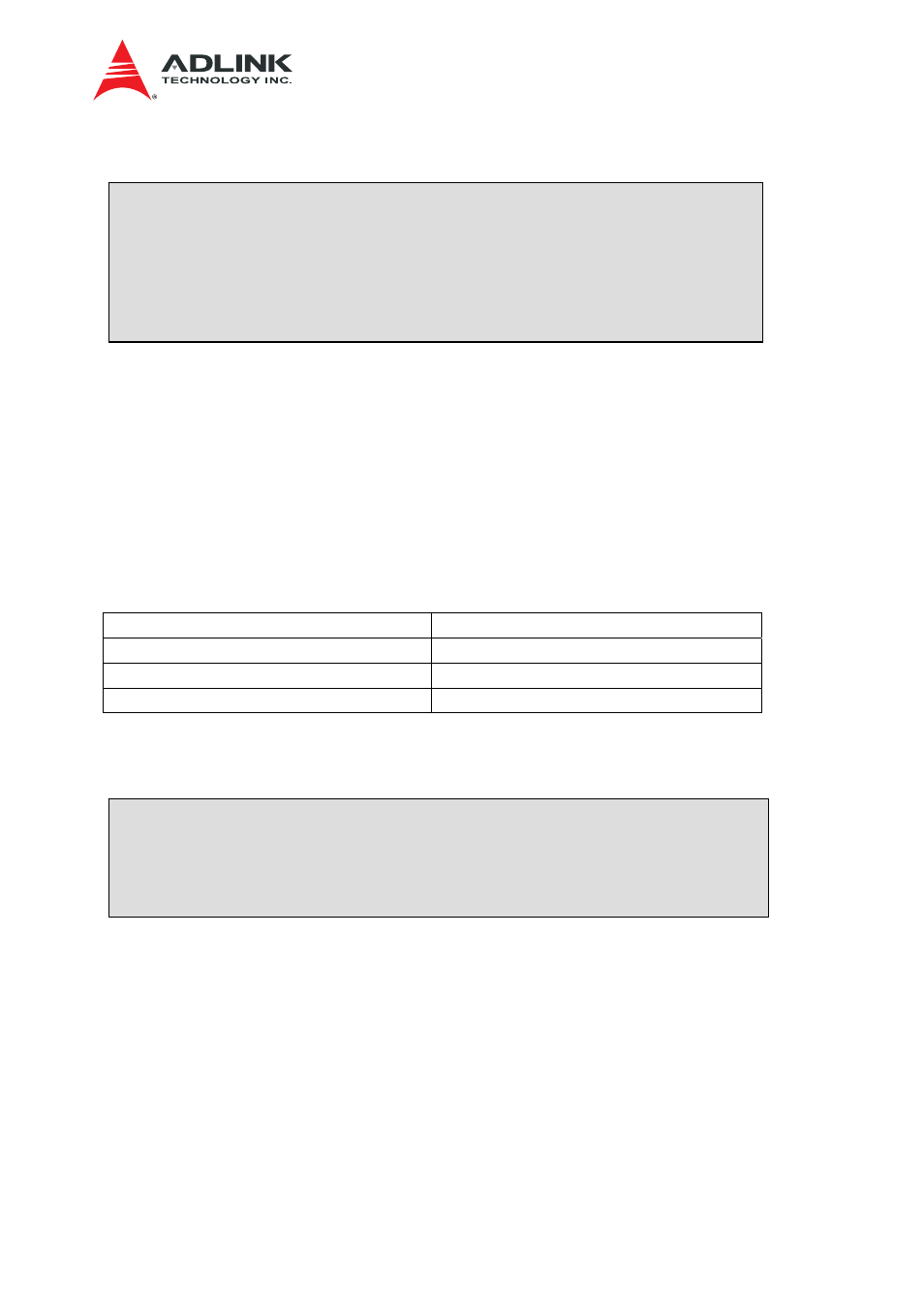
Switch Manager Configuration Guide
22
Example
Add mac address 00:11:22:33:44:55 to L2 table.
4.2.17 Route Configuration
Without a default route, a packet with no matching routing entry is discarded and an ICMP
destination-unreachable packet is sent to the source. After adding a route into the routing table,
the packets can be forwarded to the destination by that route.
The following commands are available for route configuration.
Command description
route add DST-IP MASK GW
Add a route entry
route clear
Clear all route entries
route delete DST-IP MASK
Delete a route entry
Example
Add a route into the routing table.
4.2.18 Trunk Configuration
Trunks, which are also known as link aggregation groups (LAGs), allow you to combine multiple
full-duplex Ethernet links into a single logical link. Network devices treat the aggregation as if it is
a single link, which increases fault tolerance and provides load sharing.
ATCA-N700# l2 add 00:11:22:33:44:55 3 xe2 l3 true hit true
ATCA-N700# show mac
MAC Address VID PORT Flag
00:11:22:33:44:55 3 3 Static
Total: 1 item(s).
ATCA-N700# route add 200.200.200.200 255.255.255.0 192.168.2.1 xe3
ATCA-N700# show route
index dstip mask gateway out_port reachable
0 200.200.200.0 255.255.255.0 192.168.2.1 xe3 yes
