15 acl configuration – ADLINK aTCA-N700 User Manual
Page 20
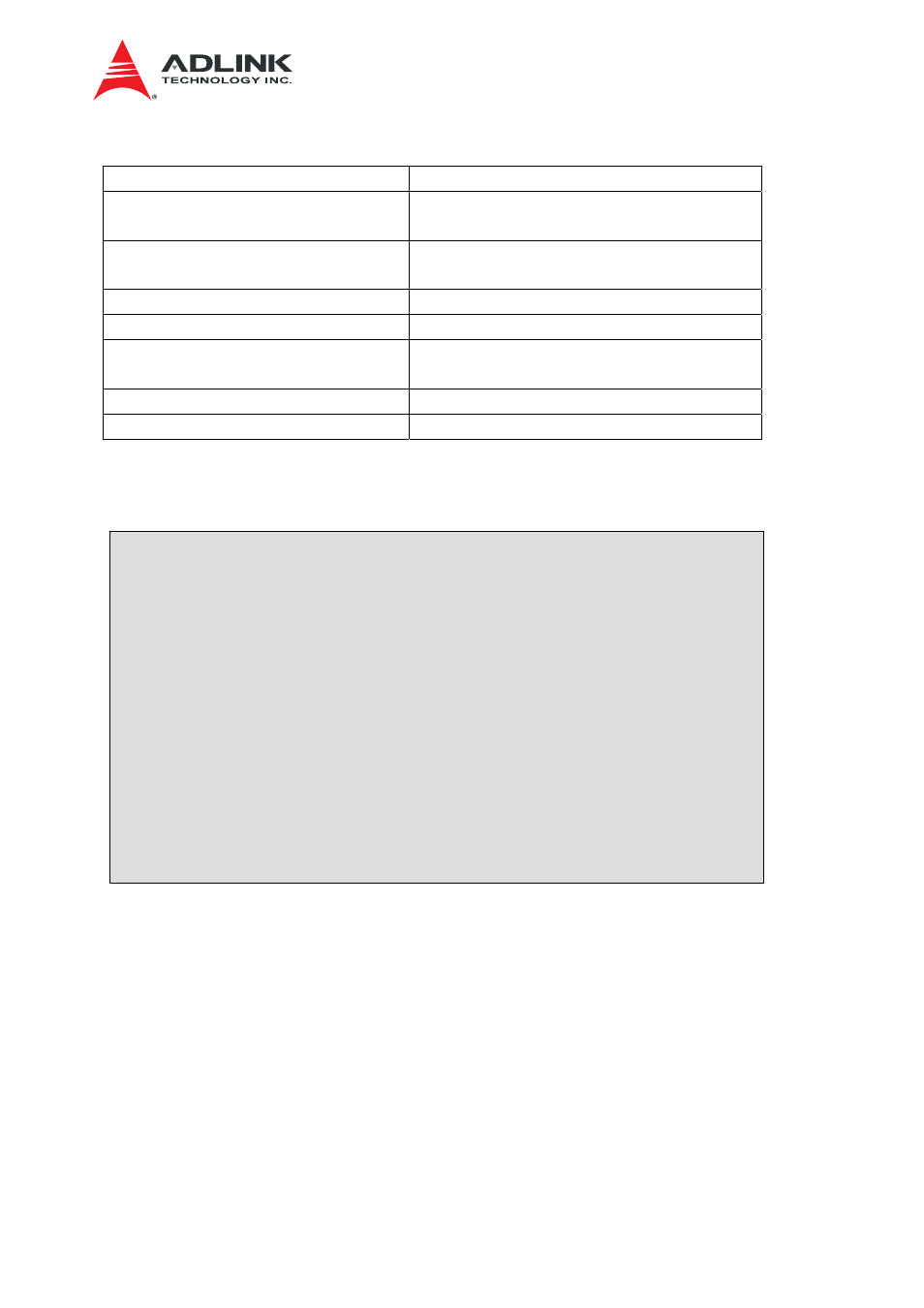
Switch Manager Configuration Guide
20
The following commands are available for IP configuration on interfaces.
Command description
ip address ETHNAME IPADDRESS
NETMASK
Configure the IP address for the specified
interface
ip hwaddr ETHNAME MAC_ADDR
Configure Ethernet MAC address for the
specified interface
ip status ETHNAME up
Enable the specified interface running
ip status ETHNAME down
Disable the specified interface running
ip vlan-interface <1-4095> address
IPADDRESS NETMASK
Configure the IP address for the specified
VLAN interface
ip vlan-interface <1-4095> enable
Enable the specified VLAN interface
ip vlan-interface <1-4095> disable
Disable the specified VLAN interface
Example
Configure IP address for the VLAN 2.
4.2.15 ACL Configuration
An access control list (ACL) is a set of rules (or permit or deny statements) for identifying traffic
based on criteria such as source IP address, destination IP address, and port number.
ACLs are primarily used for packet filtering. A packet filter drops packets that match a deny rule
and permits packets that match a permit rule.
ATCA-N700# vlan 2 enable
ATCA-N700# ip vlan 2 address 1.1.1.1 255.255.255.0
ATCA-N700# ip vlan 2 enable
ATCA-N700# show ip vlan-interface
Interface VLAN-2 : status UP , IP: 1.1.1.1 , Mask: 255.255.255.0
ATCA-N700# show ip config vlan.2
vlan.2 Link encap:Ethernet HWaddr 46:73:44:ef:e2:2a
inet addr:1.1.1.1 Bcast:1.1.1.255 Mask:255.255.255.0
inet6 addr: fe80::4473:44ff:feef:e22a/64 Scope:Link
UP BROADCAST RUNNING MULTICAST MTU:1500 Metric:1
RX packets:0 errors:0 dropped:0 overruns:0 frame:0
TX packets:6 errors:0 dropped:0 overruns:0 carrier:0
collisions:0 txqueuelen:0
RX bytes:0 (0.0 B) TX bytes:468 (468.0 B)
