10 save configuration, 11 port configuration – ADLINK aTCA-N700 User Manual
Page 17
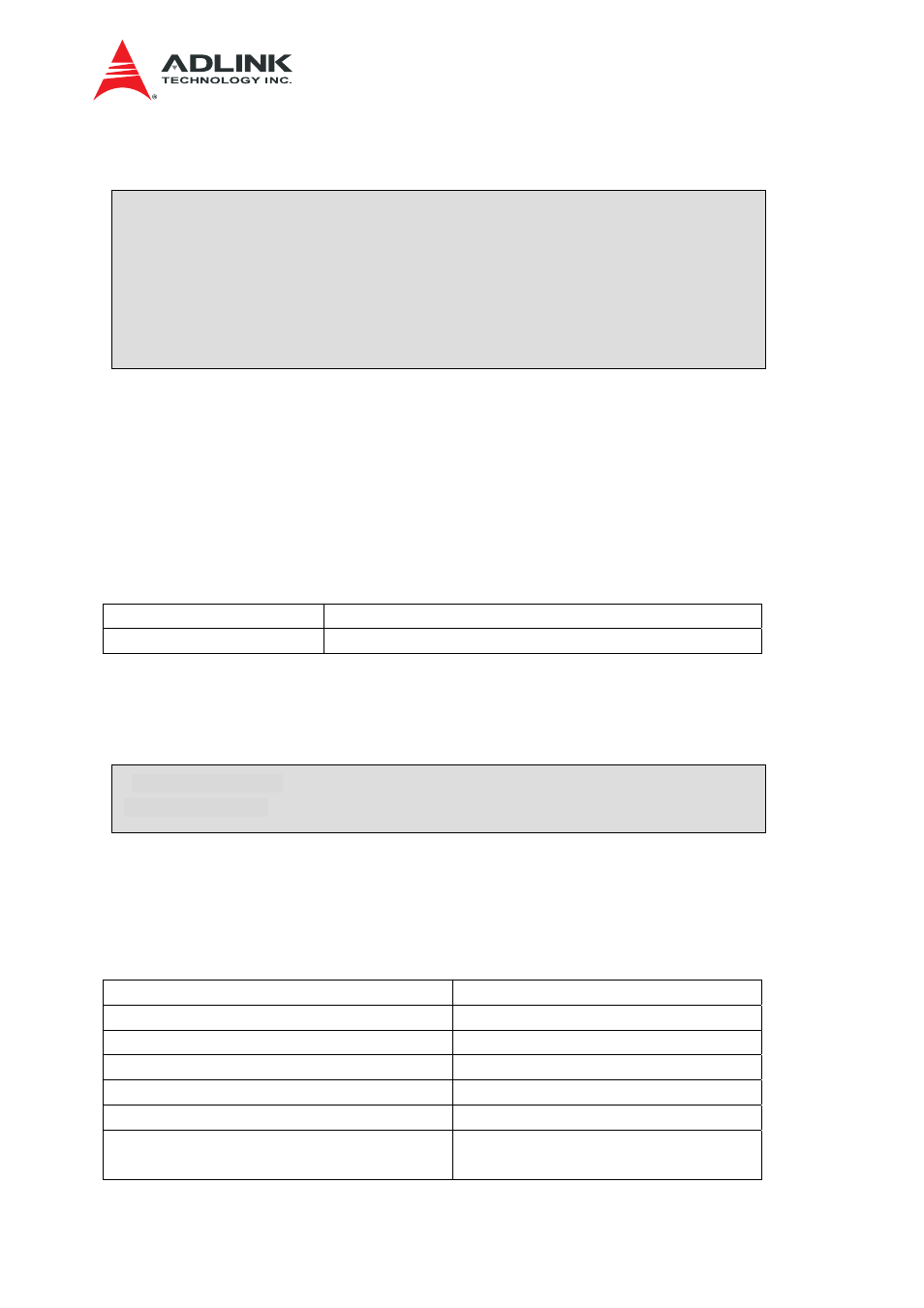
Switch Manager Configuration Guide
17
Example
Show VLAN and trunk information.
4.2.10 Save Configuration
All configurations changes are stored in RAM. When the Switch Manager restarts, the
configurations will be lost.To save configuration changes, execute the command “write” before the
next restart. All configurations will be saved into the startup config file.
The following command allows you to save the current configuration.
Command description
write
Write running configuration to start-up configuration file
Example
Save all configurations into startup configuration file. When you reboot the blade, all the
configurations will not be lost.
4.2.11 Port Configuration
The following commands are available for configuring port parameters.
Command description
port PORT_ID autoneg disable
Disable auutoneg for the specified port
port PORT_ID autoneg enable
Enable auutoneg for the specified port
port PORT_ID cos <0-7>
Set cos for specified port
port PORT_ID disable
Disable the specified port
port PORT_ID enable
Enable the specified port
port PORT_ID macfilter dst MAC_ADDR
<1-4095>
Block specific destination MAC on a port
ATCA-N700# show vlan 2
Name : VLAN 2
Administrative State: enabled
Member ports : xe2-xe3,
Untagged ports : None
ATCA-N700# show trunk
Trunk 2 -- mode: Src_MAC ; ports: xe2-xe4.
ATCA-N700# write
Configuration saved
