Table 7-7 signals: shutdown procedure – ADLINK aTCA-N700 User Manual
Page 42
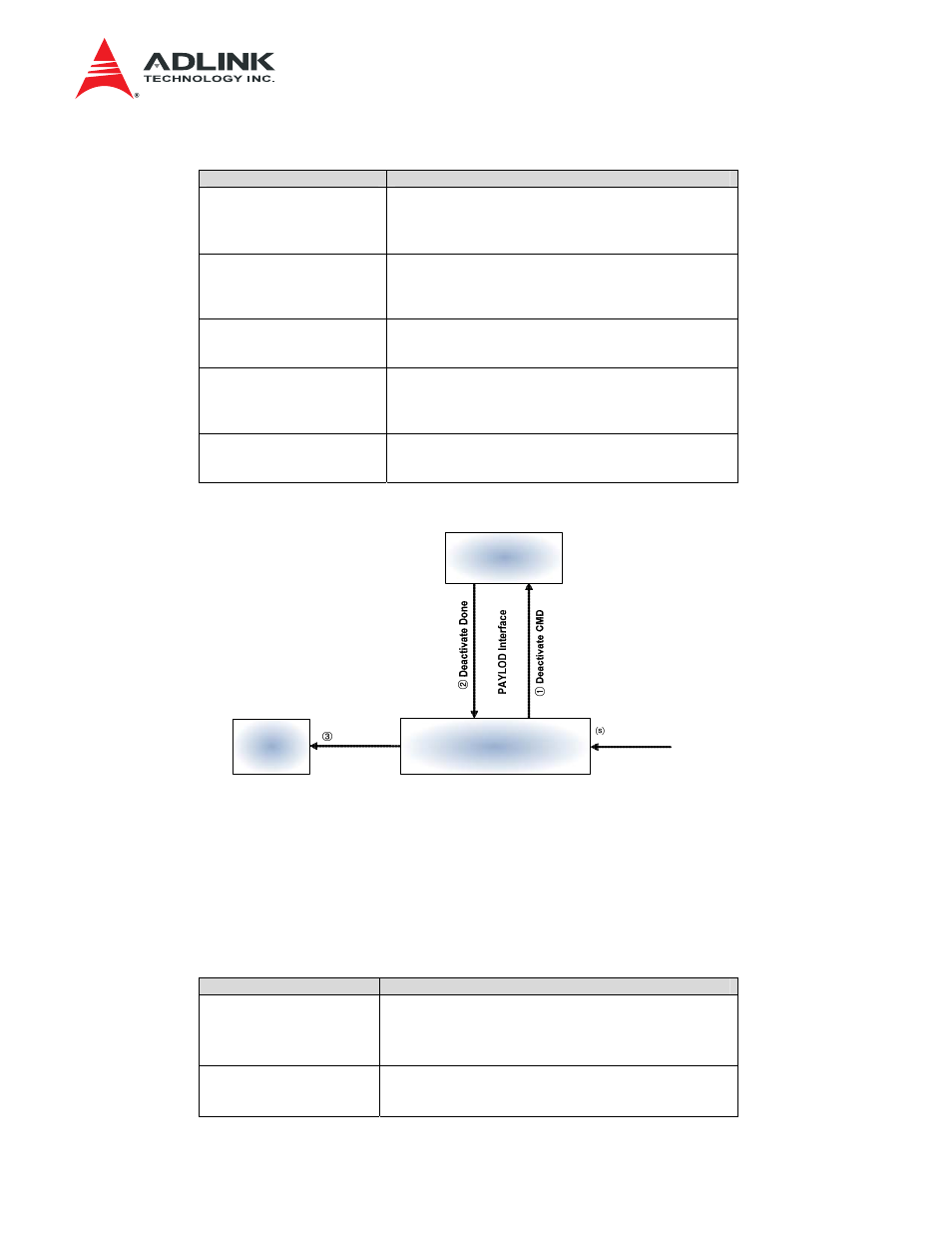
aTCA-RN710 User's Guide
42
Table 7-8 Signals: RTM Shutdown Procedure
Signal Name
Status
PAYLOAD Interface
IPMC : P5(4),P5(5)
RTM Shutdown Command
- IPMI Message
RTM Disable Indicator
- IPMI Message
IPMB-L
IPMC : P8(0),P8(1)
RTM Power OFF
- IPMI Message
RTM Power OFF Done
- IPMI Message
IPMC : P1(4)
RTM Power 12V OFF
0 : Power OFF
1 : Power ON
IPMB-L
MMC : PD(0),PD(1)
RTM Power OFF
- IPMI Message
RTM Power OFF Done
- IPMI Message
MMC : PC(0)
RTM Internal Power OFF
0 : Power ON
1 : Power OFF
Hot
Swap
Power OFF
Hot swap Switch
OPEN
IPMC
LMP
UART#1
Power
Sequence
P5(4)
P5(5)
PE(5)
Figure 7-9 Hot Swap Procedure
⒮
Hot swap Latch Open operation triggers a signal to IPMC.
①
IPMC sends Deactivate command to PAYLOAD Interface (UART).
②
LMP completes the operation and sends the completion message to IPMC via PAYLOAD
Interface (UART).
③
IPMC initiates Power Down sequence and turns off Blade and RTM power.
Table 7-9 Signals: Hot Swap Procedure
Signal Name
Status
PAYLOAD Interface
P5(4),P5(5)
Deactivate Command
- IPMI Message
Deactivate Done Indicator
- IPMI Message
PE(5)
Hot swap Indicator
0 : Hot swap Indicator
1 : Normal operation
