1 i2c mux access, 2 sfp module access, 3 console/management pc connection – ADLINK aTCA-N700 User Manual
Page 17: 4 service, Port connection, Rtm status check at bootloader
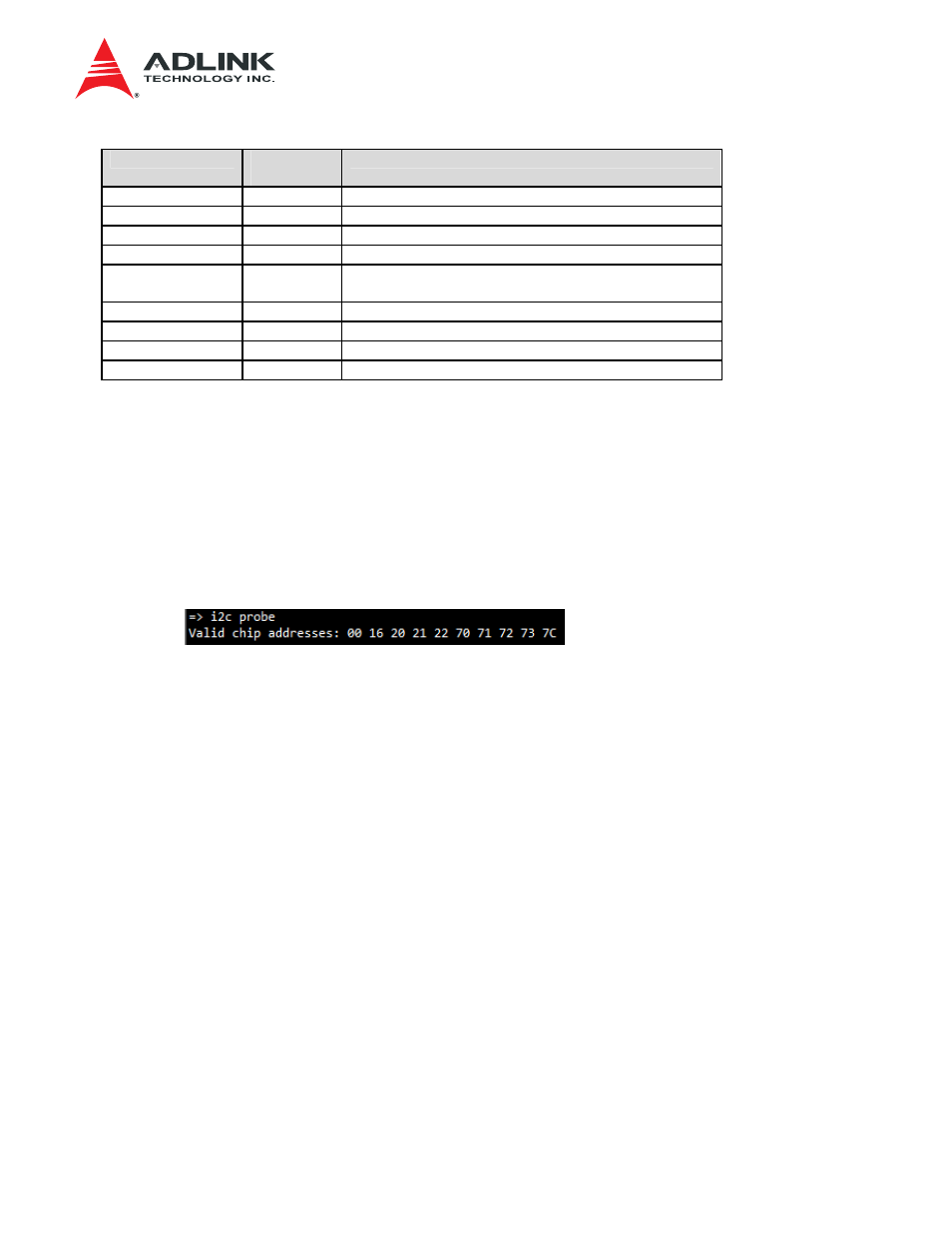
aTCA-RN710 User's Guide
17
Table 4-1 I2C Devices
Device
I2C
Address
Description
MUX(SFP)_0
0x70
MUX for SFP 0~3
MUX(SFP)_1
0x71
MUX for SFP 4~7
MUX(SFP)_2
0x72
MUX for SFP 8~11
MUX(Retimer)
0x73
MUX for 0~5ch and six retimers
SFP module
0x50
0x51
SFP register access address for info saving
SFP register access address for user data saving
Retimer(GN2405) 0x16
MUX setting is required to access.
I2C to I/O(Insert) 0x20
Insert interrupt processing device
I2C to I/O(LOS)
0x21
LOS(Lost Of Signal) interrupt processing device
I2C to I/O(Fault)
0x22
Tx Fault interrupt processing device
The I2C devices are accessible by the Uboot bootloader I2C commands on the front blade, which are
described in the following sections.
4.3.1 I2C Mux Access
To check the I2C Mux addresses select I2C bus 1 and check the MUX addresses at the Uboot prompt.
=> i2c dev 1
=> i2c probe
4.3.2 SFP Module Access
To check the SFP module status enable the corresponding MUX and check SFP eeprom info as the
following.
=> i2c dev 1
=> i2c probe
/* Reset MUX(0x70) to 0 and enable and check SFP address */
=> i2c mw 0x70 0x0 0x0; i2c mw 0x71 0x0 0x0; i2c mw 0x72 0x0 0x0
=> i2c mw 0x70 0x0 0x1; i2c probe
=> i2c mw 0x70 0x0 0x2; i2c probe
=> i2c mw 0x70 0x0 0x4; i2c probe
=> i2c mw 0x70 0x0 0x8; i2c probe
=> i2c mw 0x70 0x0 0x0
/* Reset MUX(0x71) to 0 and enable and check SFP address */
=> i2c mw 0x70 0x0 0x0; i2c mw 0x71 0x0 0x0; i2c mw 0x72 0x0 0x0
=> i2c mw 0x71 0x0 0x1; i2c probe
=> i2c mw 0x71 0x0 0x2; i2c probe
=> i2c mw 0x71 0x0 0x4; i2c probe
=> i2c mw 0x71 0x0 0x8; i2c probe
=> i2c mw 0x71 0x0 0x0
