1 update over serial interface, Firmware update procedure, Update over serial interface – ADLINK aTCA-9700 User Manual
Page 44: 3 firmware update procedure
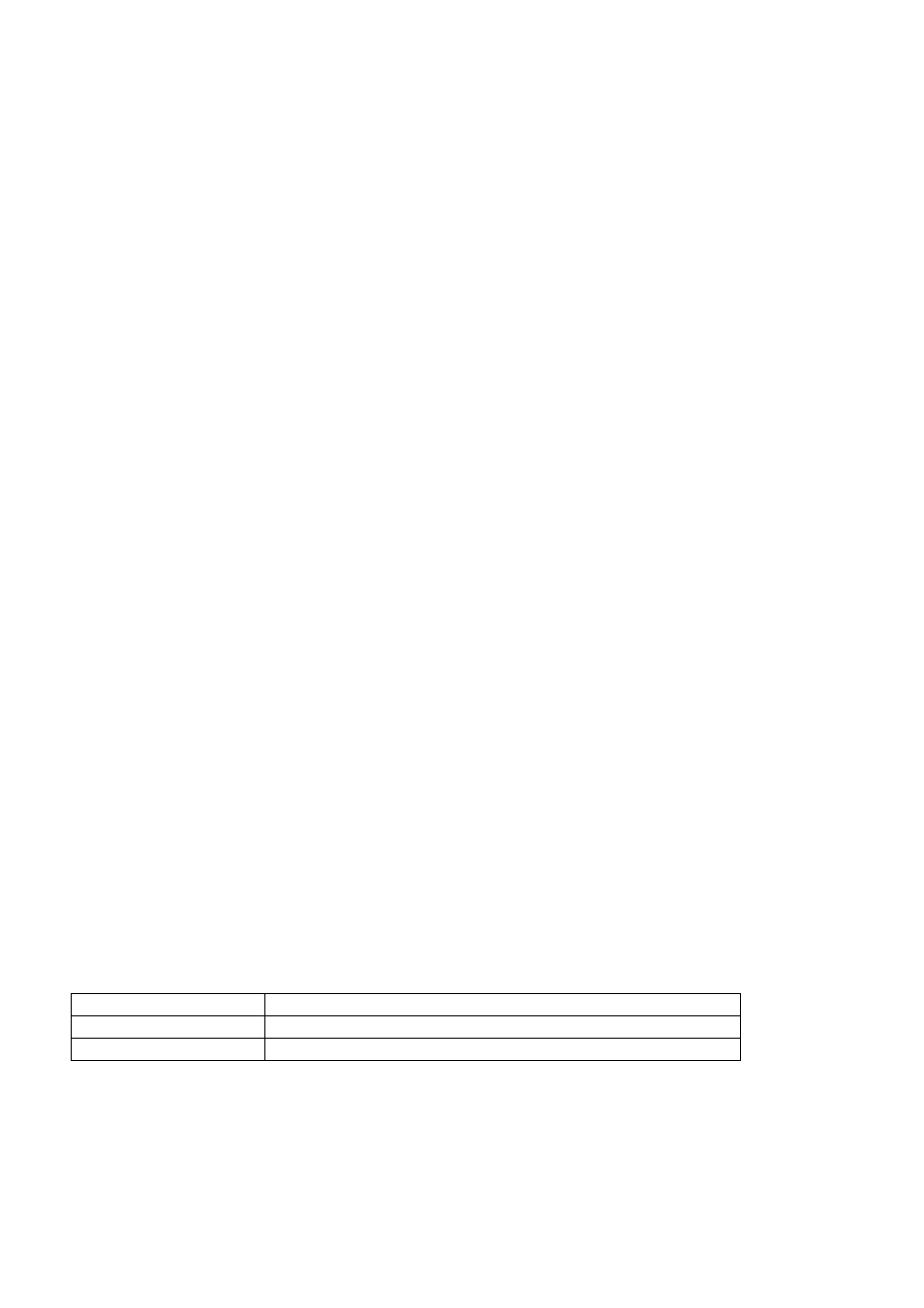
44
5.3 Firmware Update Procedure
The aTCA-9700 supports firmware update (IPMC FW, BIOS, FRU) over various interfaces
(LAN, KCS, serial interface or IPMB). Please follow the procedures listed below to update
the IPMC firmware.
Note: IPMB-0 will be disabled during the process of upgrading IPMC firmware. This is a
limitation of the IPMC controller (SmartFusion A2F500)
5.3.1
Update Over Serial Interface
The following IPMItool command line parameters are used for communicating with the carrier
IPMC via a serial interface:
-I serial-terminal
This parameter instructs the IPMItool utility to use the serial interface for communications
with the carrier IPMC.
-D
This parameter specifies the serial device and baud rate settings to use. For Linux hosts, the
serial device is the system path to the device node (e.g. /dev/ttyS0).
Perform the following steps to update the IPMC firmware:
Step 1: Prepare an external host PC with Linux OS and connect it to the serial port on the
aTCA-9700 via the COM port (USB Mini-B on the front panel). Put the IPMItool utility and
new firmware image on the host PC. Enter the following command:
Step 2: Enter “y” when prompted and wait until the string “firmware update procedure
successful” is displayed.
To update other images (BIOS, FRU, etc), just replace the target image and the file name
while typing command.
Item File
name
IPMC firmware
hpm1fw.img
BIOS hpm1bios.img
Note:
1. The hpm1bios.img always updates the backup BIOS image.
2. Make sure the payload power is off (M1 state) before updating the IPMC firmware
