7 hsl-r8di16 utility, Hsl-r8di16 utility – ADLINK HSL-DO32-M-N/HSL-DO32-M-P User Manual
Page 87
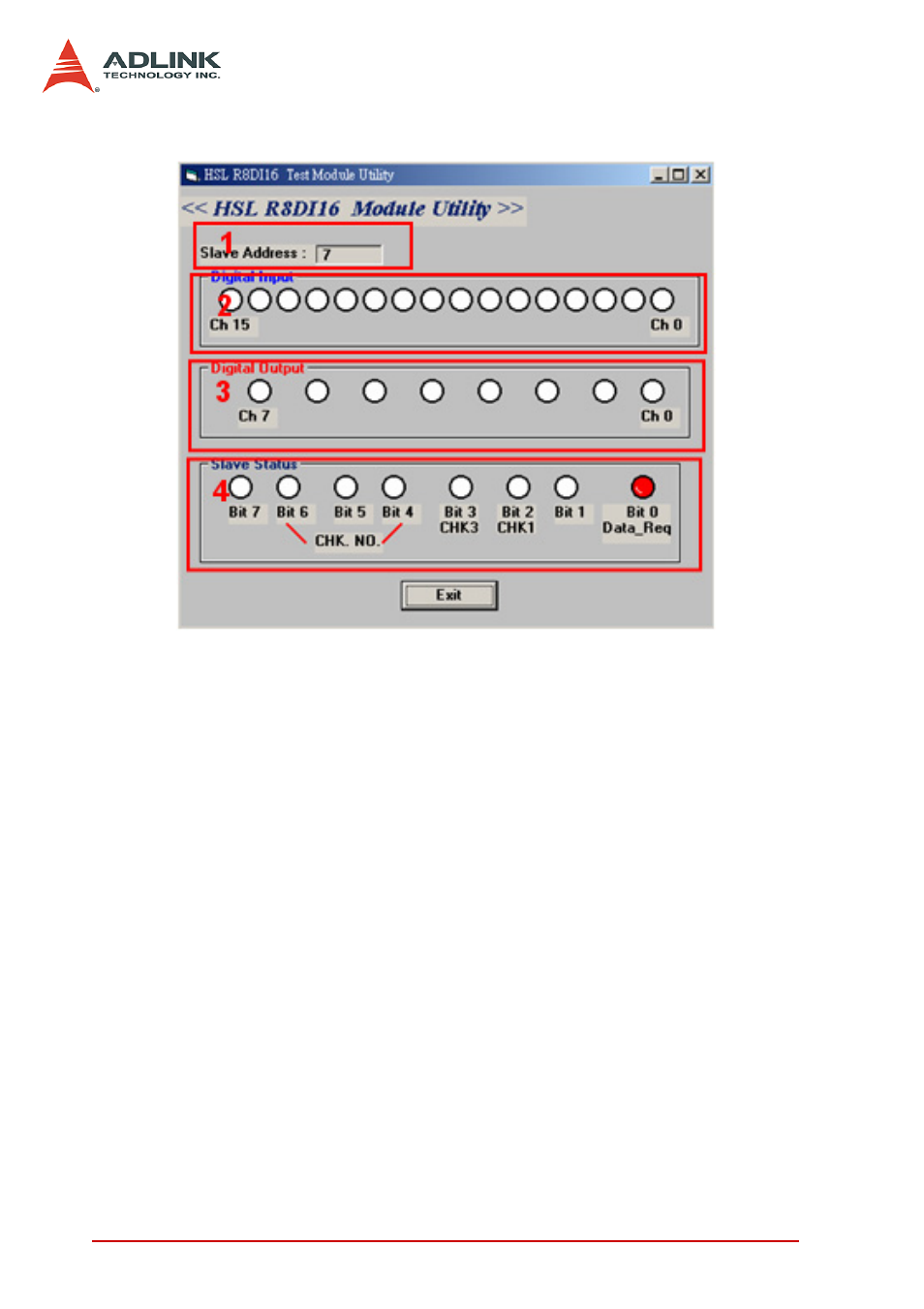
74
HSL LinkMaster Utility
4.2.7 HSL-R8DI16 Utility
1. Slave Address. Shows the slave index occupied by the
module. These modules occupy only one slave index.
2. Digital Input. A white circle indicates no digital input; a
red icon indicates that the digital input is not activated.
3. Digital Output. Click the icon to activate digital output.
This function turns the relay ON or OFF. A red circle indi-
cates that the relay is on, and vice versa.
4. Slave Status: Shows the communication status between
the slave module and the master card. The functions
definition are enumerated below.
Z
Bit 0 is Data_Req bit.
Z
Bit 2 is for CHK1. When Bit2 is equal to 1, a communica-
tion error occurred once).
Z
Bit 3 is for CHK3. When Bit3 is equal to 1, a communica-
tion error occurred three times.
Z
Bit 4, Bit 5 and Bit 6 bits are for CHK7. WhenBit4, Bit5,
and Bit6 are all equal to 1, a communication error
occurred seven times.
- USB-1901 (84 pages)
- USB-1210 (54 pages)
- USB-2401 (60 pages)
- USB-7230 (50 pages)
- USB-2405 (56 pages)
- DAQe-2010 (92 pages)
- DAQe-2204 (100 pages)
- DAQe-2213 (94 pages)
- DAQe-2501 (74 pages)
- PXI-2010 (84 pages)
- PXI-2020 (60 pages)
- PXI-2501 (62 pages)
- cPCI-9116 (98 pages)
- ACL-8112 Series (93 pages)
- ACL-8112 Series (94 pages)
- ACL-8112 Series (92 pages)
- ACL-8216 (75 pages)
- ACL-8111 (61 pages)
- PCM-9112+ (10 pages)
- PCM-9112+ (94 pages)
- cPCI-6216V (47 pages)
- ACL-6126 (28 pages)
- ACL-6128A (40 pages)
- PCM-6308V+ (52 pages)
- PCM-6308V+ (4 pages)
- PCI-7444 (82 pages)
- PCI-7434 (48 pages)
- PCI-7234 (56 pages)
- PCI-7260 (66 pages)
- PCI-7258 (38 pages)
- PCI-7256 (48 pages)
- PCI-7250 (48 pages)
- LPCI-7250 (48 pages)
- PCI-7396 (65 pages)
- PCI-7296 (59 pages)
- PCI-8554 (67 pages)
- PCIe-7360 (94 pages)
- PCIe-7350 (86 pages)
- PCIe-7300A (114 pages)
- PCIe-7200 (51 pages)
- PCI-7300A (112 pages)
- PCI-7300A (83 pages)
- PCI-7200 (96 pages)
- cPCI-7300 (82 pages)
- cPCI-7300 (83 pages)
