2 adlink hsl linkmaster utility, 1 launching the linkmaster utility, 2 before you proceed – ADLINK HSL-DO32-M-N/HSL-DO32-M-P User Manual
Page 80: Adlink hsl linkmaster utility
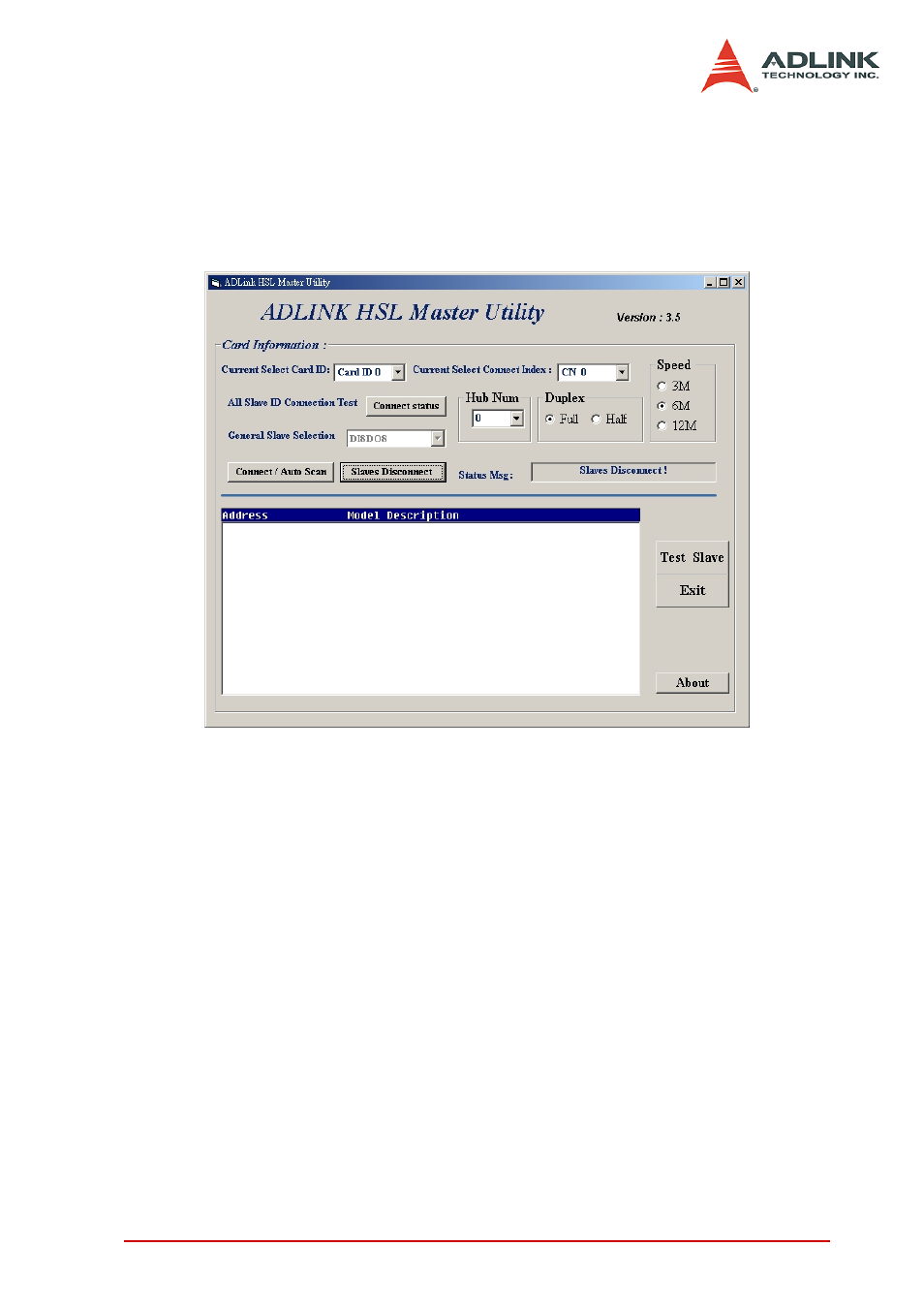
HSL LinkMaster Utility
67
4.2 ADLINK HSL LinkMaster Utility
4.2.1 Launching the LinkMaster Utility
After installing the drivers, click Start > PCI-7853 > LinkMaster to
launch the LinkMaster utility. The main window appears.
4.2.2 Before you proceed
1. LinkMaster is a testing and debugging program based
on VB 6.0 and is only available for Windows® 98/NT/
2000/XP environments with a monitor that has a screen
resolution of 800x600 or higher. The utility does not sup-
port DOS environment.
2. The LinkMaster version control may be found on the top-
right corner of the main window.
3. Any slave modules may be tested with this utility, includ-
ing discrete I/O, analog I/O, thermocouple module, and
motion control modules. For motion control utility and
manipulation, refer to the HSL-4XMO user’s manual.
- USB-1901 (84 pages)
- USB-1210 (54 pages)
- USB-2401 (60 pages)
- USB-7230 (50 pages)
- USB-2405 (56 pages)
- DAQe-2010 (92 pages)
- DAQe-2204 (100 pages)
- DAQe-2213 (94 pages)
- DAQe-2501 (74 pages)
- PXI-2010 (84 pages)
- PXI-2020 (60 pages)
- PXI-2501 (62 pages)
- cPCI-9116 (98 pages)
- ACL-8112 Series (93 pages)
- ACL-8112 Series (94 pages)
- ACL-8112 Series (92 pages)
- ACL-8216 (75 pages)
- ACL-8111 (61 pages)
- PCM-9112+ (10 pages)
- PCM-9112+ (94 pages)
- cPCI-6216V (47 pages)
- ACL-6126 (28 pages)
- ACL-6128A (40 pages)
- PCM-6308V+ (52 pages)
- PCM-6308V+ (4 pages)
- PCI-7444 (82 pages)
- PCI-7434 (48 pages)
- PCI-7234 (56 pages)
- PCI-7260 (66 pages)
- PCI-7258 (38 pages)
- PCI-7256 (48 pages)
- PCI-7250 (48 pages)
- LPCI-7250 (48 pages)
- PCI-7396 (65 pages)
- PCI-7296 (59 pages)
- PCI-8554 (67 pages)
- PCIe-7360 (94 pages)
- PCIe-7350 (86 pages)
- PCIe-7300A (114 pages)
- PCIe-7200 (51 pages)
- PCI-7300A (83 pages)
- PCI-7300A (112 pages)
- PCI-7200 (96 pages)
- cPCI-7300 (82 pages)
- cPCI-7300 (83 pages)
