Navigation, Figure 4-1, Bios setup navigation – ADLINK PXI-3980 User Manual
Page 46: Table 4-1: bios hot key functions
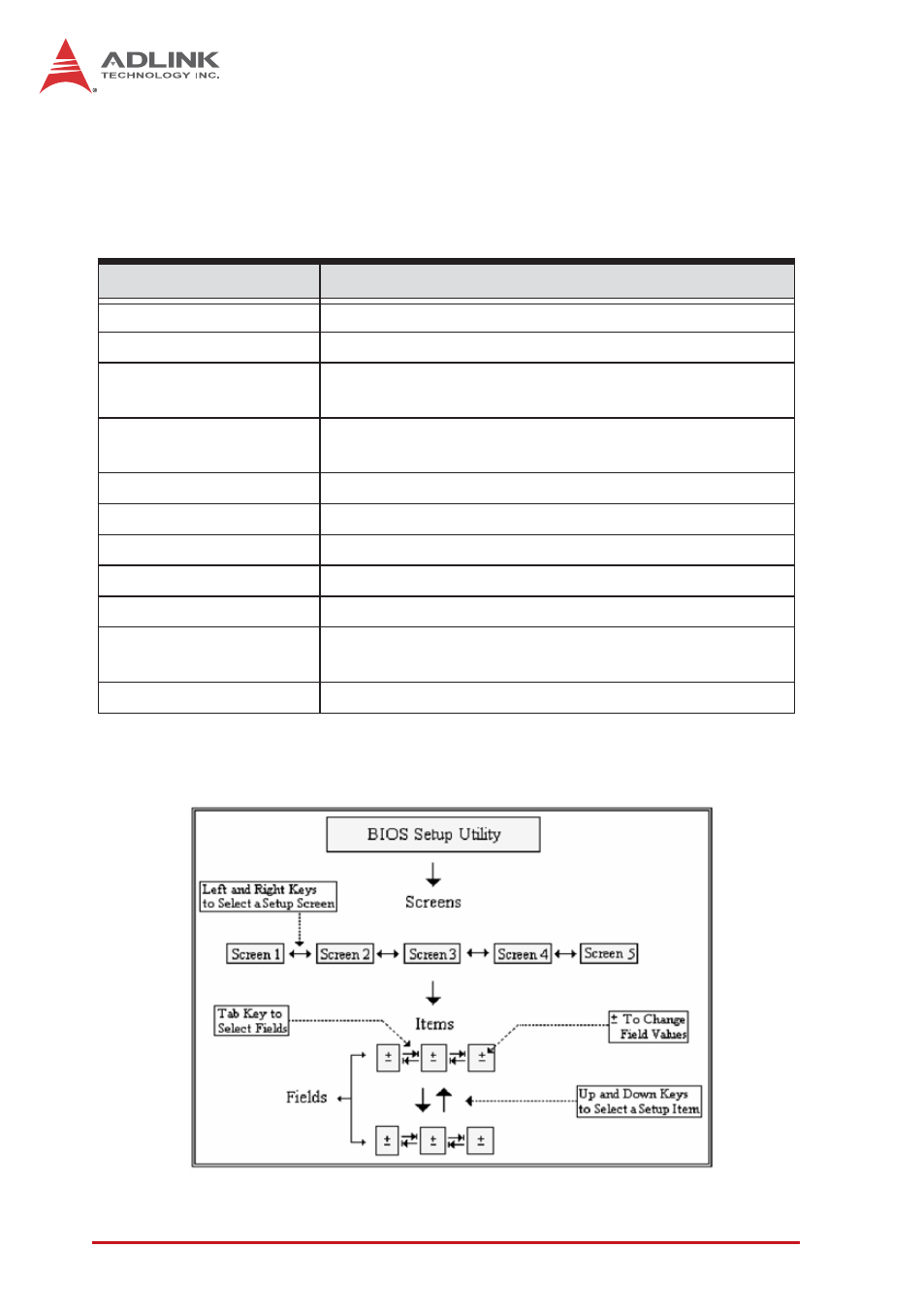
34
BIOS
Setup
Navigation
The BIOS setup/utility uses a key-based navigation system called
hot keys. Most BIOS setup utility hot keys can be used at any time
during setup navigation, as follows.
Table 4-1: BIOS Hot Key Functions
Figure 4-1: BIOS Setup Navigation
Key(s)
Function
Right Arrow, Left Arrow Moves between different setup menus
Up Arrow, Down Arrow
Moves between options within a setup menu
Opens a submenu or displays all available settings
for a highlighted configuration option
Returns to the previous menu and shortcuts to the
Exit menu from top-level menus
<+> and <–>
Cycles between all available settings
Selects time and date fields
Opens the general help window for the BIOS
Loads previous values into the BIOS
Restores default values into the BIOS
Saves the current configuration and exits BIOS
setup
Loads the optimal default BIOS settings
- USB-1901 (84 pages)
- USB-1210 (54 pages)
- USB-2401 (60 pages)
- USB-7230 (50 pages)
- USB-2405 (56 pages)
- DAQe-2010 (92 pages)
- DAQe-2204 (100 pages)
- DAQe-2213 (94 pages)
- DAQe-2501 (74 pages)
- PXI-2010 (84 pages)
- PXI-2020 (60 pages)
- PXI-2501 (62 pages)
- cPCI-9116 (98 pages)
- ACL-8112 Series (93 pages)
- ACL-8112 Series (94 pages)
- ACL-8112 Series (92 pages)
- ACL-8216 (75 pages)
- ACL-8111 (61 pages)
- PCM-9112+ (10 pages)
- PCM-9112+ (94 pages)
- cPCI-6216V (47 pages)
- ACL-6126 (28 pages)
- ACL-6128A (40 pages)
- PCM-6308V+ (52 pages)
- PCM-6308V+ (4 pages)
- PCI-7444 (82 pages)
- PCI-7434 (48 pages)
- PCI-7234 (56 pages)
- PCI-7260 (66 pages)
- PCI-7258 (38 pages)
- PCI-7256 (48 pages)
- PCI-7250 (48 pages)
- LPCI-7250 (48 pages)
- PCI-7396 (65 pages)
- PCI-7296 (59 pages)
- PCI-8554 (67 pages)
- PCIe-7360 (94 pages)
- PCIe-7350 (86 pages)
- PCIe-7300A (114 pages)
- PCIe-7200 (51 pages)
- PCI-7300A (112 pages)
- PCI-7300A (83 pages)
- PCI-7200 (96 pages)
- cPCI-7300 (82 pages)
- cPCI-7300 (83 pages)
