2 getting started, 1 package contents, Package contents – ADLINK PXI-3980 User Manual
Page 19: 2getting started
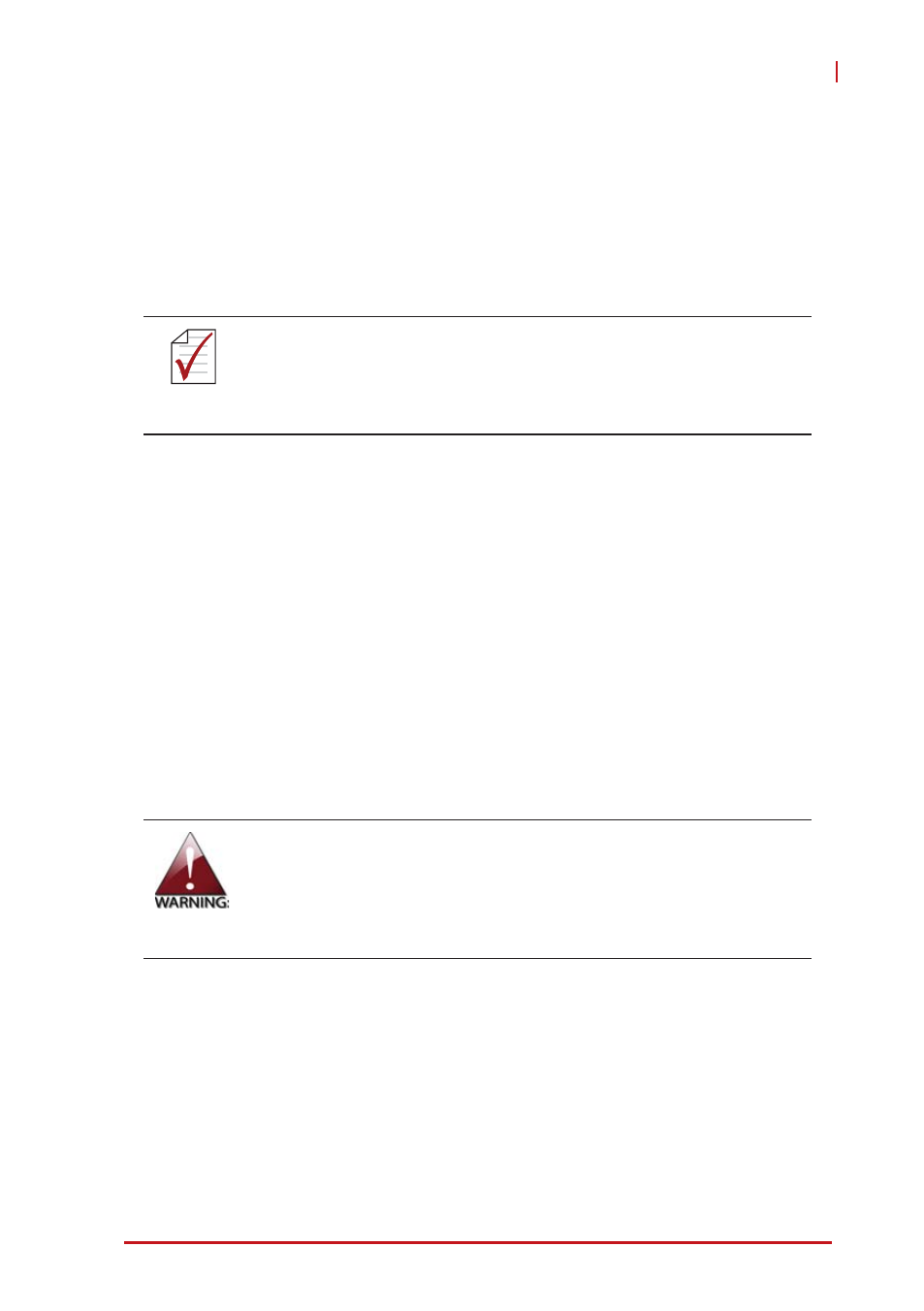
Getting Started
7
PXI-3980
2
Getting Started
This chapter describes procedures for installing the PXI-3980 and
making preparations for its operation, including hardware and soft-
ware setup. Please note that the PXI-3980 is shipped with RAM
and HDD or SSD preinstalled. Please contact ADLINK or autho-
rized dealer if there are any problems during the installation.
2.1 Package Contents
Before beginning, check the package contents for any damage
and ensure that the following items are included:
X
PXI-3980 Controller (equipped with RAM and HDD or SSD)
X
Dual display Y-cable
X
PXI-3980 Quick Start Guide
X
ADLINK All-In-One CD
If any of these items are missing or damaged, contact the dealer
from whom you purchased the product. Save the shipping materi-
als and carton in case you want to ship or store the product in the
future.
NOTE:
NOTE:
Diagrams and illustrated equipment are for reference only.
Actual system configuration and specifications may vary.
Do not install or apply power to equipment that is damaged or
missing components. Retain the shipping carton and packing
materials for inspection. Please contact your ADLINK dealer/
vendor immediately for assistance and obtain authorization
before returning any product.
