Schedules – D-Link DI-724GU User Manual
Page 56
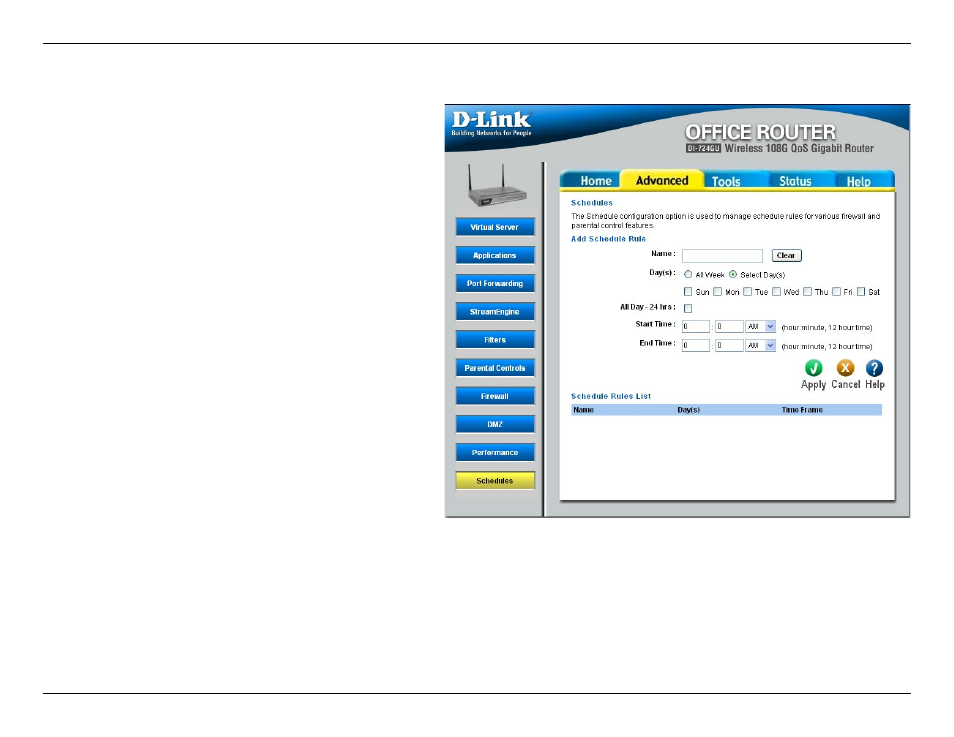
56
D-Link DI-724GU User Manual
Section 3 - Configuration
Give the schedule a name that is meaningful
to you, such as “Weekday rule”.
Clicking this button erases edits you have
made to all items in the add/edit area of the
screen.
Place a checkmark in the boxes for the
desired days, or select the All Week radio
button to schedule all seven days of the
week.
Select this option if you want this schedule in
effect all day for the selected day(s).
If you don’t use the All Day option, then
you enter the time here. The start time is
entered in two fields. The first box is for the
hour and the second box is for the minute.
Email events are normally triggered only by
the start time.
The end time is entered in the same format as the start time. The hour in the first box and the minutes in the second box.
The end time is used for most other rules, but is not normally used for email events.
Name:
Clear:
Day(s):
All Day - 24hrs:
Start Time:
End Time:
Schedules
- AirPlus G DWL-G120 (2 pages)
- AirPlus G DI-524 (92 pages)
- DI-304 (105 pages)
- DIR-455 (93 pages)
- DI-308 (131 pages)
- DIR-120 (77 pages)
- DIR-451 (3 pages)
- DI-704UP (108 pages)
- DFE-550TX (34 pages)
- DAS-4192-60 (55 pages)
- VDI-624 (91 pages)
- DI-714 (58 pages)
- Wireless ADSL2/2+ 4-port Ethernet Router DSL-2640U (84 pages)
- DFL-600 (131 pages)
- DCM-202 (7 pages)
- DCM-202 (39 pages)
- DI-514 (62 pages)
- DES-6509 (1 page)
- WIRELESSADSLROUTER DSL-G604T (92 pages)
- DIR-68 (98 pages)
- DFL-500 (122 pages)
- DFE-530TX+ (21 pages)
- DFE-530TX+ (27 pages)
- DFE-530TX+ (2 pages)
- DCM-201 (34 pages)
- DES-5024 (93 pages)
- DI-774 (98 pages)
- WBR-2310 (78 pages)
- DSL 2740B (15 pages)
- DSL 2740B (115 pages)
- DAP-1160 (59 pages)
- Wireless Network Storage Adapter DNS-G120 (2 pages)
- AirPlus DI-524 (95 pages)
- DI-1162M (140 pages)
- DGL3420 (2 pages)
- DRO-210i (78 pages)
- DI-604 (79 pages)
- DSL-500 (74 pages)
- DIR-301 (67 pages)
- WIRELES 108 ROUTER DI-724GU (89 pages)
- DIR-635 (86 pages)
- DFE-500FX (16 pages)
- BROADBAND DSL-30B (12 pages)
- DGL-4300 (74 pages)
- DAP-3220 (76 pages)
