Mac filters – D-Link DI-724GU User Manual
Page 50
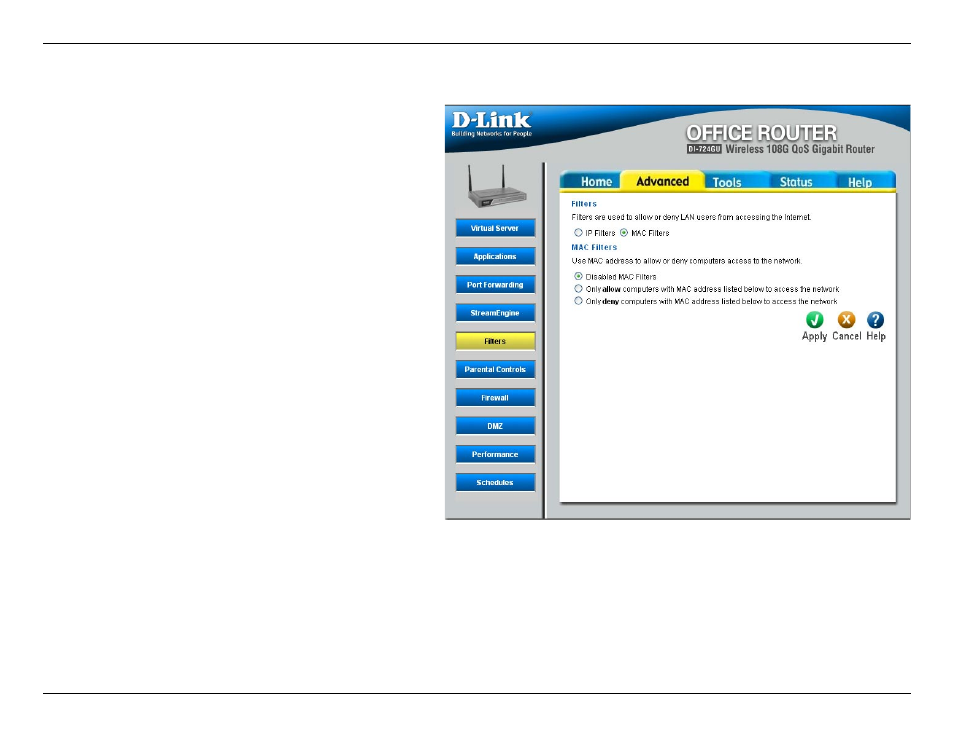
50
D-Link DI-724GU User Manual
Section 3 - Configuration
With this selection you can disable all the
filters in the MAC Filter List.
Select this option if you want only selected
computers to have network access, and you
want all other computers not to have network
access.
Note: Misconfiguration of this feature can
prevent any machine from accessing the
network. In such a situation, you can regain
access by activating the factory defaults
button on the router itself.
Select this option if you want all computers to
have network access except those computers
in the list.
Disabled MAC
Filters:
Only allow
computers with
MAC address
listed below
to access the
network:
Only deny
computers with
MAC address
listed below
to access the
network:
MAC Filters
See also other documents in the category D-Link Hardware:
- AirPlus G DWL-G120 (2 pages)
- AirPlus G DI-524 (92 pages)
- DI-304 (105 pages)
- DIR-455 (93 pages)
- DI-308 (131 pages)
- DIR-120 (77 pages)
- DIR-451 (3 pages)
- DI-704UP (108 pages)
- DFE-550TX (34 pages)
- DAS-4192-60 (55 pages)
- VDI-624 (91 pages)
- DI-714 (58 pages)
- Wireless ADSL2/2+ 4-port Ethernet Router DSL-2640U (84 pages)
- DFL-600 (131 pages)
- DCM-202 (7 pages)
- DCM-202 (39 pages)
- DI-514 (62 pages)
- DES-6509 (1 page)
- WIRELESSADSLROUTER DSL-G604T (92 pages)
- DIR-68 (98 pages)
- DFL-500 (122 pages)
- DFE-530TX+ (2 pages)
- DFE-530TX+ (21 pages)
- DFE-530TX+ (27 pages)
- DCM-201 (34 pages)
- DES-5024 (93 pages)
- DI-774 (98 pages)
- WBR-2310 (78 pages)
- DSL 2740B (115 pages)
- DSL 2740B (15 pages)
- DAP-1160 (59 pages)
- Wireless Network Storage Adapter DNS-G120 (2 pages)
- AirPlus DI-524 (95 pages)
- DI-1162M (140 pages)
- DGL3420 (2 pages)
- DRO-210i (78 pages)
- DI-604 (79 pages)
- DSL-500 (74 pages)
- DIR-301 (67 pages)
- WIRELES 108 ROUTER DI-724GU (89 pages)
- DIR-635 (86 pages)
- DFE-500FX (16 pages)
- BROADBAND DSL-30B (12 pages)
- DGL-4300 (74 pages)
- DAP-3220 (76 pages)
