Acrosser AR-B1894 User Manual
Page 36
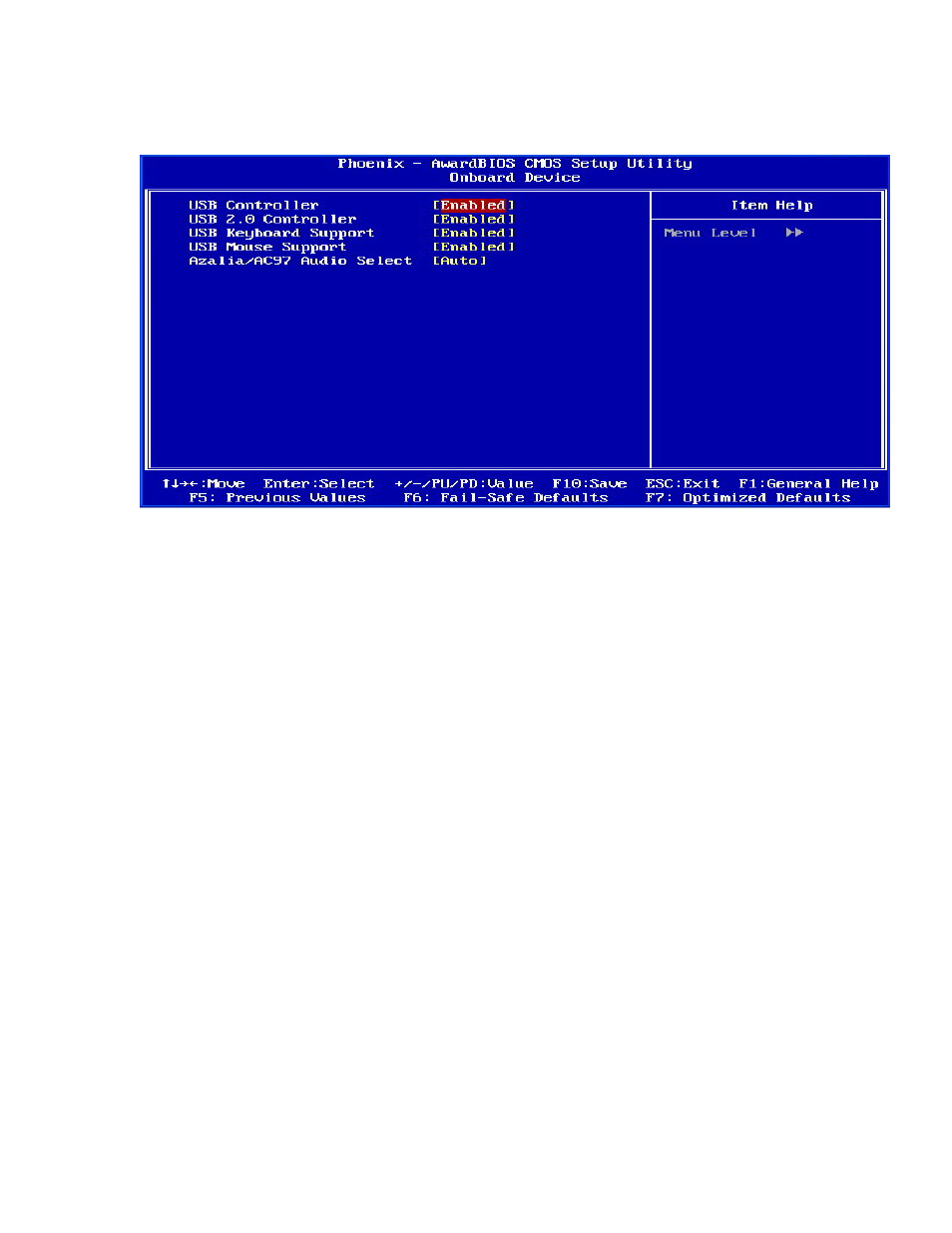
4.2.4.2 Onboard
Device
4.2.4.3.1 USB
Controller
This item allows you to set the USB Controller.
4.2.4.3.2
USB 2.0 Controller
This item allows you to set the USB 2.0 Controller.
4.2.4.3.3
USB Keyboard Support
This item allows you to set the system’s USB keyboard to Enabled/Disabled.
4.2.4.3.4
USB Mouse Support
This item allows you to set the system’s USB Mouse to Enabled/Disabled.
4.2.4.3.5 Azalia/AC97 Audio Select
This option is used to Set whether onboard Azalia/AC97 audio is enabled
See also other documents in the category Acrosser Computer Accessories:
- AR-N6000 (28 pages)
- AND-D525N2 (30 pages)
- AND-D525N2 (38 pages)
- ANR-IB75N1/A/B (76 pages)
- ANR-IB75N1/A/B (60 pages)
- ANR-IH61N1/A/B (73 pages)
- ANR-IH61N1/A/B (57 pages)
- AR-R6000 (22 pages)
- AR-R6000 (32 pages)
- AR-ES0631ET (11 pages)
- AR-ES0631ET (15 pages)
- AR-R5800 (40 pages)
- AR-R5800 (58 pages)
- AR-R5800A (40 pages)
- AR-R5800 (40 pages)
- AR-R5800 (58 pages)
- AR-R5800 (58 pages)
- AR-N8601 (31 pages)
- AR-N8601 (10 pages)
- AR-R5700 (13 pages)
- AR-R6006 (24 pages)
- AR-R6006 (35 pages)
- AR-R6006 (24 pages)
- AR-R6006 (35 pages)
- AR-R8601E16 (8 pages)
- AR-N8601FL (37 pages)
- AR-N5205A (13 pages)
- AR-R5205FL (12 pages)
- AR-R5500 (10 pages)
- AR-B1550 (32 pages)
- AR-B1550 (32 pages)
- AR-B1550 (37 pages)
- AR-B1551 (34 pages)
- AR-B1550 (32 pages)
- AR-B1551 (37 pages)
- AR-B1551 (37 pages)
- AR-B1551 (37 pages)
- AR-B1551 (37 pages)
- AR-B1551 (37 pages)
- AR-B1551 (37 pages)
- AR-B1893 (35 pages)
- AR-B1893 (35 pages)
- AR-B1841 (36 pages)
- AR-B104D (27 pages)
- AR-B104D (7 pages)
