Acrosser AR-B1894 User Manual
Page 23
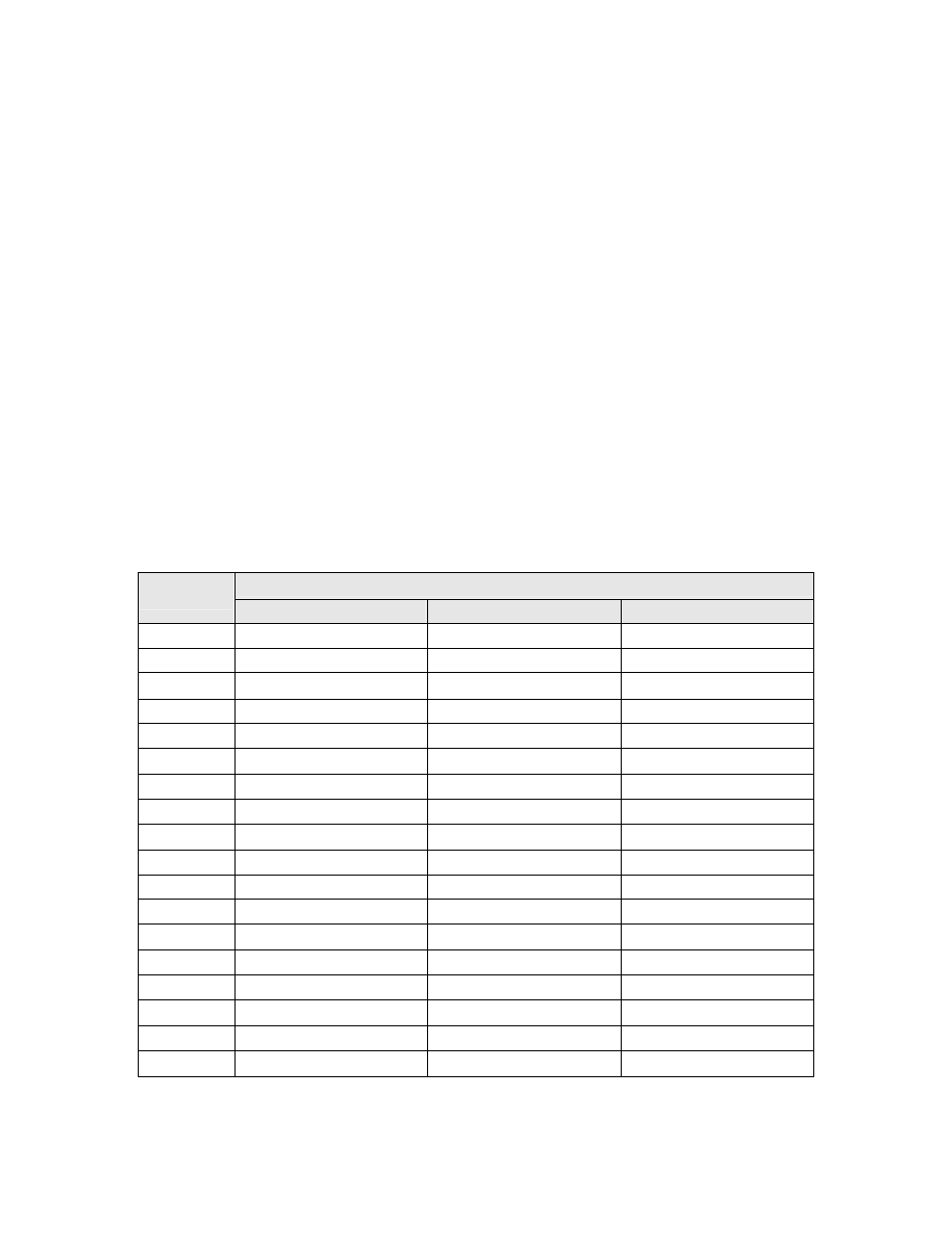
3.4
Installing the Mini-ITX
To install your AR-B1894 into standard chassis or proprietary environment, you
need to perform the following steps:
1. Check all jumpers setting on proper position
2. Install and configure CPU and memory module on right position
3. Place AR-B1894 into the dedicated position in your system
4. Attach cables to existing peripheral devices and secure it
NOTE:
Please refer section 3.4 to install display and Ethernet drivers and
setup your system.
WARNING:
Please ensure that your SBC properly inserted and fixed by
mechanism. Otherwise, the system might be unstable or do not
work from bad contact of golden finger.
3.4.1 Intel 915GM Integrated Graphics Controller
The on-board graphics controller integrated in 915GM(GMCH) chipset that
integrates high performance memory technology , the on-board operates at a
frequency of 2.5Gb/s on each lane while employing 8b/10b encoding, and
supports a maximum theoretical bandwidth of 4Gb/s each direction, the
82915GM GMCH multiplexes the PCI Express interface with DVI & CRT support.
The chipset supports the following modes.
Bits Per Pixel (frequency in Hz)
Resolution
256 Color
16-bit
32-bit
640x480 60,70,72,75,85,100,120
60,70,72,75,85,100,120
60,70,72,75,85,100,120
800x600 60,70,72,75,85,100,120
60,70,72,75,85,100,120
60,70,72,75,85,100,120
1024x768 60,70,72,75,85,100,120
60,70,72,75,85,100,120
60,70,72,75,85,100,120
1152x864 60,75,85,100
60,75,85,100 60,75,85,100
1280x600
60 60 60
1280x720 60,75,85,100
60,75,85,100 60,75,85,100
1280x768
60,75,85 60,75,85 60,75,85
1280x960
60,75,85 60,75,85 60,75,85
1280x1024 60,75,85,100,120
60,75,85,100,120 60,75,85,100,120
1400x1050
60,75,85 60,75,85 60,75,85
1600x900 60,75,85,100,120
60,75,85,100,120 60,75,85,100,120
1600x1200 60,75,85,100,120
60,75,85,100,120 60,75,85,100,120
1856x1392
60,75 60,75 60,75
1920x1080 60,75,85,100
60,75,85,100 60,75,85,100
1920x1200
60,75,85 60,75,85 60,75,85
1280x1024
60,75 60,75 60,75
1920x1440
60,75,85 60,75,85 60,75,85
2048x1536
60,75 60,75 60,75
