Step 3 - configure the router – D-Link DSL-1500G User Manual
Page 21
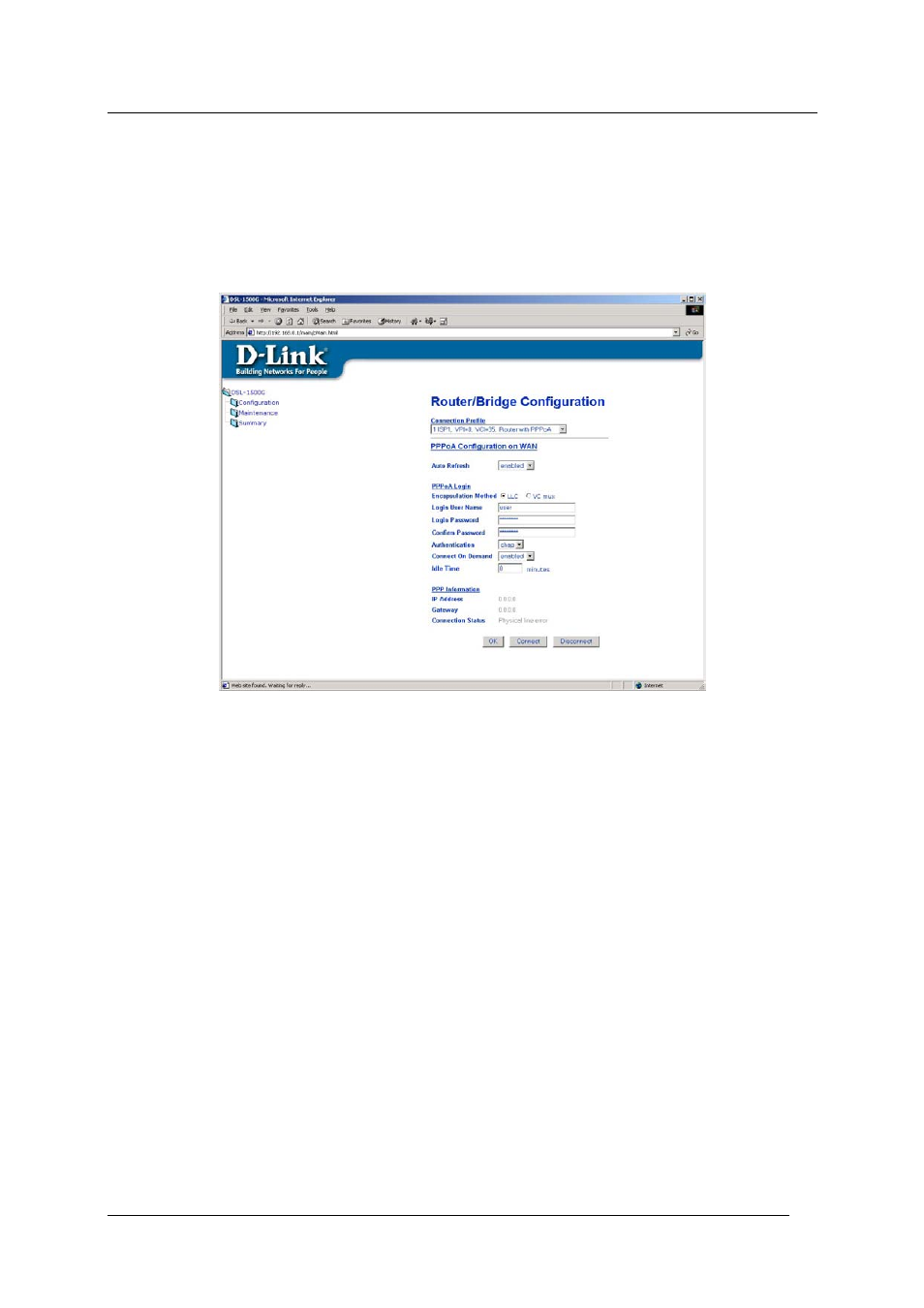
DSL-1500G SHDSL Ethernet Router User’s Guide
11
Step 3 - Configure the Router
The first page that appears after you successfully login displays the menu you need to configure the Router so it
can connect to the Internet. The Router/Bridge Configuration menu is used to configure the Router’s WAN
connection. The purpose of this section is to help he reader to establish the WAN connection. The remainder of
this chapter describes how to establish the WAN connection. For a complete description of the user changeable
variables in the Router/Bridge Configuration read the next chapter on Web-based Management.
Configuring the WAN Connection (First Time Setup)
When the Router is used to provide Internet access it must first access your service provider’s network, that is, it
must communicate with computers and other routers owned by your service provider. These computers and
routers then provide access to the Internet. The Router must be configured to communicate with the systems that
give it access to the larger network. There are different methods or protocols used to make this communication
possible, and both ends of the communication must agree on what method to use and how to set up the
connection. This is what you will configure the Router to do, to agree with the service provider’s equipment and
negotiate the terms of the connection using a language or protocol that both sides understand.
Sometimes it is also necessary to configure settings that control the SHDSL connection itself. The SHDSL
connection is what carries the data from one point to the other. So in addition to telling the Router what method
it must use, you may also be asked change the PVC (Permanent Virtual Channel) settings. These settings are
defined by two number the VPI (Virtual Path Indicator) and the VCI (Virtual Channel Indicator). Read the
section on Connection Profile in the next chapter for information about changing the PVC.
All the information you need to make the changes needed for a functioning WAN connection should have been
provided to you by your ISP or network service provider.
To configure the WAN connection, use the Router/Bridge Configuration menu and perform the steps listed
below. Some of the settings do not need to be changed when you first set up the device but can be changed later
if you choose.
1. Select
the
Connection Profile method used for your connection. The options available are Router with
PPoA (default), Router with PPPoE or Bridge with RFC 1483. If your SHDSL service uses a different
protocol such as Router with RFC 1483 or Router with IPoA, you must create a new Connection Profile.
See the Adding and Changing Connection Profiles section in the next chapter if you are using one of
these other protocols.
