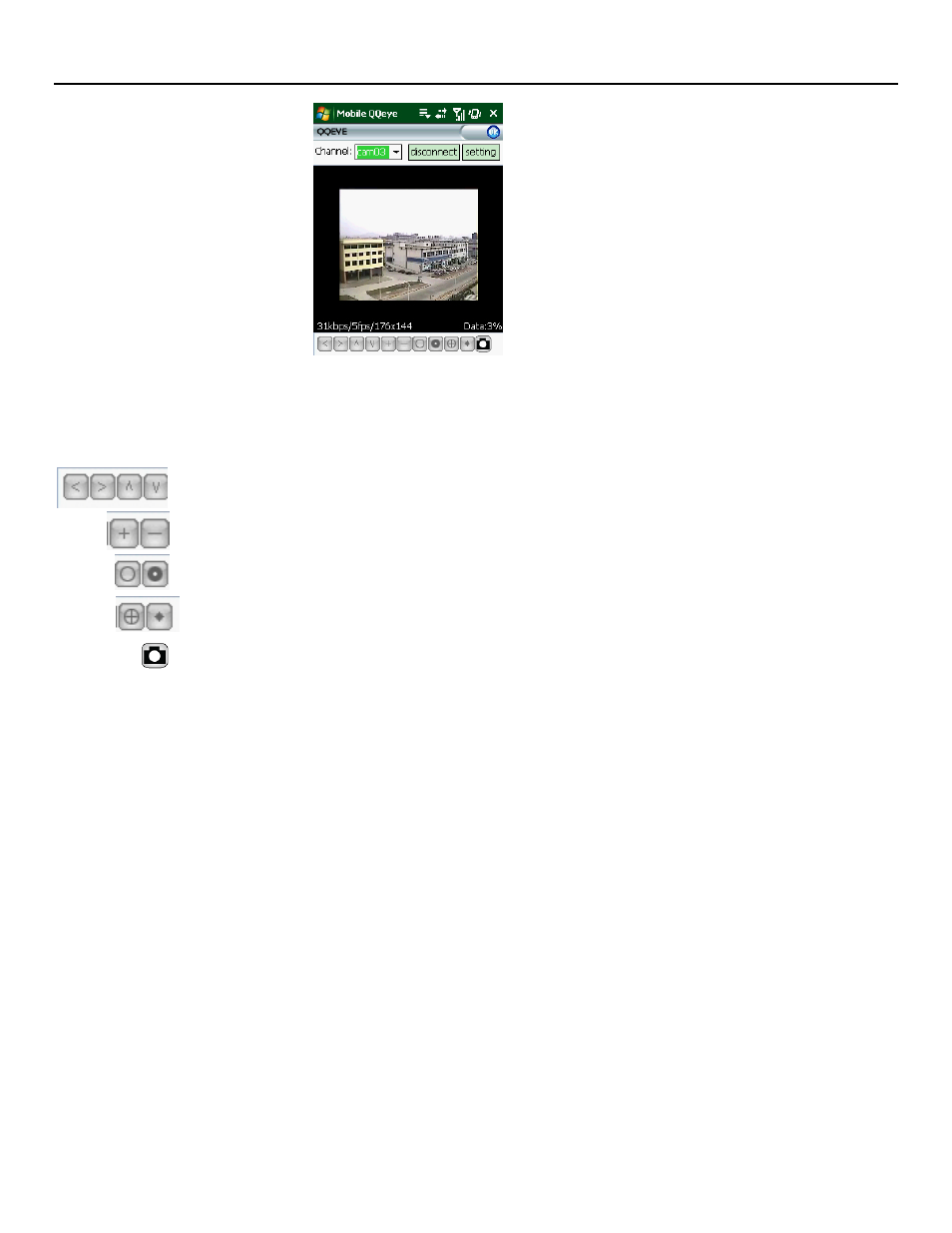
QR404 User Manual
24
(Picture 45)
From left to right, the buttons on your main menu interface work with your PTZ camera as follows:
Navigate video image Left, Right, Up, Down
Zoom In and Zoom Out
Increase or Decrease Focus
Increase or Decrease Brightness
Sna
p to Capture Screen Image