6 operations – Aiphone MYH-2CD User Manual
Page 7
Attention! The text in this document has been recognized automatically. To view the original document, you can use the "Original mode".
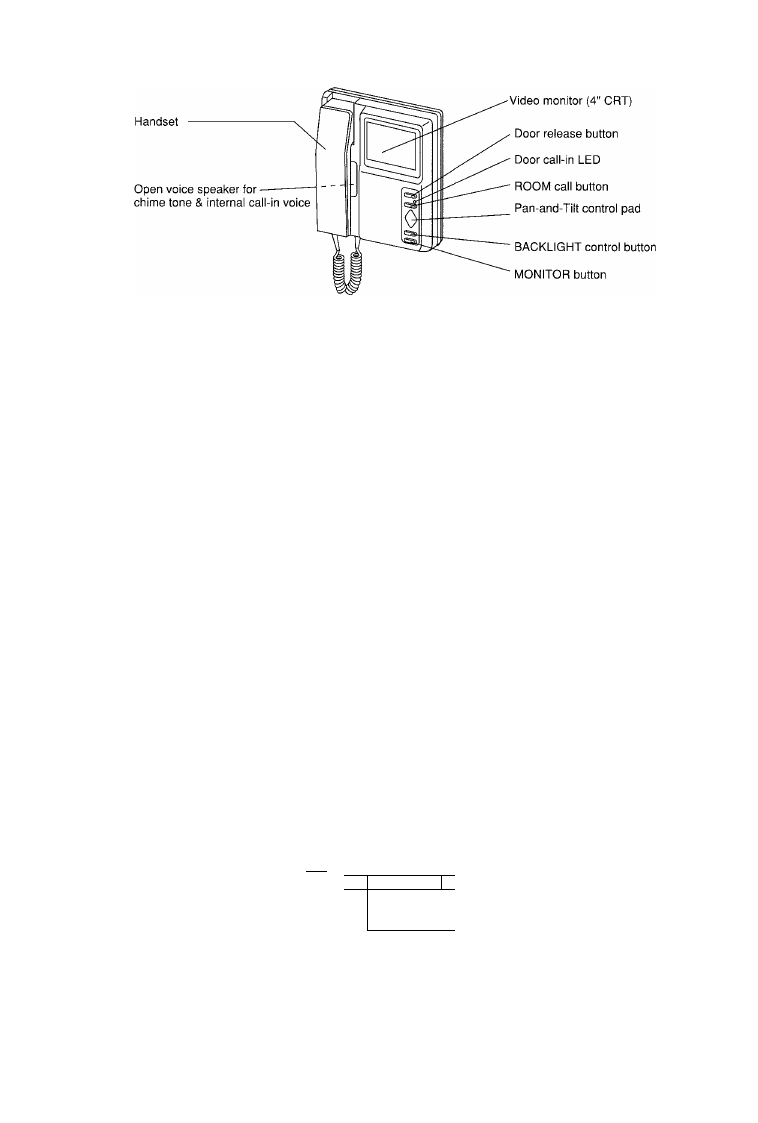
6 OPERATIONS
Pan-and-TMt door camera
When a door call Is received or when monitoring a door, press the edge of control pad to
move the door camera up, down, or side to side.
Backlight control button adjusts for extreme light.
Answer door
A visitor presses momentarily CALL button on a door station. At all inside stations, 4- or
2-tone chime sounds and monitor turns on with image (8-tone chime from audio door
station). On any inside station, pick up hadnset to reply. The rest inside stations turn off.
If not replied, video monitors turn off in approx. 45 sec. automatically.
To activate door release; After identifying a caller, press and hold door release button.
Monitor door audio & video handsfree
Internal communication
In standby, press MONITOR button to view and hear the door station.
Press once for door one, press twice for door two (if included). Monitor will stay on for
approx. 2 1/2 min.
Press MONITOR button to turn monitor off.
Pick up handset on any inside station and press ROOM call button. After pre-tone sounds
at other stations, make announcement into handset.
MY-1 HD sub station also receives pre-tone and voice.
When door calls in during communication;
Chime tone is heard at communicating stations and monitor turns on with image. Hang up
handset at both stations to end present call.
Pick up handset again to answer the door.
Connect audio door station
To monitor the audio of an lE/IF door station, pick up handset and press MONITOR button
twice. (Separately from the above operation "Monitor audio & video")
MY-2CD, MYH-2CD BOTTOM VIEW
RESET SW1
I A B
CONTRAST
H • L
BRIGHT TONE
RESET switch
A-B setting switch (SW1)
Li
¡M
I n
I mm-j-
I)
(3-level) (3-level)
Chime/pre-tone volume control (TONE)
Adjust volumes of chime and room call-in
voice to 3 positions.
Brightness control (BRIGHT)
Adjusts screen brightness to 3 positions.
Contrast control (CONTRAST), adjusted to 3 positions.
* To view dim entry area, put contrast to
left H position and decrease brightness.
- 7
