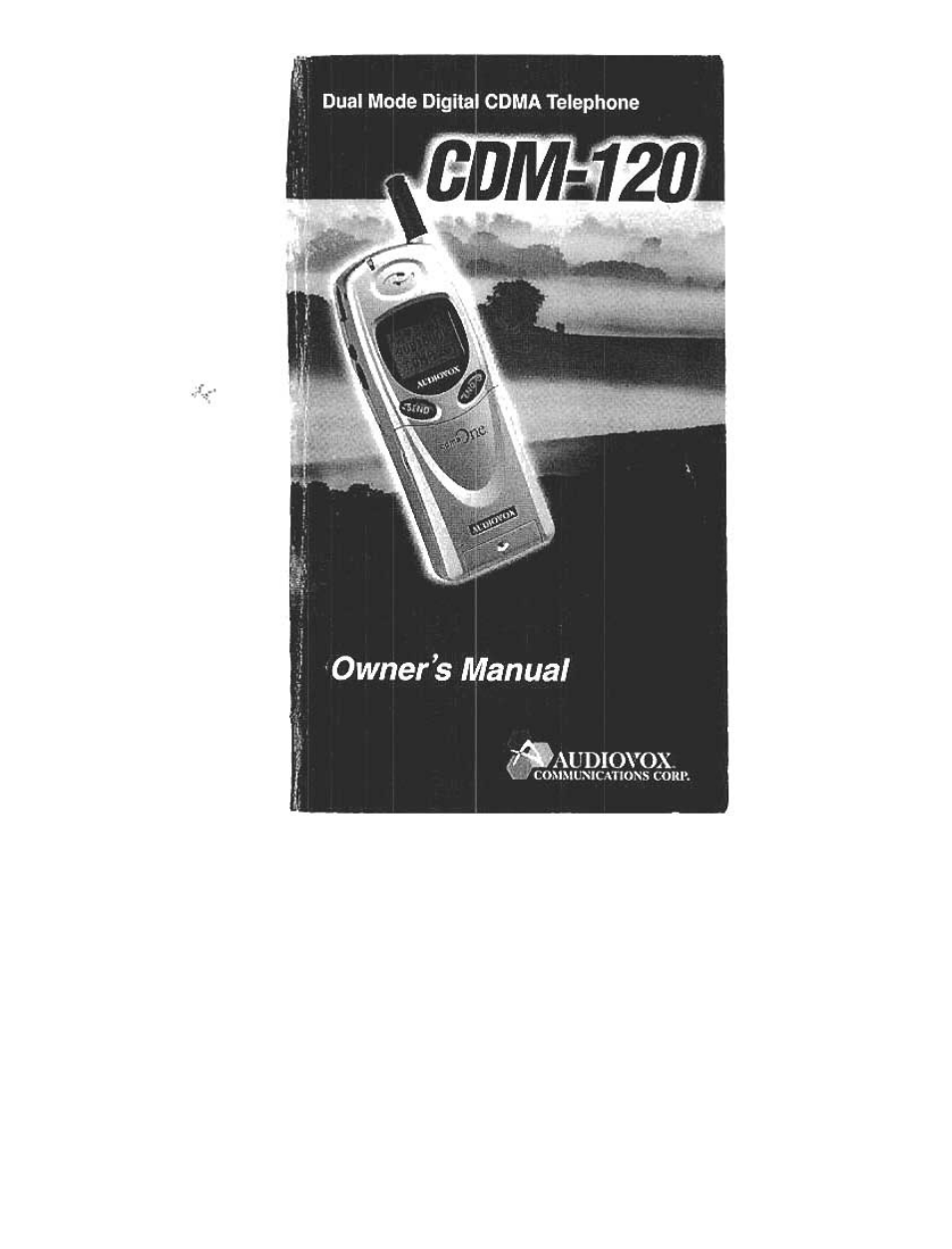Audiovox CDM120 User Manual
Audiovox Mobile Phones
Table of contents
Document Outline
- Table of Contents
- Tabfù of Ooniehis
- escription of the Phone and
- ne Overview
- ine Overview
- rting and Removing the Battery
- Cfiarging the Battery
- on efficient use of the battery
- Máking a Call
- Receiving a Call
- Adjusting a Volume Level
- A^usting a Volume Level
- fleeting an Incoming Call Alert
- Sheeting a Ringing Tone
- ЬЫппд а Phone Number
- Entering Characters with Numeric
- ^ Dicing a Stored Phone Number
- Recalling a Stored Phone Number
- Pef a///n9 a Stored Phone Number
- Reeaiiing a Stored Phone Number
- Reciting a Stored P/ione Nuj^rfrom _ Pmectea Msmory Locations (90-99)
- clearing a Stored Phone Number _ fjjin Memory
- Cfearing a Stored Phone Number from Pj^ecfed Memory Locations (90-99)
- ing up a Reserved caii wfith an Alarm
- Using the Calculator
- ^^J^cessing the Menu
- A№nu Structure
- //me Display
- Press [MENU], © and (2).
- Press [ * A or #T] to scroli to the desired option.
- Press [MEM] to store.
- Press [MENU], © and ©.
- Press [ A or #▼] to scroll to the desired backlighting time.
- Press [MEM] to store the setting.
- Press [MENU], © and ®.
- Press [ * A or #T] to scroll to the desired contrast level.
- Press [MEM] to store the setting.
- 45;
- fâll Alert
- rÀuto Answer
- j^lecting a Ringing Tone
- jfilnger Volume
- jPhone Number
- phone Version
- petting NAM
- Time
- 0oam Time
- Jiife Time
- Call Release Alert
- phrhythm
- /Stopwatch
- Press [MENU],® and®
- Press [* A or #▼] to control the stopwatch.
- Press [END/ d) ] to exit and return to the initial display.
- Press [MENU], ©and®.
- Press [* A or #T] to scroll to the desired city.
- Press [MEM] to display.
- 58
- Press [MENU] and @.
- Enter your 4-digit lock code.
- Press ©(AUTOLOCK).
- ’'^1 Press [ A or #▼] to scroll to ■r J the desired option.
- Press [MEM] to store the • setting.
- petting Lock Code
- Sell Restrict
- Press [MENU] and (3)
- Press [Menu] and @
- Enter the current 4-digit lock code.
- Press (D (SET LOCK#)
- Enter a new 4-digit lock code.
- Enter your 4-digit lock code.
- Press (^(RESTRICT)
- Press [tA or #T] to scroll to the desired option.
- Press [MEM] to store the
- ^ \ Press [MEM] to enter the next ijy menu.
- O '' CS)>>
- Press fMENU] and @
- Enter your 4’digit lock ctxJe.
- Press® and ® (Cm MEMORY).
- Press [ :ic A or #T] 10 scroN lo i the desired option
- Press ® and (2KCLR DIALED).
- Press Jik A or #▼] 10 scroll lo ihe desired option.
- ^ Press [MEM) to activate the
- Press [MEM] io activate the operation.
- J/lemory Erase
- J/lèmory Erase
- Resetting the Phone
- Voice Privacy
- Making an Emergence Call
- , Sjtori Message Service
- Short Message Service
- ^Hort Message Service
- of Functions
- ^ T^le of Features
- e of Functions