J/lemory erase, Press [menu!and, Enter your 4-digit lock code – Audiovox CDM120 User Manual
Page 34: Press ® and ® (clr recent), Press [ * a or #t] to scroll to the desired option, Press [mem] to activate the operation, J/lèmory erase, Press [menu] and, 7ï\ enter your 4-digit lock code, Press @ and ® (clr roam)
Attention! The text in this document has been recognized automatically. To view the original document, you can use the "Original mode".
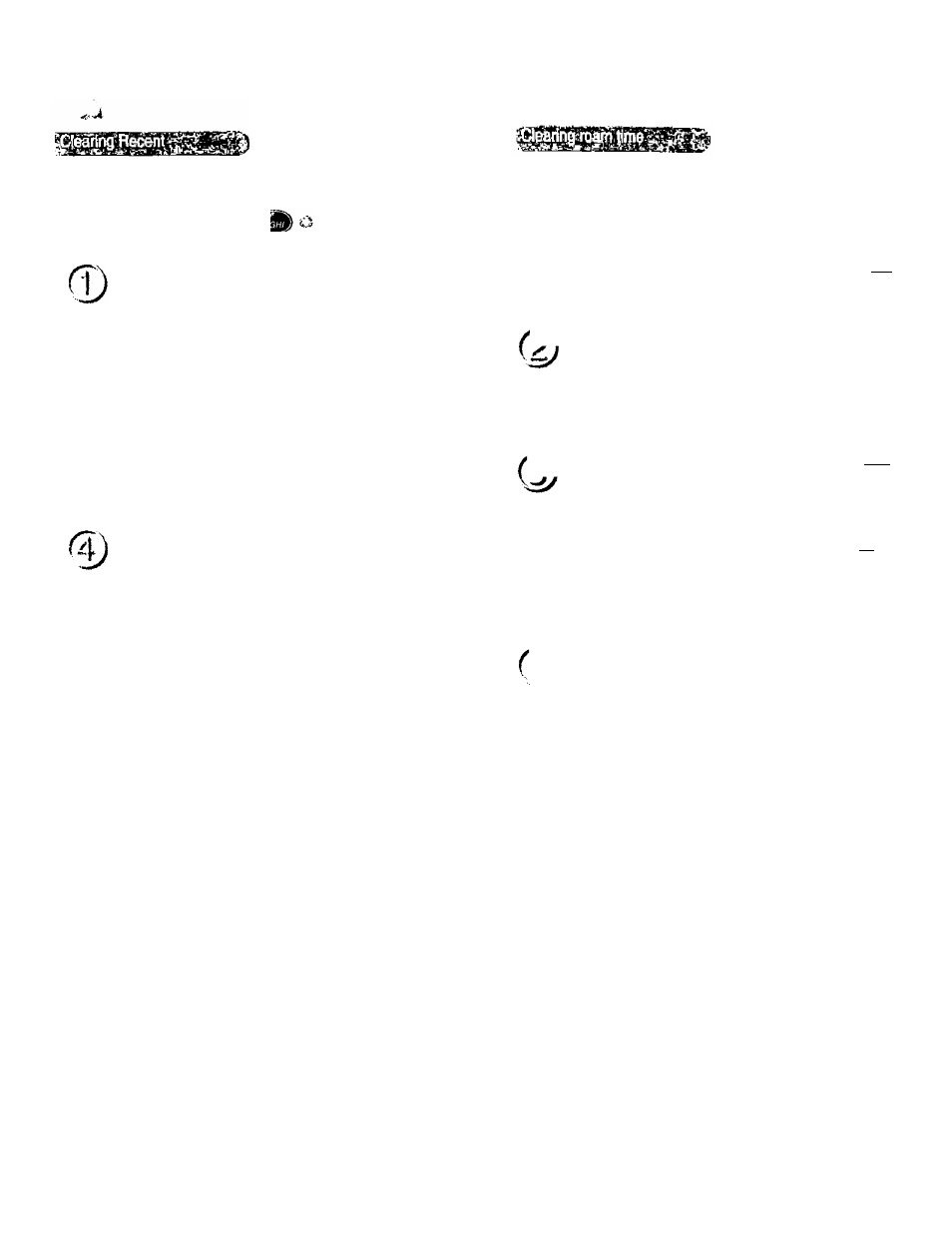
J/lemory Erase
This feature allows you to erase the total air time from memory.
CODE ^
Press [MENU!and®
Tiill c 0 SS
LOCKCODE ?
Enter your 4-digit lock code.
# When you purchase the phone,
the programmed default lock code
is “0000".
Tiiil tt 0 (uS
l: AUTO LOCK
2: SET LOCK #
3: RESTRICT
4: MEM ERRSEi
Press ® and ® (CLR RECENT).
Press [ * A or #T] to scroll to
the desired option.
# YES : clears the entry.
# NO : exits without erasing it.
Ilill
a © Gns
1; CLR MEMORY
2: CLR DIRLED
3: CLR RECENT
4: CLR RORM T
Tdll
a © Güïî
CLR RECENT?
► N 0
[MEM]
[END]
Press [MEM] to activate the
operation.
66
)
r
J/lèmory Erase
t
This feature allows you to erase the total roam time.
O O a i;>
0)
Press [MENU] and @
■7ï\ Enter your 4-digit lock code.
• When you purchase the phone, the
programmed default lock code is
“
0000
”.
Tidl
© (iiii;
LOCKCODE
Till! o 0 (ÎÎ!£!
I: RUTQ LOCK
2: SET LOCK #
3: RESTRICT
4: MEM ERRSEJ.
Press @ and ® (CLR ROAM).
\ Press [>)c A or #T] to scroll to
^ ~ r
J
the desired option.
# YES : clears the entfy.
# NO : exits without erasing it.
Tiill ®
0 Ciiii;
I: CLR MEMORY
2: CLR DIRLED
3: CLR RECENT
4: CLR RORM T
Till! ®
0 6iii:
CLR RORM?
^N 0
[MEM]
[END]
■px Press [MEM] to activate the
operation.
-j
