Press [menu], ® and 0, Press [* a or #▼] to scroll to the desired opiion, Press [memj to store the – Audiovox CDM120 User Manual
Page 27: Setting, Press imenu], {gandid, Press [mem] to store the setting, Arsas. âp bled lone sounds and, Tkne alert, Ifea alert, O ^39l ^ o
Attention! The text in this document has been recognized automatically. To view the original document, you can use the "Original mode".
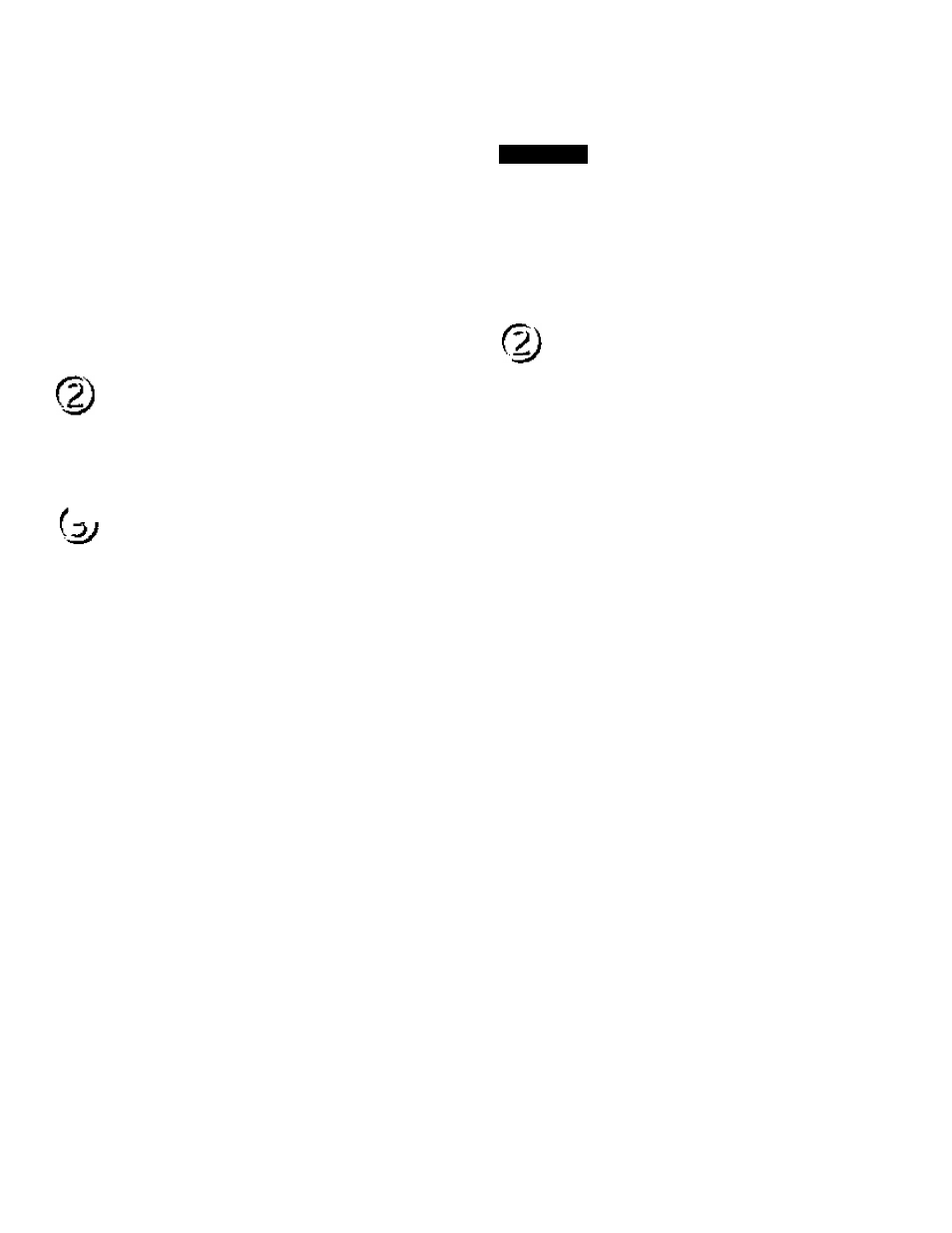
Tkne Alert
WÍÜ1 ih¡6 Peaiuns ON, you wil be notttifc) durirtg â caJl on« every flwiiitie by a shofl
beep tone.
o ^39l ^
o
Press [MENU], ® and 0.
Press [* A or #▼] to scroll to
the desired opiion.
• YES : sauimls aietl every minute.
# No tlieablM
Time Aferl function.
Press [MEMJ to store the
setting,
t«| s ID (EtH
IIMI «imt
#
iHfMl
liNDI
/ifea Alert
Area
fTtindsr
With Iblï leaiiire ON, you wlU be notified with en audible tonn Util you ara
changing sennoe areas.
O O
qj
Press IMENU], {gandid
Press [ ^ A or JfT] 10 scroll to
the desired option.
A YES: anmes eiert and displays a
message when the cbenge
o< service area ooOure
A NO: disables Area Alert tunction.
Press [MEM] to store the
setting,
A White you are changing sonrice
arsas. âP Bled lone sounds and
one oif the following messages is
asctayed on me ICO.
0 CHIAHGING SVC AREA :
IncDcatae that you
are
rnoving m
anomaraervioe aree.
O LEAVING SVC AREA : IntAcalss
lhai ypLi ere leaving a service
anea.
0
ENTERING SVC AREA:
indicates that you are just
enlaiirg a new service area.
Trill o ΠB
Rsia KLiai
ffi D
IMFHI
ItMl]
S3>
I
