Press [menu], © and, Press [mem] to store, Me display – Audiovox CDM120 User Manual
Page 22: Press [menu], © and (2), Press [ * a or #t] to scroli to the desired option, 0eeting message
Attention! The text in this document has been recognized automatically. To view the original document, you can use the "Original mode".
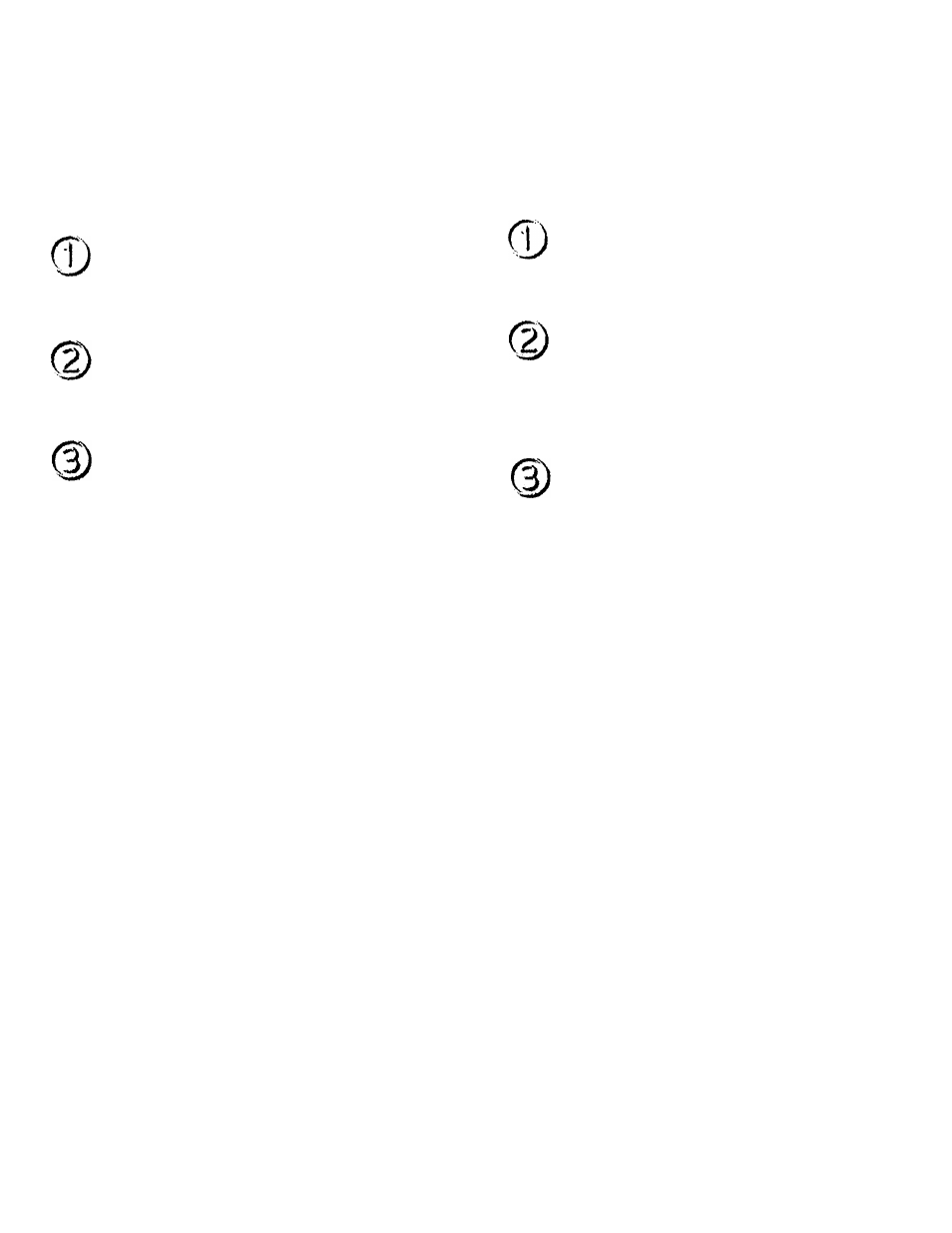
0eeting Message
_ J:
This feature allows you to display a greeting message on the LCD when you
power on the phone. A greeting message can contain a maximum of 12
characters.
O ^1^0
Greeting
j*«
Message
Press [Menu], © and ®,
Tiill tt (9 CiiS
I: GREETING
2: TIME SHOUJ
3: BRCKLIGHT
4: CONTRRST
Enter your greeting message
with the numeric keypad.
Tifll B Q CHS
GREETING ?
F
m
EM]
[END]
Press [MEM] to store.
42
>
//me Display
" E
This feature allows you to view current date, day of week, and time on the LCD.
O
Press [MENU], © and (2).
Tilll tt (9 GiE
1: GREETING
2: TIME SHOUJ
3: BRCKLIGHT
4: CONTRRST
Press [ * A or #T] to scroli to
the desired option.
• YES: activates the Time Display
function.
• No: Disables Time Show function.
Iiill B 0 S
SHDU) TIME?
► VES
[MEM]
fEND]
Press [MEM] to store.
.■J
