Audiovox CDM120 User Manual
Page 2
Attention! The text in this document has been recognized automatically. To view the original document, you can use the "Original mode".
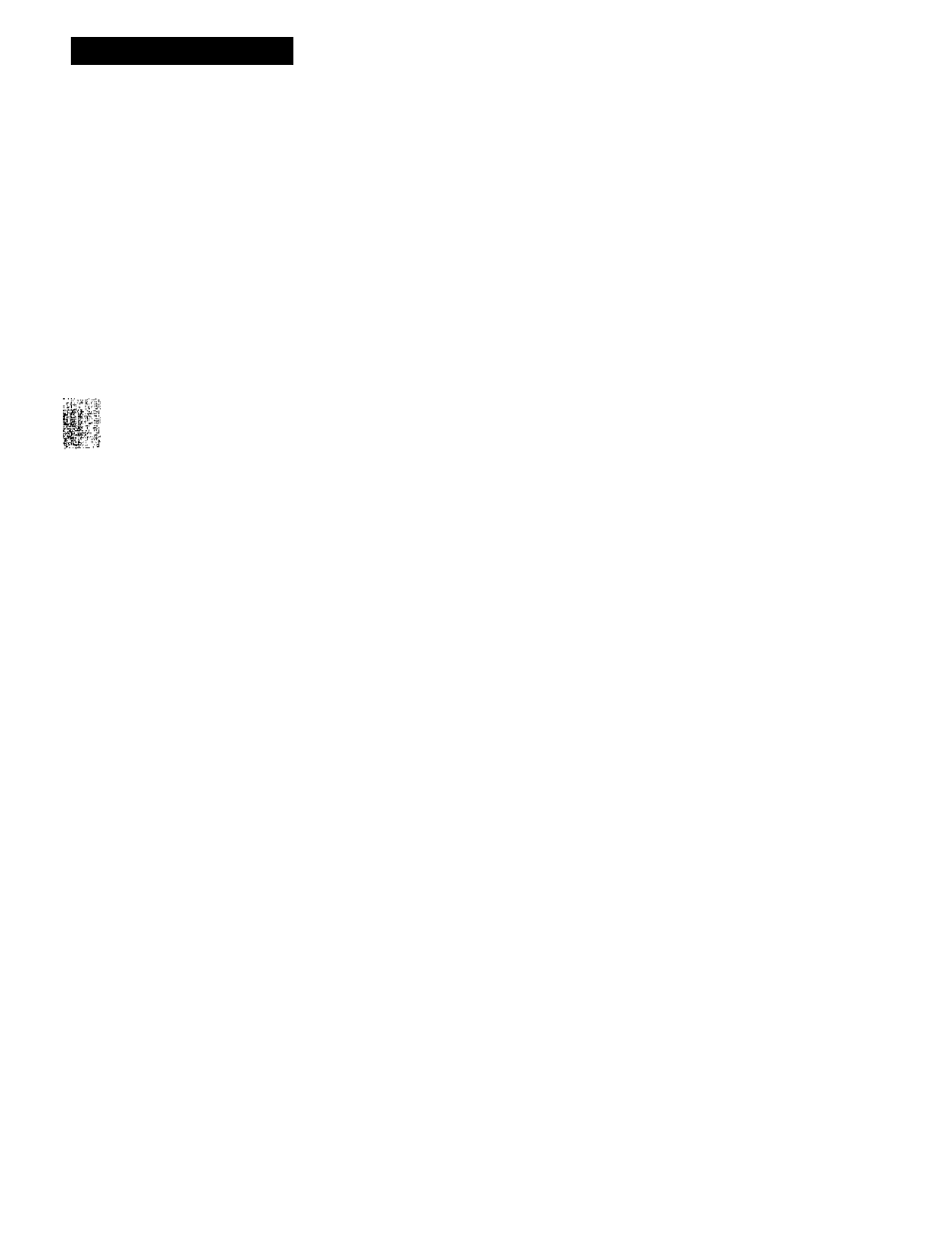
Table of Contents
Chapter
1
. Getting Started.................................................................
6
Precaiftions..............................................................................
.7
Description of the Phone and Accessories.........................
Phone Overview......................................................................
• Main components and their futxJions.............................................9
• Display indcators............................................................................ 11
Inserting and Removing the Battery..................................
• Inserting the battery....................................................................... 12
• Removing the battery............
,.12
. ^ ' Charging the Battery................................................
..13
• Power connection............................................................................ 13
. ,
• Charging the battery only................................................................ 13
• Charging the battery with the handset....................................... 13
'
• Charging completion.................................................................... .13
• Status of charger LED's.................................................................. 14
• Battery charging time...................................................................... 14
• Powermanagementtable .
iii- ____________________ 15
Tips on Efficient Use of the Battery........
Chapter
2
. Basic Operations..............................................................
17
Switching the Phone ON and OF.............. ........................
18
:
• Turning the phone ON.......................................................................18
• Turning the phone OFF......................................................................18
Making a Call..................................................................
'■ ............ ....................................
Receiving a Call....................................................................20
Adjusting Volume Level......................................................... 21
'
• With the volume key.........................................................................21
'
' Wifh the [MENU] key........................................................................ 22
Selecting an Incoming Call Alerl
Selecting a Ringing Tone......
„23
„24
Chapter 3. Memory Functions....................................................... 25
Storing a Phone Number.................................................. 26
Entering Characters vyith the Numeric Keypad................27
Dialing a Stored Phone Number...................................... 28
■ One-touch dialing (for memory location number 0-9)............. 28
• TwoTouch dialing (for memory location number 10-99) ...........28
Recalling a Stored Phone Number.................................. 29
• Recalling by recent calis.................................................................. 29
• Recalling by the memory location number....................................30
• Recalling by the phone number...................................................... 31
■
Recalling by the name................................................. 32
Recalling a Stored Phone Number from Protected
Memory Locations (90 ~ 99).............................................33
Clearing a Stored Phone Number....................................34
Clearing a Stored Phone Number from Protected Memory
Locations (90 - 99)...............................................................35
Setting up a Reserved Call with an Alarm......................... 36
Using the Calculator........................................................... 37
Chapter 4. Menu Functions............................................................ 38
Accessing the Menu........................................................... 39
Menu Structure................................................................... 40
Greeting Message (GREETING).........................................42
Time Display (TIME SHOW).............................................. .43
Backlight (BACKLIGHT)...................................................... .44
LCD Contrast (CONTRAST)................................................45
