Resetting the phone, Press [menu] and, Enter your 4-digit lock code – Audiovox CDM120 User Manual
Page 35: Press® (resetphn), Press [mem, Voice privacy, Press® (voiceprv, Ci- -. press [mem, Voice privacy 0
Attention! The text in this document has been recognized automatically. To view the original document, you can use the "Original mode".
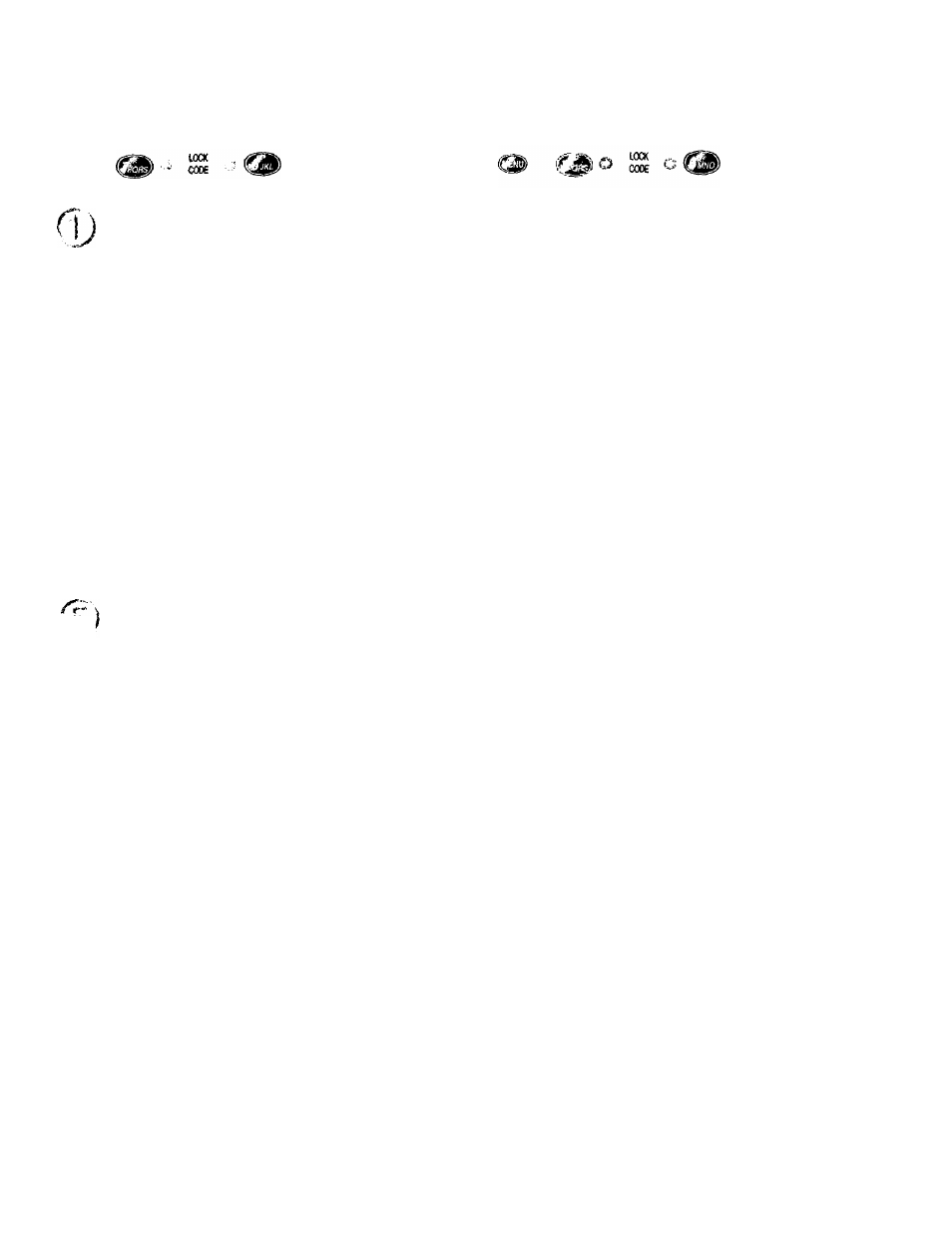
Resetting the Phone
This feature allows you to reset phone to factory default setting.
Press [MENU] and®.
Tilill fi Q @
LOCKCODE ?
Enter your 4-digit lock code.
• When you purchase the phone,
the programmed default lock code
is “0000”.
/^\ Press® (RESETPHN).
lull a (9 (HE
5: RESET PHN 1
6; UOICC PRU.
. Press [* A or #▼] to scroll to
~r j the desired option.
• YES: Reset the phone.
• NO: Does not reset the phone.
Tull a 0 (HE
RESET PHN?
yN 0
IMEMl
lENDl
^ Press [MEM].
68>
Voice Privacy
0
Press [MENU] and ®
Till) a Q @
. Enter your 4-digit lock code.
i* When you purchase the phone,
the programmed default lock code
is “0000”.
Press® (VOICEPRV.
Tull a 0 GnS
5: RESET PHN |
6: UOICE PRU.
\ Press [ * A or #T] to scroll to
I ''■hJ the desired option.
9 STANDARD ; Uses standard voice
privacy
§ ENHANCED; Uses enhanced voice
privacy.
Tull a 0 GIE
UOICE PRIU
ySTRNDRRD
IMEMl
lENDl
/Ci- -. Press [MEM]
69,.*
