Press [menu] and, Enter a phone number you wish to store, During a call – Audiovox CDM120 User Manual
Page 37: 72/ during a call, Pl^ng your phone dumber, Muting the voice
Attention! The text in this document has been recognized automatically. To view the original document, you can use the "Original mode".
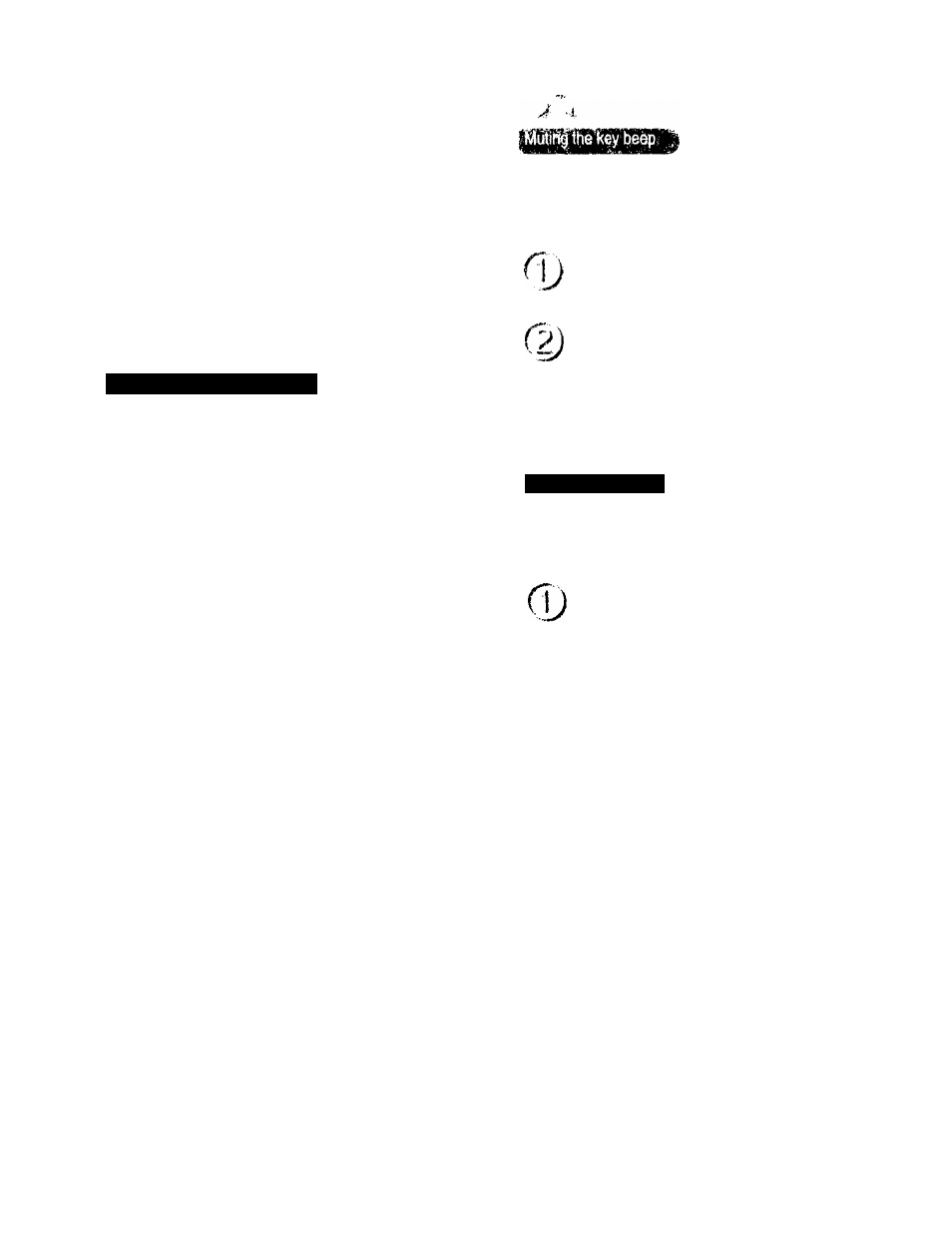
During a Call
This feature allows you to transmit your phone number automatically during a call.
Press [MENU] and©.
Tull Q S
HK-HHK-KHKH
pl^ng your phone dumber
This feature allows you to view your phone number during a call.
Press [MENU] and®.
Titll £ B GHi
CDMR
HKK
• The phone number will be
displayed for 5 seconds.
72/
During a Call
This feature prevents the other party from hearing your key beep when you use
scratchpad dialing.
EtrTEH
PHONE NUMBER
Press [MENU] and®.
Tull
B
11:18:23
KK-HKH-HHHK
SILENT
PRD
Enter a phone number you wish
to store.
• Repeat the above procedure to
cancel this operation, and “SILENT
PAD” message will disappear on
the LCD.
Muting the voice
This feature prevents the other party from heating your voice.
Press [MENU] and®.
• Repeat the above procedure to
cancel this operation, and “MUTE"
message will disappear on the
LCD.
Tull fi B GHE
-MUTt-
HH-KHK-KRHK
73r
