Dakota Digital MCL-2002 User Manual
Page 7
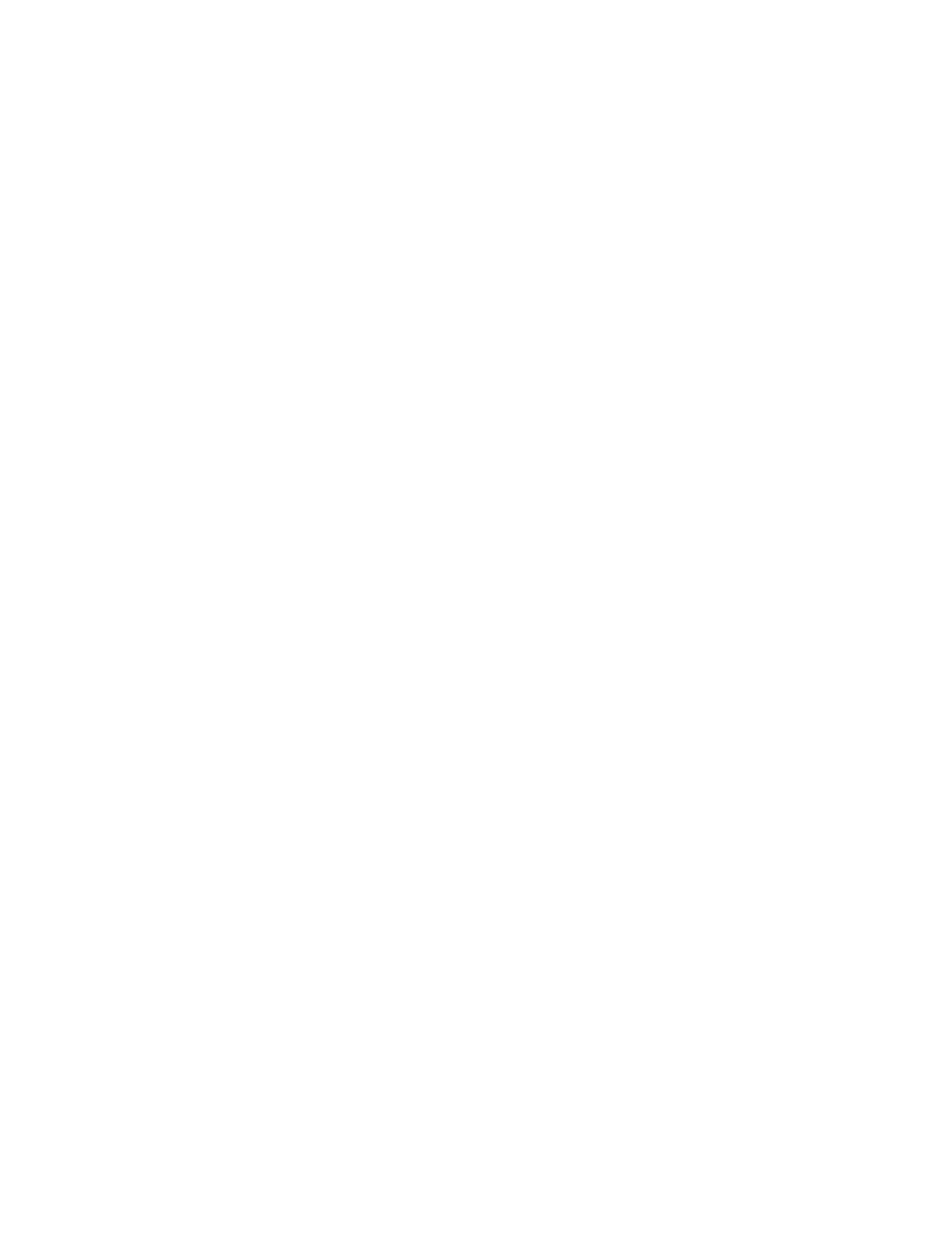
MAN# 650280:D
S SET
S SET
S SET
S SET
Miles to Next Service setup
The service mileage is a countdown mile meter. The service mile display can be disabled or can be set to count down
from 500 – 7500 miles. If the service mileage is enabled and it gets to 0 miles it will display “
S -DvE
” each time the key is
turned on. If the push button switch is pressed and held while “
S -dve
“ or “
S
” and a mileage is displayed, the service miles will
be reset to your preset value.
•
Press and release the switch until “
S set
” is displayed, then press and hold the switch until “ – “ is displayed.
•
Release the switch. The current setting will be displayed, “
OFF
” or a mileage from
500
-
7500
.
•
Press and release the switch until the desired setting is displayed.
•
Press and hold the switch until “
-
” is displayed.
PERF
PERF
PERF
PERF
Performance menu setup
The performance readings can be turned on or off. When they are turned off the odometer will only toggle through the
mileage readings.
•
Press and release the switch until “
PErF
” is displayed, then press and hold the switch until “
-
“ is displayed.
•
Release the switch. The current setting will be displayed (
on
or
oFF
).
•
Press and release the switch until the desired setting is displayed.
•
Press and hold the switch until “
-
” is displayed.
nIgHt
nIgHt
nIgHt
nIgHt
Night Dimming
Your display system has a dimming feature that dims the display intensity automatically at night. Normally the system is at
full brightness for daytime viewing. To have the system at full brightness all of the time, go into the setup menu as described
above and select “
ngt
” (night). Press and release the function switch to select “
OFF
” instead of “
on
”. Press and hold the
function switch to save the new setting.
•
Press and release the switch until “
nIgHt
” is displayed, then press and hold the switch until “ – “ is displayed.
•
Release the switch. The current setting will be displayed. (
ON
,
OFF
).
•
Press and release the switch until the desired setting is displayed.
•
Press and hold the switch until “
-
” is displayed to save the setting.
TACHOMETER SETUP
The gauge can be set to read from 1-15 cylinder ignition signals. It can also be set to read either 12 volt
tach signals or 5 volt tach signals found on some engine computers. The digital tachometer update rate can be
adjusted between slow, mid, and fast. The rpm warning/shift point can be adjusted from 2000 – 7500.
T CaL
T CaL
T CaL
T CaL
Engine cylinder setup
•
Press and release the switch until “
t CAL
” is displayed, then press and hold the switch until “
-
“ is displayed.
•
Release the switch. The current cylinder setting will be displayed.
•
Press and release the switch until the desired setting is displayed.
•
Press and hold the switch until “
-
” is displayed.
v
vv
vPdAtE
PdAtE
PdAtE
PdAtE
Display update setup
The display update will select how quickly the digital tachometer reading will respond.
•
Press and release the switch until “
vPdAtE
” is displayed, then press and hold the switch until “
-
“ is displayed.
•
Release the switch. The update setting will be displayed. (
1
=slow,
2
=mid,
3
=fast).
•
Press and release the switch until the desired setting is displayed.
•
Press and hold the switch until “
-
” is displayed to save the setting.
W
WW
WX
XX
XArn
Arn
Arn
Arn
RPM
Rpm warning setup
•
Press and release the switch until “
WXArn
RPM
” is displayed, then press and hold the switch until “
-
“ is displayed.
•
Release the switch. The current warning point will be displayed on the bar graph.
•
Press and release the switch until the desired setting is displayed.
•
Press and hold the switch until “
-
” is displayed to save the setting.
•
Color
Color
Color
Color
RPM
Bar graph color selection
•
Press and release the switch until “
Color
RPM
” is displayed, then press and hold the switch until “
-
“ is displayed.
•
Release the switch. The tach bar will light up in the current color (green or red).
•
Press and release the switch until the desired color is displayed.
•
Press and hold the switch until “
-
” is displayed to save the setting.
