Dakota Digital MCL-2002 User Manual
Page 2
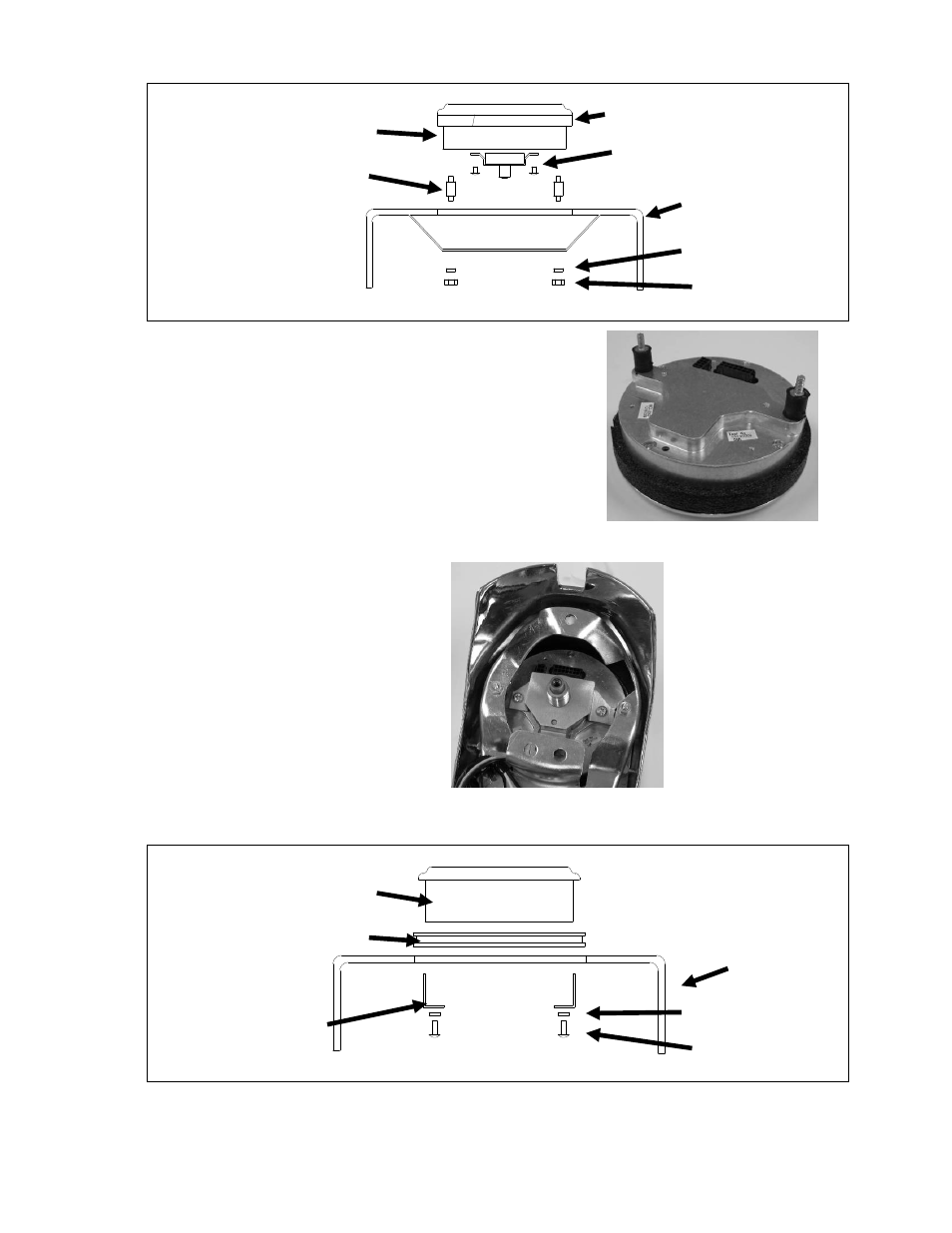
MAN# 650280:D
Mounting in a Dash with Cable Drive speedometer and rubber mounts
•
Remove the dash
•
Unbolt and unplug the factory gauge
•
Install the rubber mounts and foam tape around the new Dakota
Digital gauge. The tape should apply to the side of the gauge can
and be against the bottom of the bezel; this just fills the opening in
the dash.
•
Insert new gauge from front of dash
•
Use supplied lock washers and nuts to
attach the gauge to the factory dash
•
Now install the cable drive sender,
when required, as shown with the supplied
bracket and screws
•
Reinstall the dash
Mounting in a dash with factory electronic speed sensor
Factory Dash Panel
Factory Gasket
Dakota Digital Gauge
MCL-2002 (-R)
#8 Lock Washer
8-32 x ½” Screw
L-Bracket (supplied)
Factory Dash Panel
Rubber Mounts
Dakota Digital Gauge
MCL-2002 (-R)
#8 Lock Washer
8-32 x ½” Nut
Cable Drive Speed Sensor
With Mounting Hardware
Foam Tape
