Aiphone LAF-10B User Manual
Page 3
Attention! The text in this document has been recognized automatically. To view the original document, you can use the "Original mode".
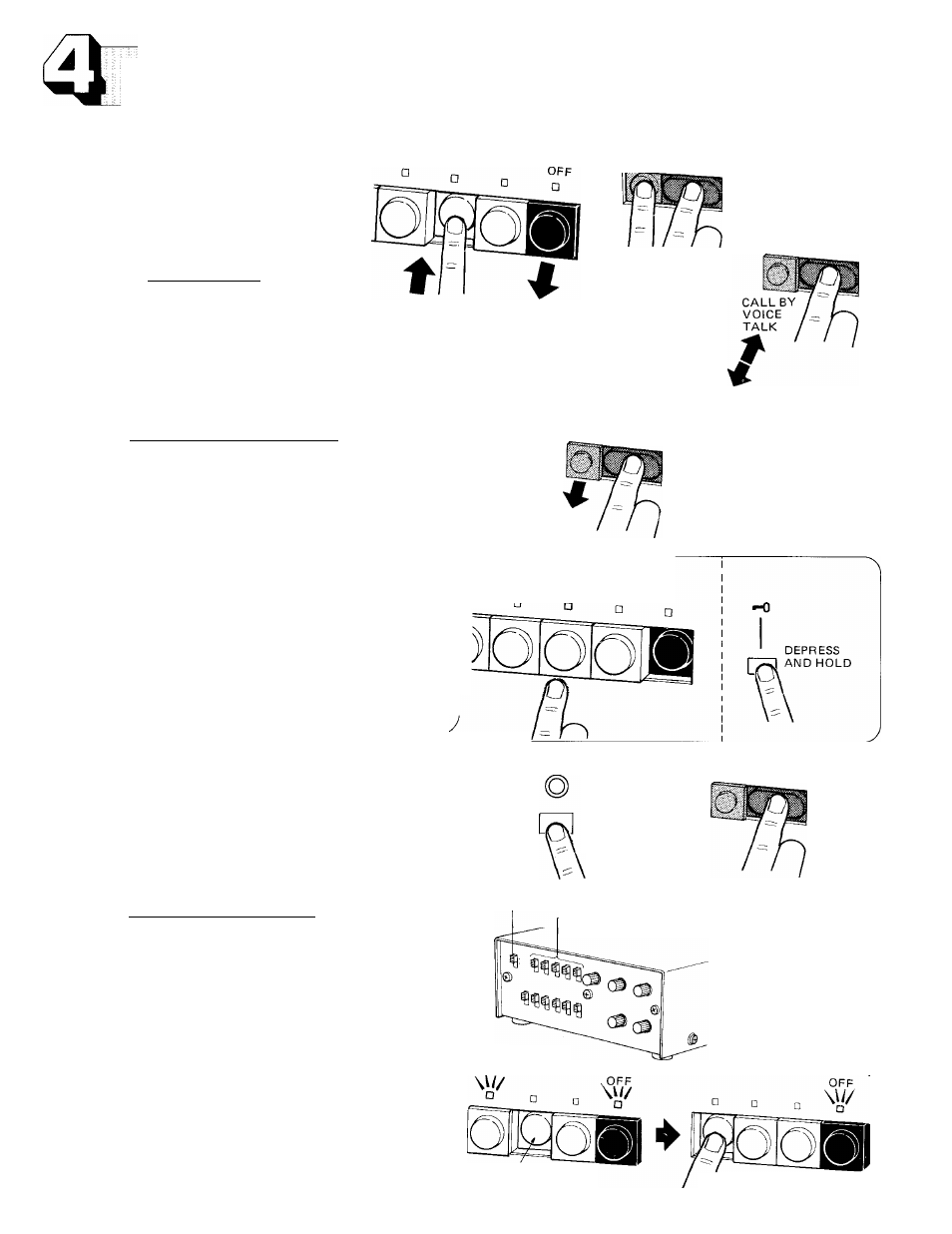
OPERATIONS
BEFORE OPERATION, SEE IF OCCUPIED LED IS NOT LIT.
“I Calling;
1. Depress a selector button of
station desired.
2. To call by tone; momentarily de-
press both PRIVACY and TALK
buttons.
To call by voice, depress TALK
button and speak to the micro
phone.
3. Depress TALK button to talk, and
release to listen.
4.
After communication, depress
OFF button.
DEPRESS
POPS UP
PR IV. TALK
TO CALL BY TONE
DEPRESS BOTH
PRIV./TALK BUTTONS
SIMULTANEOUSLY.
PR IV. TALK
LISTEN
Receiving a call from other master;
1. A call is announced by tone or voice.
2. Just reply hands-free (or after releasing PRIVACY
button, if depressed).
3. Depress PRIVACY button for standby.
PRIV
TALK
POPS UP
MOMENTARILY
DEPRESS
TALK BUTTON.
Receiving a call from sub;
1. A call is announced by both tone and LED.
2. Depress a selector button below the illuminated
LED. The LED goes off
3. Depress TALK button to talk, and release to
listen.
4. After communication, depress OFF button.
5. Depress and hold SI (DOOR RELEASE
button to activate door release.
LED is lit for approx. 20 seconds.
\W/
All Call (LAF-IOB/A and LAF-7B only);
1. Depress All Call button. LED is lit.
2. Depress TALK button while making announce
ment.
3. After announcement, release All Call switch by
depressing again.
ALL CALL
PRIV.
TALK
DEPRESS
Background music distribution;
1. Turn on ON/OFF switch for music.
2. Background music is distributed through the
selected station(s).
BGM is cut off automatically during communi
cation.
3. Turn off ON/OFF switch on BG-IA/IB, if not
distributing background music.
Music ON/OFF switch
----- Music SET/OFF switch
for each station
BG-IA/IB
‘ c.
Monitoring;
”
1. Depress a selector button of station to be moni
tored (baby’s room, etc.)
2. If call tone sounds softly, it is a call from another
sub.
\
3. Depress the selector button of calling sub.
- 3
ON/SET
t
-I-
OFF
SELECTOR
BUTTON
OF MONITORED SUB
DEPRESS TO REPLY
