I wiring, Actual terminal locations, Cable requirements – Aiphone Myh-Cub User Manual
Page 3: Presetting camera angle on myh-cub, Wiring diagram, Wiring
Attention! The text in this document has been recognized automatically. To view the original document, you can use the "Original mode".
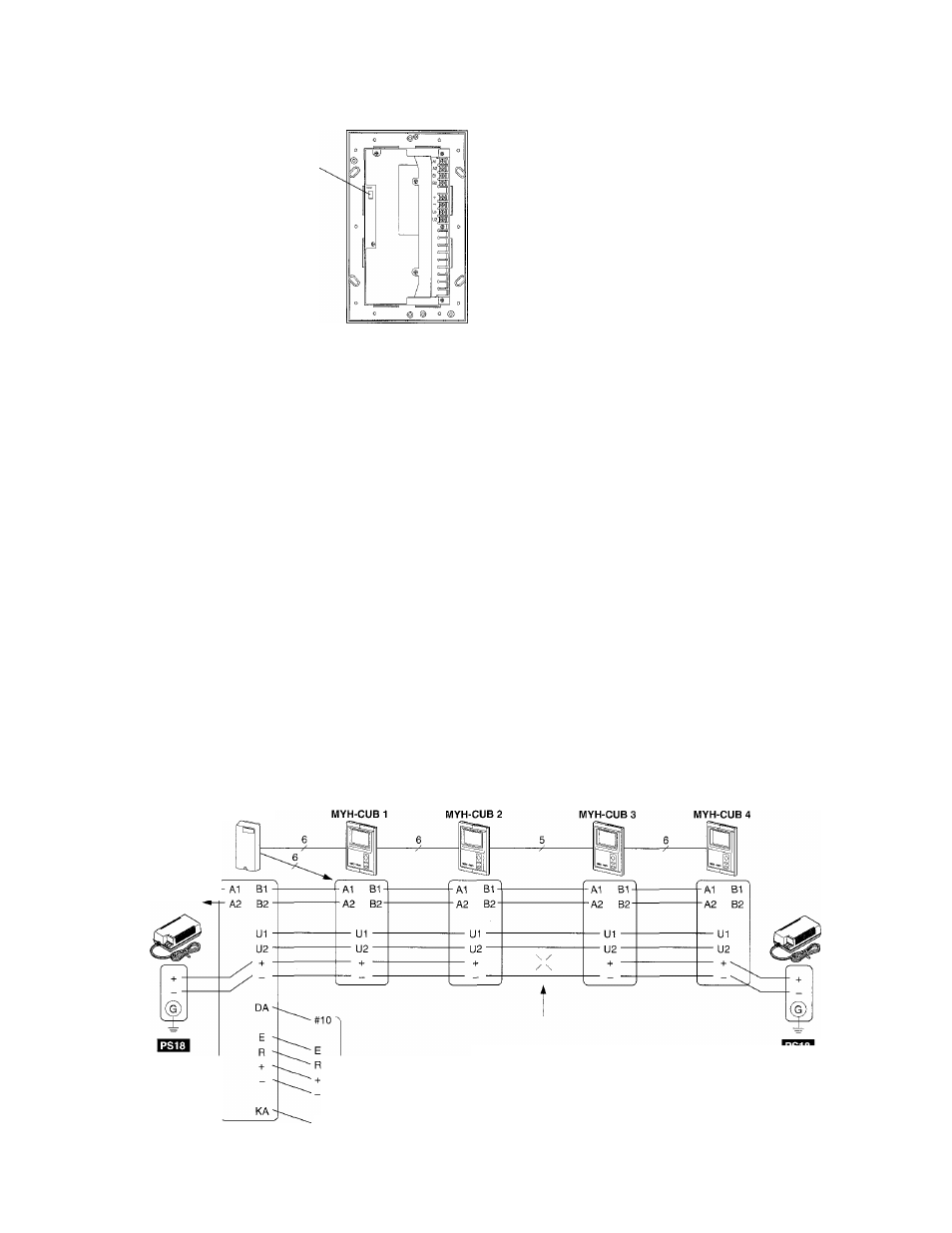
I
WIRING------------------
Actual terminal locations
Impedance-matching switch
(shipped in ON position):
Change to OFF pos. except
on the last MYH-CUB.
MYH-CUB chassis
Inside view
A1, A2 : For video & audio signals
B1, B2 : For video output
U1 :
For output control
U2 :
For input control
;
18V DC power supply.
Cable requirements
Use 6 conductor cable, non-twisted of 0.65mm or 1 .Ommo, 22AWG or 18AWG (8 conductors to increase
distance to farthest MYFI-CUB. Double wires on
+!-
terminals.).
★ Terminate unused wires with a 120Q resistor at both ends.
★ MYH-CUB video cable must be in a separate jacketed cable from LEF-C audio cable.
Presetting camera angle on MYH-CUB
For PanTilt prism camera only: MY-CA, MY-EA, MY-FA only.
1. Turn video monitor off. 10 seconds or more must elapse.
2. Press both MONITOR and BACKLIGHT simultaneously.
3. Release only MONITOR, but keep holding down BACKLIGHT for another 5 seconds.
4. Bottom quarter of MYH-CUB monitor will flash.
5. Move the door camera with PanTilt pad to desired viewing anige and position.
(while the screen is flashing).
6. When positioned correctly, press MONITOR to program the angle.
★ Backlight cancels the preset memory (while the screen is flashing).
★ To program for Prism camera 2, first have image of door 1 displayed.
Then, proceed through steps 1 to 6.
★ Reprogram when power failure.
WIRING DIAGRAM
MYH-CUB monitors (1 to max. 4) can be expanded with an additional PS-18C or 18D power supply.
MYW-P1L
To
MY-DC/A
> LEF network
K10-
★ Do not connect
+
wire between
Monitors
2
and 3, powered by
different power supplies.
: PS-18C
or
PS-18D
★ MYW-P3L terminal configurations are different from MYW-P1L.
Internal VIDEO wires are exactly the same.
- 3 -
