Desa E36LBH User Manual
Page 14
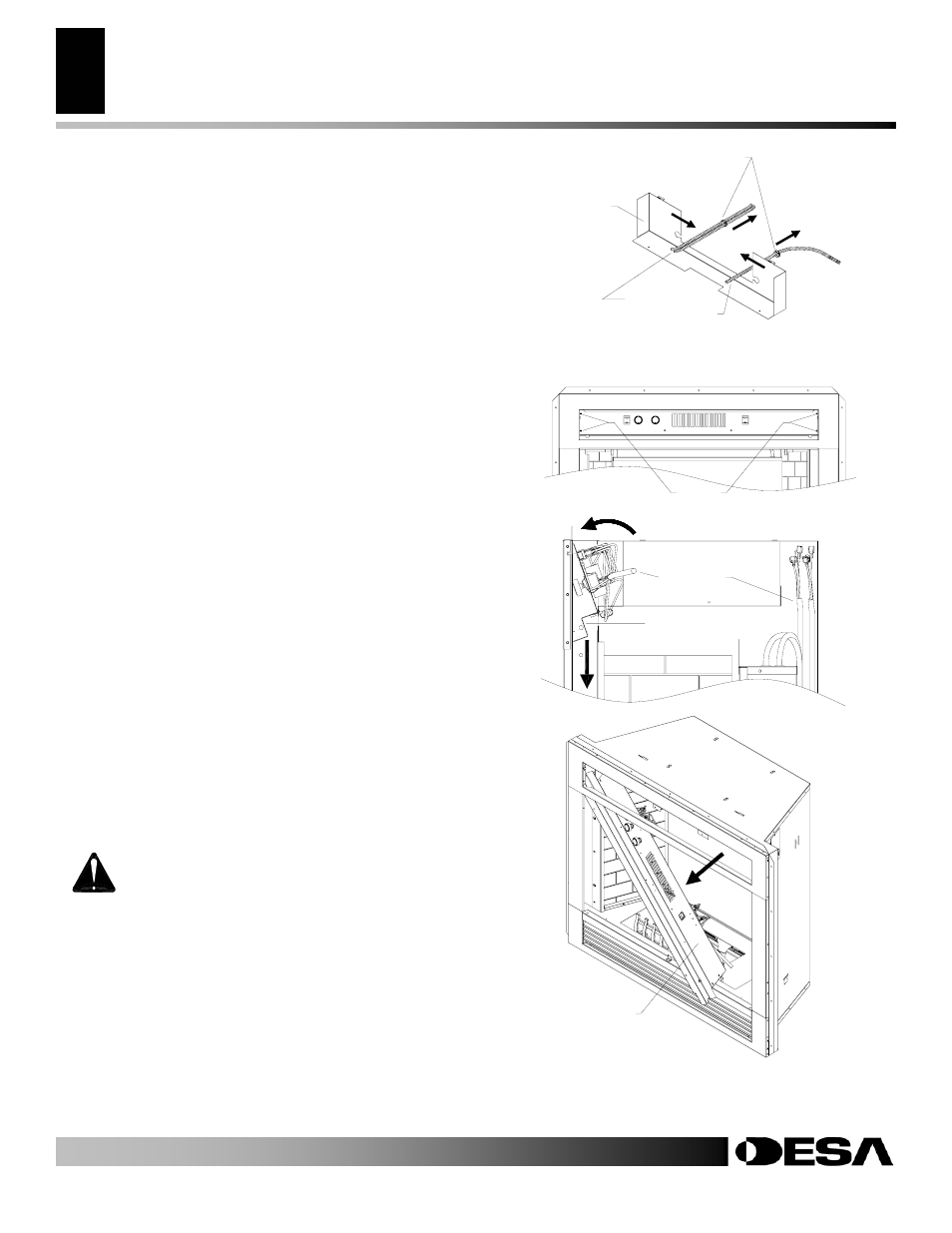
ELECTRIC FIREPLACE
INSTALLATION INSTRUCTIONS
Models: (V)E32L, (V)E32LB, (V)E32LH, (V)E32LBH
(V)E36L, (V)E36LB, (V)E36LH and (V)E36LBH
Servicing Control Panel
The control panel can be serviced from inside the unit by removing
the control cover on the inside of the firebox, follow steps 3
through 5 under Optional Heater Accessory, page 9.
If the control assembly needs complete replacement, proceed to
remove as follows:
1. Remove the glass doors (if equipped). See Optional Glass
Doors, on page 7.
2. Remove retaining screws holding the screen rods and pull
screen assemblies out from the locating hole on the inside top
of each screen pocket (see Figure 16, page 8).
3. Remove 2 Phillips screws holding the control cover to the
control panel inside the firebox (see Figure 20, page 9).
4. Slide the control cover to the right and swing out the locking
tabs from the notched openings on top. See detail on Figure 20,
page 9.
5. Pop out the bushings on the control cover and slip the power
harnesses free from the control cover. See Figure 30.
6. Remove the magnet assemblies, discharge deflector and control
door. See Removing/Replacing Control Door, page 13.
7. Tilt entire control assembly forward until lower flange clears
the upper door rail then slide assembly down the space between
the front face and the firebox mount (see detail Figure 31).
8. Angle control panel out through the opening (see Figure 31).
9. Follow these instructions in reverse order to reassemble the
control panel.
Note: Be certain that all wires, harnesses and bushings are returned
to their normal position and free of damage before reconnecting
the supply power to the appliance.
CAUTION: Note the location of all wires prior
to disconnecting. Be sure to reconnect wires
to their proper locations. If you are unsure
about the proper wire locations, follow the
wiring diagram Figure 28, on page 12.
CONTROL
PANEL
PANEL
SCREWS
POWER
HARNESSES
CONTROL
PANEL
Figure 31 –Removing Control Panel
POWER
HARNESSES
BUSHINGS
CONTROL
COVER
Figure 30 - Detaching Power Harnesses
14
F
F
o
o
r
r
m
m
o
o
r
r
e
e
i
i
n
n
f
f
o
o
r
r
m
m
a
a
t
t
i
i
o
o
n
n
,
,
v
v
i
i
s
s
i
i
t
t
w
w
w
w
w
w
.
.
d
d
e
e
s
s
a
a
t
t
e
e
c
c
h
h
.
.
c
c
o
o
m
m
111076-01C
