Operations) – Aiphone MA-4U User Manual
Page 7
Attention! The text in this document has been recognized automatically. To view the original document, you can use the "Original mode".
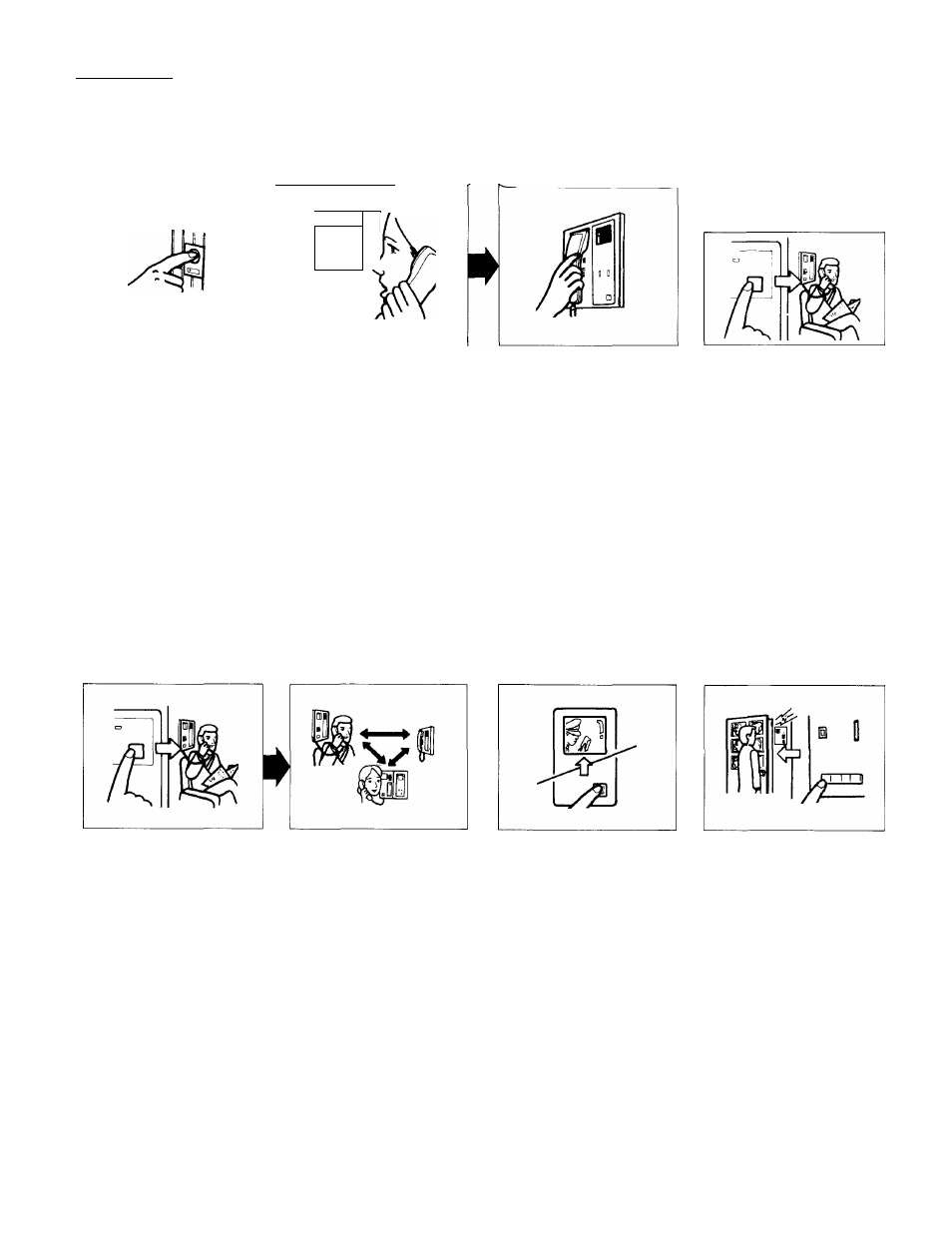
(
operations
)
• CALLING FROM DOOR STATION
Momentarily depress CALL\ /After chime sounds, pick up
button.
J
Vjiandset and reply,_______
At MA-D or MA-DC
%
Sounds DING-DONG at
all the room stations.
At IB-DA, etc.
Sounds DING-DONG,
DING-DONG at all the
room stations.
After conversation,
hang up handset.
*
Chime
sound
distinguishes
which door station has called.
* After chime sounds, pick up
handset
and
picture
appears,
and talk to the person in the
picture.
*
Timer
circuit
automatically
shuts off communication ap
proximately
one
minute
after
you pick up handset. You can
turn on the circuit again by
depressing the monitor button.
*
Communication
indicator
LED gets lit when you pick up
handset,
at
your
MA-4U
station.
COMMUNICATION BETWEEN ROOM STATIONS
* After room station replies,
talk handsfree.
'
Replace
handset
onto
the
cradle
properly. The
handset,
if dropped or struck, may be
damaged.
• MONITORING THE
DOOR STATION
• TRANSFERRING A
CALL FROM DOOR
TO ANOTHER ROOM
STATION
* Ask the visitor to wait for a
moment.
Depress
ROOM
CALL
button
to
call
the
second room station.
* After you hang up handset,
the
transferred
station
may
reply
to
door
station,
by
momentarily hanging up hand
set.
* When the second room station
does not answer, momentarily
hang up handset to resecure
communication
with
door
station.
RELEASING DOOR
LOCK
* To call other room station,
pick up handset and depress
ROOM CALL button.
* When you see LED lit on your
MA-4U
station,
other
room
station is communicating with
door station. Please call later.
* During conversation, an in
coming call from door station
is heard softly through your
handset. Hang up handset at
both stations and either sta
tion
may
pick
up
handset
again to reply to door station.
*When system includes 3 room
stations, please call each sta
tion by different signal, i.e.
to call kitchen by
to call bedroom by
to call living room by
* Momentarily depress MONI
TOR button and picture and
sound
come
ON.
You
can
watch
and
hear
the
outside
without picking up handset.
* In the monitoring mode, the
room station can not be heard
at the door station. You may
pick up handset for talking to
door station, if necessary.
*MA-4U
and
MAH-ICD
sta
tions can receive a call from
door station while monitoring.
*
Approximately
one
minute
after MONITOR button is de
pressed, the system turns back
to standby mode automatical
ly.
* When you need to stop moni
toring, pick up handset once
and hang up.
* Depress and hold down elec
tric door release button.
* While the door release button
is held down, the door release
will
remain
open,
and
a
buzzing sound is heard at the
door.
7 -
