Table 9: array formatting message definitions, Formatting error code, Table 10: error code meanings – Ciprico 6500 User Manual
Page 83: Correct the formatting error
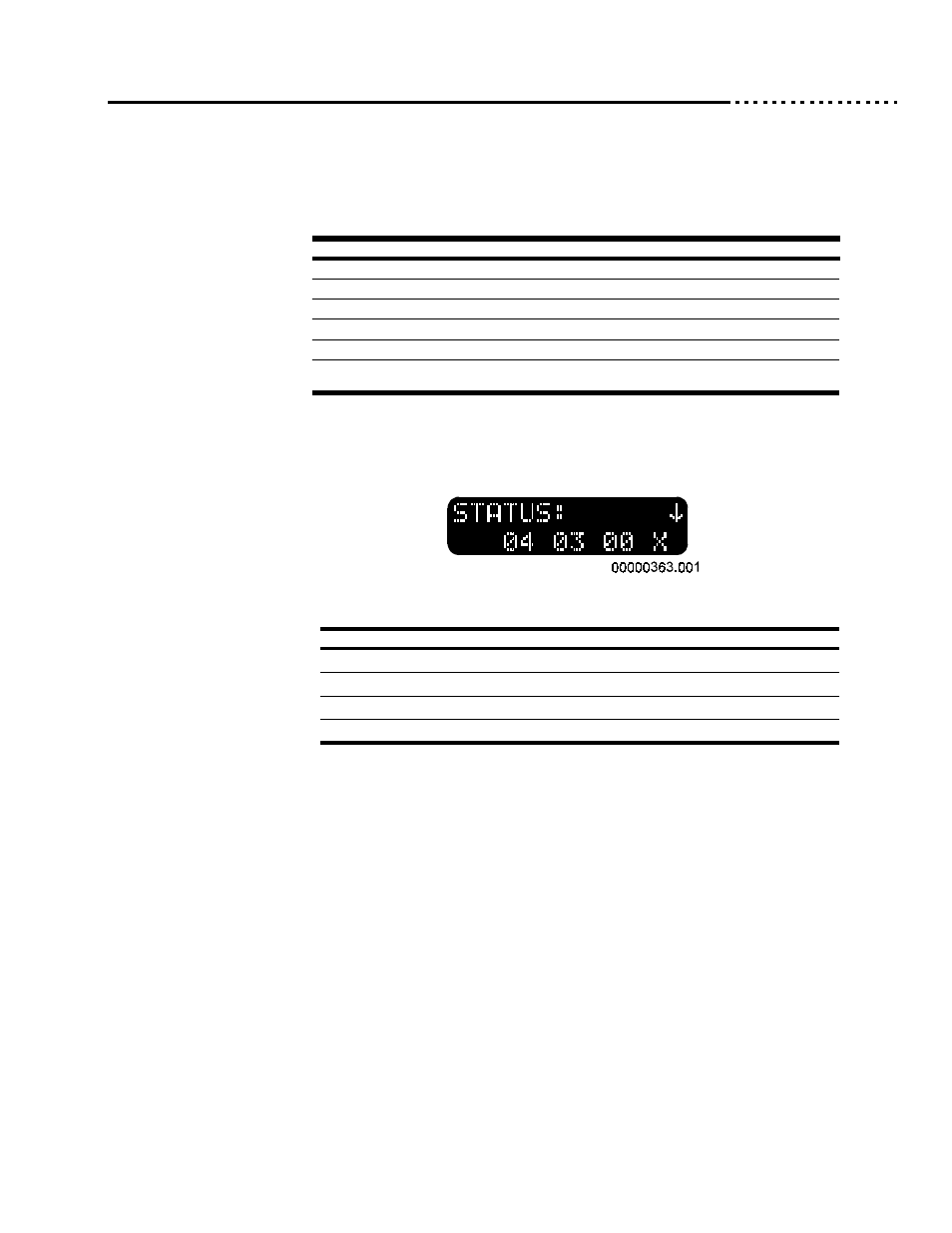
6500 Disk Array User’s Guide
21020690 B
Chapter 4 Maintenance, Troubleshooting & Hardware Replacement
Formatting the Array
Page 4 - 29
Note
The format process begins for the entire array. Depending on the
array configuration, formatting can take from 10 to 20 minutes to
complete. The table below identifies how to interpret the display/
operation panel messages during the format process.
Formatting
Error Code
If a drive fails during a format operation initiated through the display/operation
panel, the error code shown below appears:
The code is read as follows:
The failed drive should be replaced immediately.
If the previous message is ignored, the failed drive not replaced, and a Reset
started, a second message is displayed at the completion of the Reset. This error
message should be ignored.
Correct the
Formatting
Error
To correct this condition, it is necessary to replace the failed drive and re-issue
the Format command.
When display shows:
It indicates:
1%
Format begins
2%
Transferring format data from the host
3% - 49%
Not displayed
50% - 55%
Reading capacity for all drives
55% - 94%
Data fill (writing inter-drive parity)
95% - 97%
Writing new system sectors to all drives and cleaning up
following the format process.
Table 9: Array Formatting Message Definitions
Code
Meaning
Hardware Error (Sense Key)
Write Fault (Additional Sense Code)
Drive Not Ready (Additional Sense Code Qualifier
)
;
Number of Failed Drive (Field Replacement Unit number)
Table 10: Error Code Meanings
