Array options, Table 2: array options, On/off line – Ciprico 6500 User Manual
Page 41: Scsi id
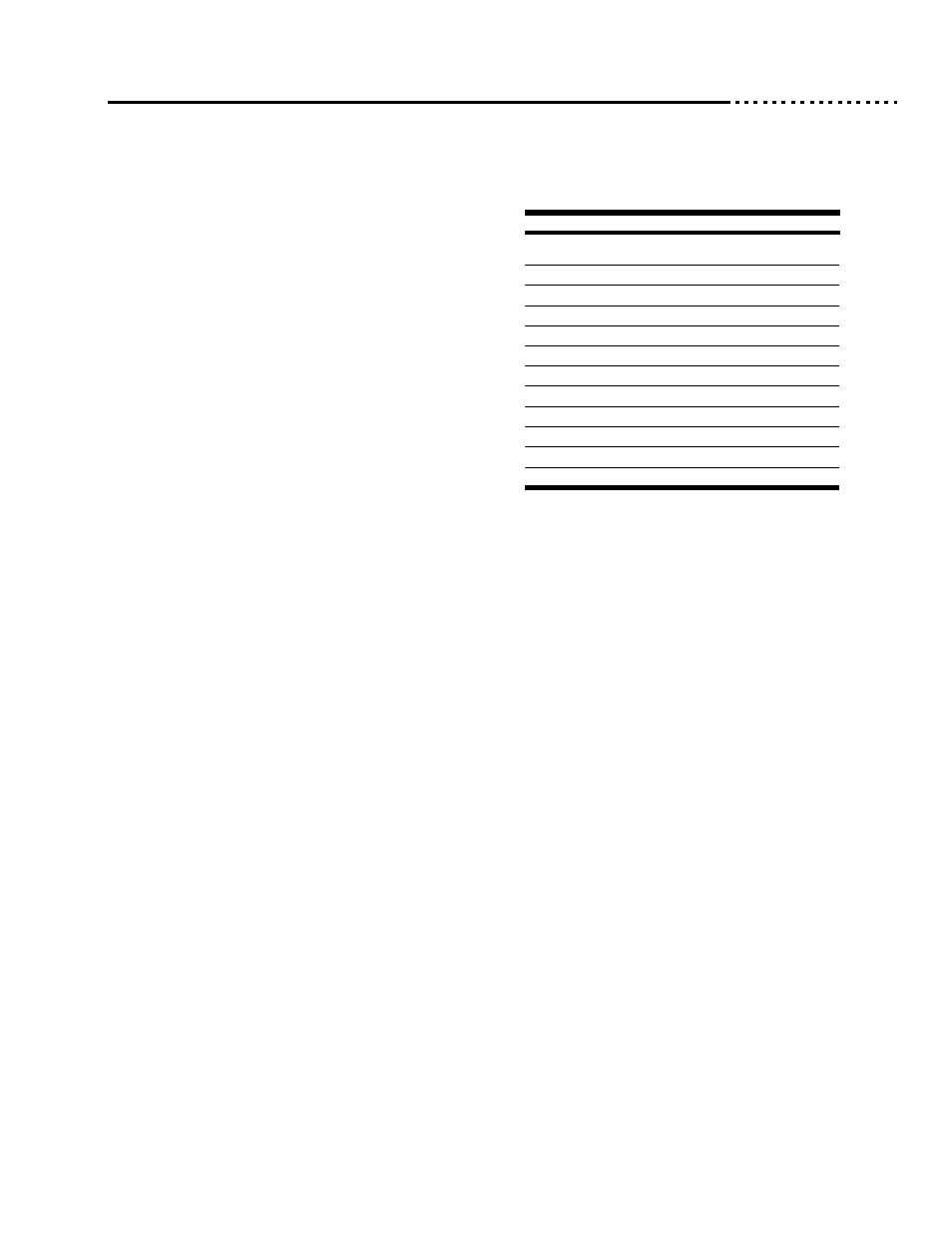
6500 Disk Array User’s Guide
21020690 B
Chapter 3 Display/Operation Panel
ARRAY OPTIONS
Page 3 - 11
ARRAY
OPTIONS
From
)81&7,21 6(/(&7, use the left/right arrow keys to select $55$<
237,216 (see “Menu Structure (1 of 5—Array Options)” on page 3-6 and
“Menu Structure (2 of 5—Array Options)” on page 3-7). Array options include:
ON/OFF LINE
When ON LINE, the array is ready to receive commands from the system it is
connected to.Take the array OFF LINE if you want to prevent user access while
performing a rebuild or other maintenance.
SCSI ID
Each device on the SCSI bus must have a unique ID. This option allows you
to set the array's SCSI ID from 0 to 15. This is typically set to 0 unless multiple
arrays are daisy-chained together or the ID of the host SCSI port is zero.
OPTION
DEFAULT SETTING
ON/OFF LINE
ON LINE (or assigned array
name)
SCSI ID
0
PASSWORD
(none)
UNIT ATTENTION
ON
WRITE PROTECT
OFF
ALARM
ON
SET DEFAULTS
NO
RPT AS RECOVER
OFF
TEMP WARNING
45 degrees C
TEMP CRITICAL
ON
AUTO MEGOMETER
OFF
ARRAY NAME
(blank)
Table 2: Array Options
