Cooling fan removal, Perform top cover removal procedure as describe, Disconnect the fan’s two-wire power connector f – Ciprico 6500 User Manual
Page 73: Figure 23 cooling fan removal/replacement, Remove the four screws securing the cooling fan, Remove cooling fan from enclosure, Replacement
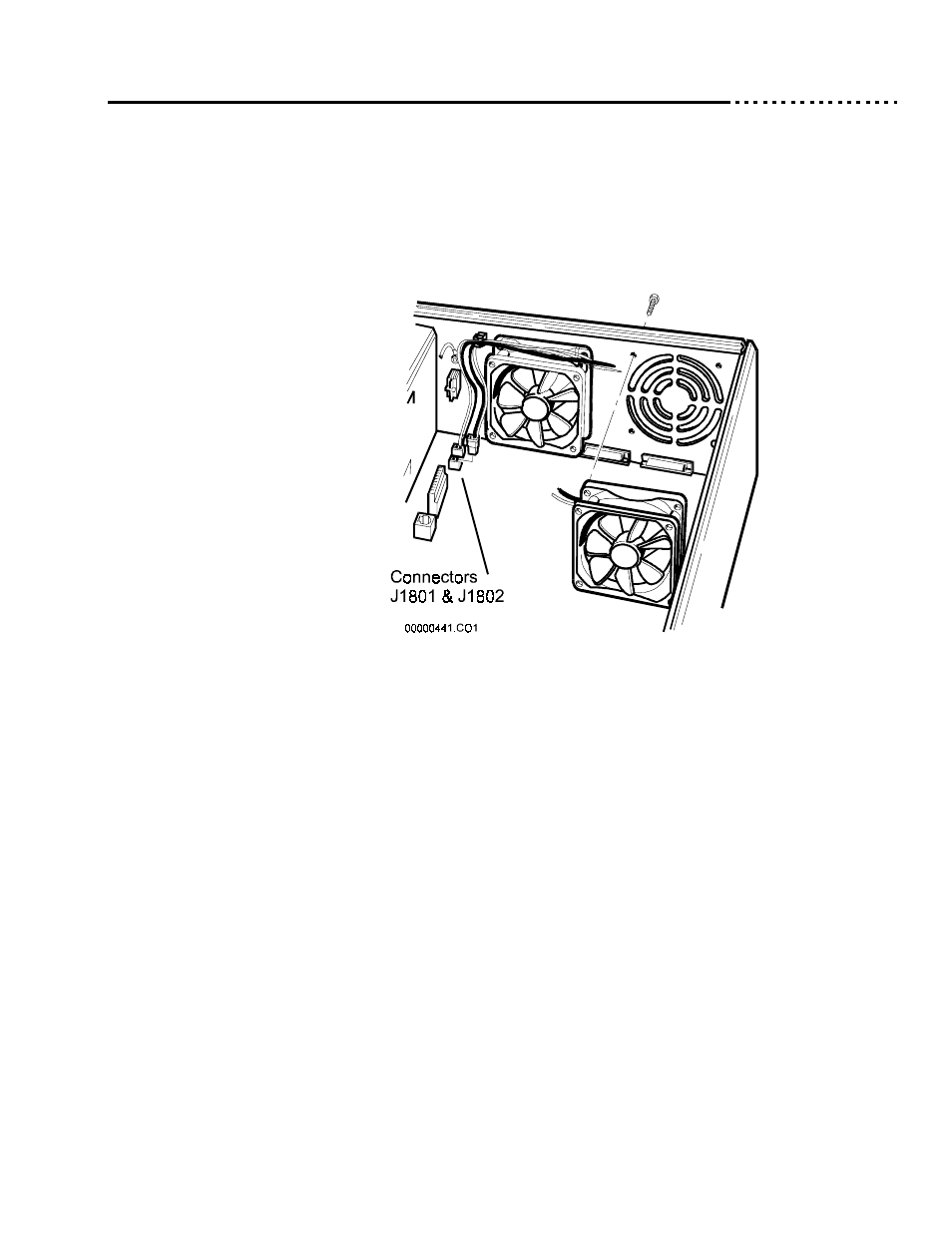
6500 Disk Array User’s Guide
21020690 B
Chapter 4 Maintenance, Troubleshooting & Hardware Replacement
Cooling Fan Removal
Page 4 - 19
Cooling Fan
Removal
Each 6500 array contains two cooling fans. To remove either of them, perform
the following steps.
1.
Perform top cover removal procedure as described previously.
2.
Disconnect the fan’s two-wire power connector from its receptacle in
the controller board. (See connectors J1801 and J1802 in the figure
below.)
Figure 23 Cooling Fan Removal/Replacement
3.
Remove the four screws securing the cooling fan to the rear of the
enclosure.
4.
Remove cooling fan from enclosure.
Replacement
Reverse the steps above.
