Updating firmware, Replacing eeproms, Perform top cover removal procedure as describe – Ciprico 6500 User Manual
Page 84: Using even pressure to avoid bending pins, remo, Figure 26 chip orientation and location on the con, To orient the chip properly, align the notched, Orient, align, and install replacement chip. al, Replace the array’s top cover
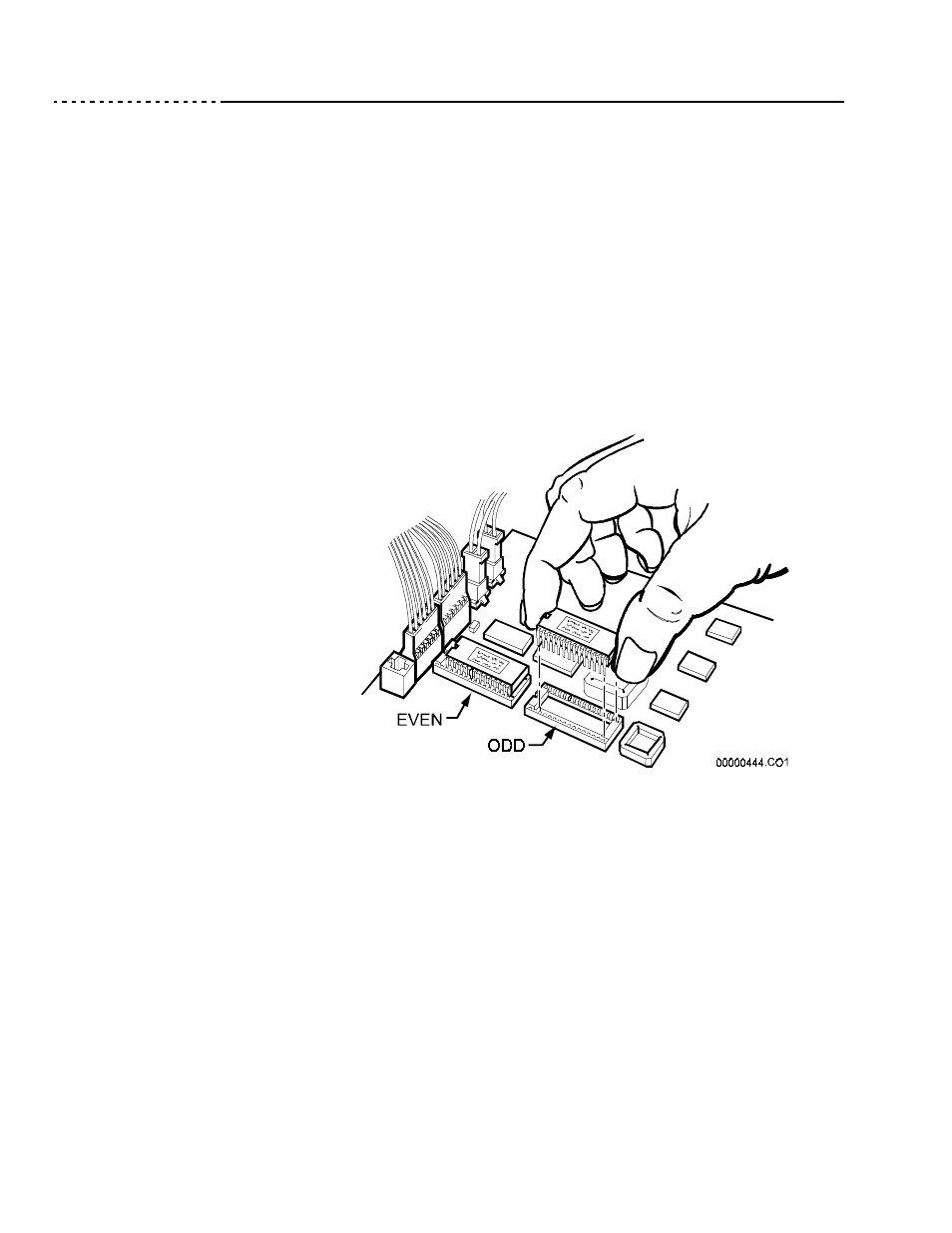 Updating firmware, Replacing eeproms, Perform top cover removal procedure as describe | Using even pressure to avoid bending pins, remo, Figure 26 chip orientation and location on the con, To orient the chip properly, align the notched, Orient, align, and install replacement chip. al, Replace the array’s top cover | Ciprico 6500 User Manual | Page 84 / 92
Updating firmware, Replacing eeproms, Perform top cover removal procedure as describe | Using even pressure to avoid bending pins, remo, Figure 26 chip orientation and location on the con, To orient the chip properly, align the notched, Orient, align, and install replacement chip. al, Replace the array’s top cover | Ciprico 6500 User Manual | Page 84 / 92 