Cooling fan removal, Perform top cover removal procedure as describe, Disconnect the fan’s two-wire power connector f – Ciprico 6500 User Manual
Page 73: Figure 23 cooling fan removal/replacement, Remove the four screws securing the cooling fan, Remove cooling fan from enclosure, Replacement
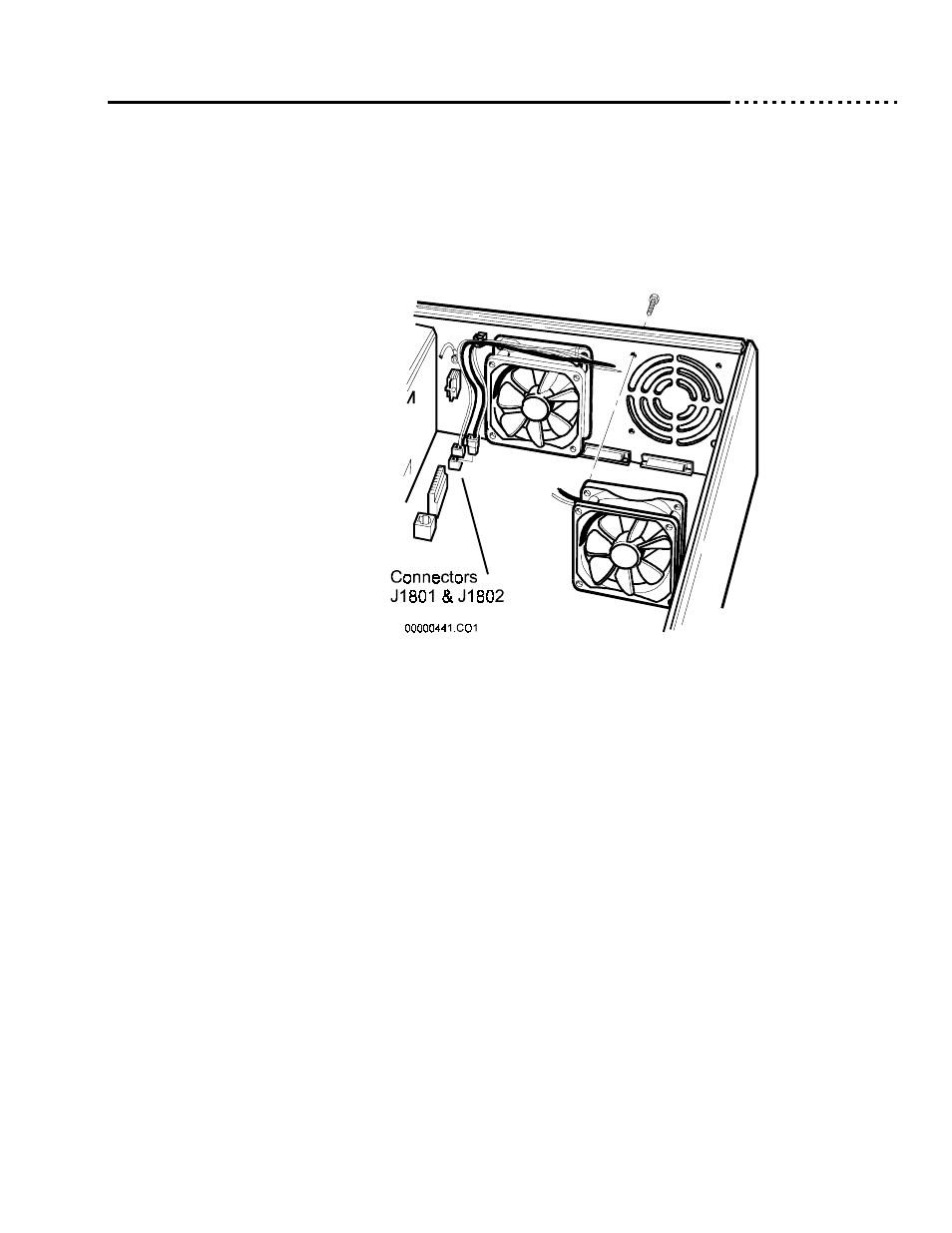 Cooling fan removal, Perform top cover removal procedure as describe, Disconnect the fan’s two-wire power connector f | Figure 23 cooling fan removal/replacement, Remove the four screws securing the cooling fan, Remove cooling fan from enclosure, Replacement | Ciprico 6500 User Manual | Page 73 / 92
Cooling fan removal, Perform top cover removal procedure as describe, Disconnect the fan’s two-wire power connector f | Figure 23 cooling fan removal/replacement, Remove the four screws securing the cooling fan, Remove cooling fan from enclosure, Replacement | Ciprico 6500 User Manual | Page 73 / 92 