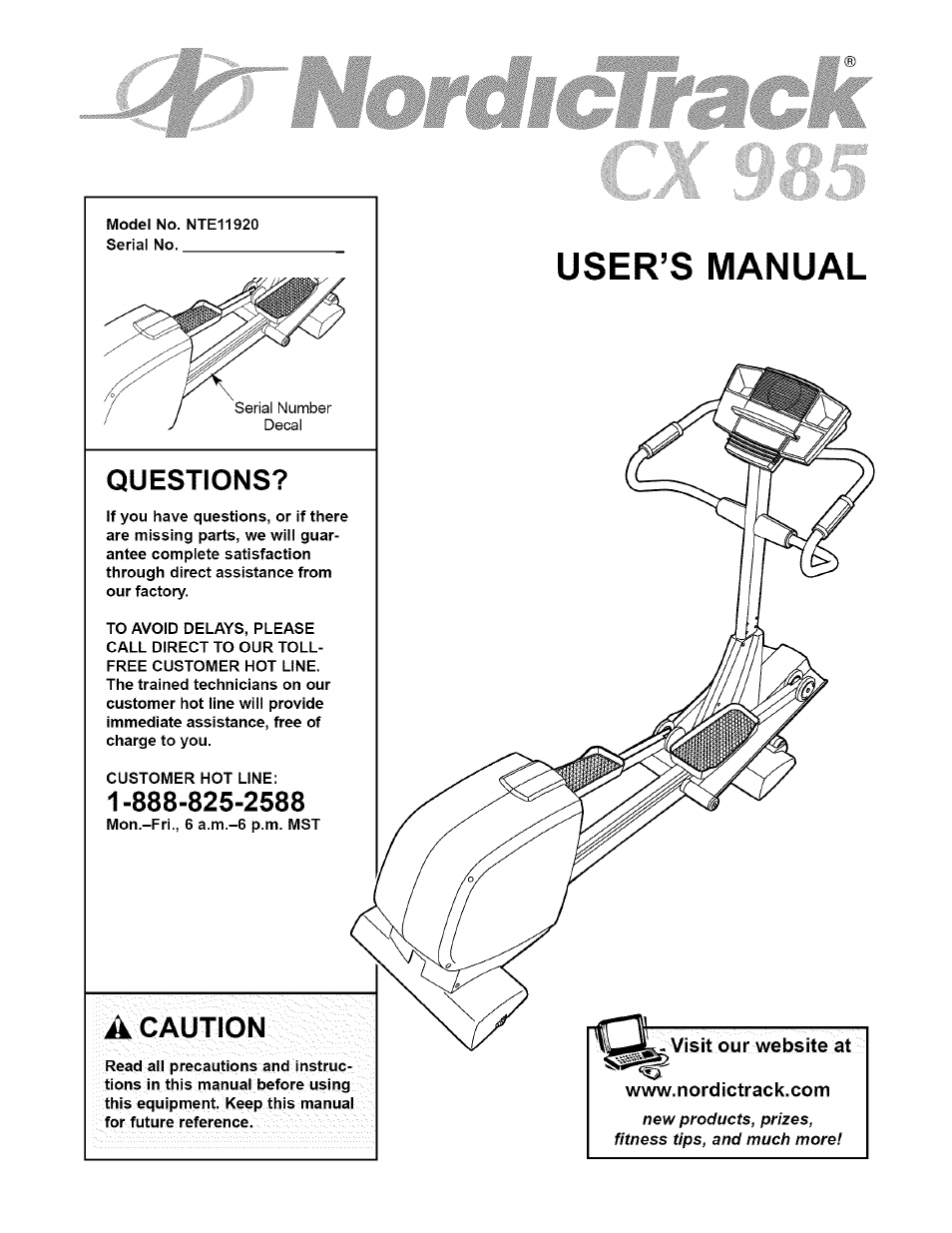NordicTrack NTE11920 User Manual
User’s manual, Questions, Caution
Table of contents
Document Outline
- QUESTIONS?
- 1 -888-825-2588
- A CAUTION
- TABLE OF CONTENTS
- IMPORTANT PREGAUTIONS
- BEFORE YOU BEGIN
- ASSEMBLY
- The elliptical exerciser is now fully assembled. If you have purchased the optional chest pulse sensor (see page 21), refer to page 9 of this manual.
- INSTALLING THE RECEIVER FOR THE OPTIONAL CHEST PULSE SENSOR
- If you have purchased the optional chest pulse sensor (see page 21), follow the steps below to install the receiver included with the optional chest pulse sensor.
- HOW TO USE THE ELLIPTICAL EXERCISER
- FEATURES OF THE CONSOLE
- To purchase iFIT.com CD’s and videocassettes, call toll-free 1-800-735-0768.
- Monitor your progress with the matrix, the Training Zone bar, and the two displays.
- Press any button on the console or begin pedaling to turn on the console.
- Select the manual mode.
- The matrix—
- Begin pedaling and change the resistance of the eiiiptical exerciser as desired.
- Adjust the angle of the ramp as desired.
- The Training Zone
- The left display—
- Measure your heart rate if desired.
- I Turn on the fan if desired.
- I When you are finished exercising, the consoie I wiil automaticaily turn off.
- HOW TO USE RESISTANCE AND PACE PROGRAMS
- Press any button on the console or begin pedaling to turn on the console.
- Select one of the six resistance and pace programs.
- Press the Program Start button or begin pedaling to start the program.
- I Adjust the angle of the ramp as desired.
- I Monitor your progress with the two displays.
- I Measure your heart rate if desired.
- I Turn on the fan if desired.
- I When the program is finished, the console I will automatically turn off.
- HOW TO USE HEART RATE PROGRAMS
- WM Press any button on the console or begin U pedaling to turn on the console.
- R1 Select one of the heart rate programs.
- Enter your age.
- Hold the handgrip pulse sensor.
- Press the Program Start button or begin pedaling to start the program.
- Monitor your progress with the two displays.
- Turn on the fan if desired.
- When the program is finished, the console will automatically turn off.
- HOW TO CONNECT YOUR CD PLAYER, VCR, OR COMPUTER
- HOW TO CONNECT YOUR PORTABLE CD PLAYER
- MAINTENANCE AND TROUBLESHOOTING
- CONDITIONING GUIDELINES
- AWARNING: